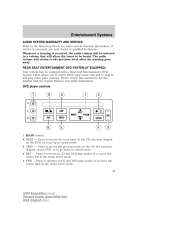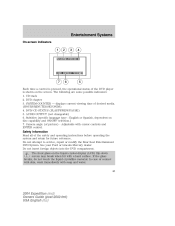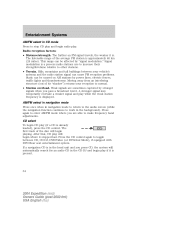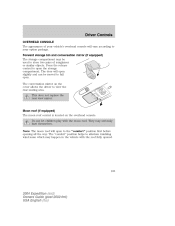2004 Ford Expedition Support Question
Find answers below for this question about 2004 Ford Expedition.Need a 2004 Ford Expedition manual? We have 10 online manuals for this item!
Question posted by shaDrag on September 12th, 2013
How To Repair Seat Moving 2004 Expedition
The person who posted this question about this Ford automobile did not include a detailed explanation. Please use the "Request More Information" button to the right if more details would help you to answer this question.
Current Answers
Related Manual Pages
Similar Questions
2004 Expedition-transmission
I have a 04 Expedition that sputters and jerks, the only time it drives better is when the overdrive...
I have a 04 Expedition that sputters and jerks, the only time it drives better is when the overdrive...
(Posted by Kellyrock06 4 years ago)
How To Turn Off Auto Seat Move Back On Expedition
(Posted by etorrnebuke 10 years ago)
How Do You Reset A 2004 Expedition Oil Life Indicator
(Posted by heKter 10 years ago)
2004 Expedition
I changed one battery cable and now my radio and dvd player wont work, I also changed the #4 fuse.
I changed one battery cable and now my radio and dvd player wont work, I also changed the #4 fuse.
(Posted by kimbinkerd 11 years ago)
2004 Expedition 5.4 Xlt Will Not Switch Into A4wd Or 4l
The vehicle will switch into 4H. Oddly, the front windshield wiper fluid will not dispense either, h...
The vehicle will switch into 4H. Oddly, the front windshield wiper fluid will not dispense either, h...
(Posted by jchelwick 11 years ago)