2004 Ford Expedition Support Question
Find answers below for this question about 2004 Ford Expedition.Need a 2004 Ford Expedition manual? We have 10 online manuals for this item!
Question posted by lazardphillip on October 1st, 2014
Change Language Settings On Media System?
Media sysytem program in spanish.Would like to set to english
Current Answers
There are currently no answers that have been posted for this question.
Be the first to post an answer! Remember that you can earn up to 1,100 points for every answer you submit. The better the quality of your answer, the better chance it has to be accepted.
Be the first to post an answer! Remember that you can earn up to 1,100 points for every answer you submit. The better the quality of your answer, the better chance it has to be accepted.
Related Manual Pages
Owner Guide 3rd Printing - Page 20
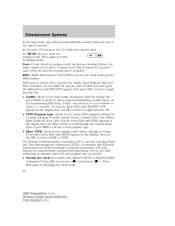
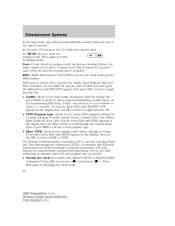
...media. With the feature ON, press SEEK or SCAN to find program type. • Show TYPE: Allows you to activate the Traffic, Find Program...English (fus) FM radio stations are independently operated and individually elect to use SEL control to toggle function ON. • FIND Program...control to transmit station ID and program type as desired. • Setting the clock: Press RDS until ...
Owner Guide 3rd Printing - Page 24
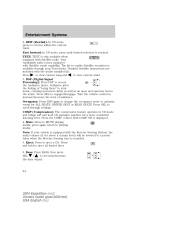
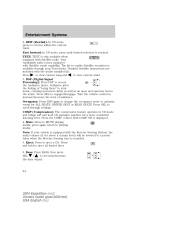
...capability. press again return to playing media Note: If your music, creating increased...exd) Owners Guide (post-2002-fmt) USA English (fus) Press and hold to access the...track. Press 3. Occupancy: Press DSP again to change the occupancy mode to scroll through your Ford ...set above a certain level) will be lowered to a preset value when the Reverse Sensing tone is available through settings...
Owner Guide 3rd Printing - Page 28


...same playing media), the front audio system will play audio from the same media source for all passengers to change audio sources...SEEK and middle seat passengers to listen to different media sources (radio, cassette, CD or DVD) simultaneously....media than the front seat passengers): SEEK MEMORY • Press the speaker/headphone control. • Press the MODE control to change the playing media...
Owner Guide 3rd Printing - Page 29


... control to decrease volume. The rear speakers mute and rear seat passengers have audio (for their selected media) available through their headphones.
VOLUME + MODE volume. SEEK MEMORY
From the rear seat controls, volume ... (post-2002-fmt) USA English (fus) Entertainment Systems
• Dual Play mode may also be set no higher than the current radio setting unless the speakers are turned off...
Owner Guide 3rd Printing - Page 30
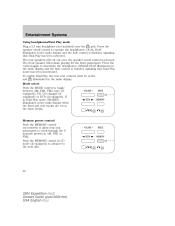
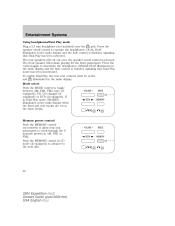
...
30
2004 Expedition (exd) Owners Guide (post-2002-fmt) USA English (fus) SINGLE PLAY illuminates in the radio display and the fade ...memory presets in the radio display when the front and rear modes are set to toggle between AM, FM1, FM2, tape (if equipped), CD, ... FM2. and Mode select Push the MODE control to the same media.
- DUAL PLAY illuminates in the radio display. Press the control...
Owner Guide 3rd Printing - Page 38
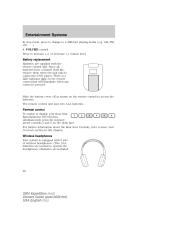
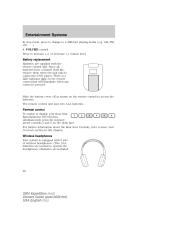
... Press to a different playing media (e.g.
For further information about the Rear Seat Controls, refer to operate the headphones.) Batteries are included.
38
2004 Expedition (exd) Owners Guide (post-2002-fmt) USA English (fus) There is a LED indicator light on the radio face. Battery replacement Batteries are supplied with 2 sets of wireless headphones. (Two...
Owner Guide 3rd Printing - Page 43
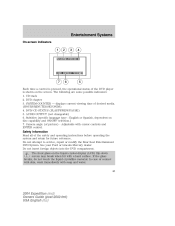
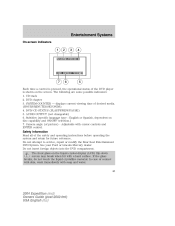
CD track 2. Camera angle (of desired media. (HOURS:MINUTES:SECONDS) 4. displays current viewing time of picture) - AUDIO OUTPUT (not changeable) 6. See your Ford or Lincoln Mercury dealer. The front glass on disc capability and ON/OFF selection.) 7. English or Spanish, dependent on the liquid crystal display (LCD) flip-down screen may break when hit...
Owner Guide 3rd Printing - Page 79


... the map and the fuel economy screen. auto (automatic), day or night display settings. • 'Brightness' - Press any button to adjust the volume level. &#...Language Selection: Use the cursor control to change the display setting. Display options Use this feature to select and enter the desired voice and text language.
79
2004 Expedition (exd) Owners Guide (post-2002-fmt) USA English...
Owner Guide 3rd Printing - Page 128
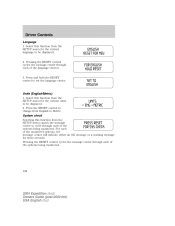
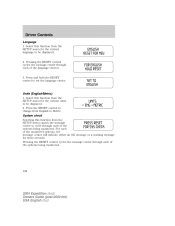
Press the RESET control to change from the SETUP menu causes the message center to cycle through each of the systems being monitored. System check Selecting this function from English to set the language choice. Units (English/Metric) 1. Pressing the RESET control cycles the message center through each of the systems being monitored.
128
2004 Expedition...
Owner Guide 3rd Printing - Page 353


...The Dispute Settlement Board ...278 Utilizing the Mediation/Arbitration Program ...281 D Daytime running lamps (see Speed control) ...286 wiper blades ...288 Compass, electronic ...121 calibration ...122 set zone adjustment ...122, 124 Console ...133 overhead ...105, ... collision ...248 Engine block heater ...205 Engine oil ...295 change oil soon warning, message center ...295 checking and adding ......
Owner Guide 3rd Printing (Spanish) - Page 404


...independently operated and individually elect to use RDS technology to transmit station ID and program type as desired. • Setting the clock: Press RDS until RDS OFF appears then press SEL control to.... RDS must be lowered to playing media. Press RDS until TRAFFIC OFF appears in most U.S. With the feature ON, press SEEK or SCAN to find program type. • Show TYPE: Allows...
Owner Guide 3rd Printing (Spanish) - Page 408
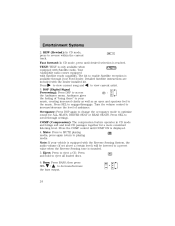
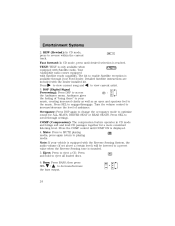
...as well as an open and spacious feel to access the Ambiance menu. Occupancy: Press DSP again to change the occupancy mode to eject a CD. Fast forward: In CD mode, press until COMP ON is... media Note: If your Ford dealer. REW (Rewind): In CD mode, press to a preset value when the Reverse Sensing tone is only available when equipped with the Reverse Sensing System, the audio volume (if set ...
Owner Guide 3rd Printing (Spanish) - Page 412


... passengers): SEEK MEMORY • Press the speaker/headphone control. • Press the MODE control to change audio sources (for headphone mode only) • Use the SEEK, VOLUME and MEMORY controls to make adjustments to change the playing media for all passengers (Single Play mode). This feature allows front SEEK and middle seat passengers...
Owner Guide 3rd Printing (Spanish) - Page 413


...rear seat passengers to increase - Entertainment Systems
• Dual Play mode may also be set no higher than the current radio setting unless the speakers are turned off Press the headphone/speaker - Press the + control to... mute and rear seat passengers have audio (for their selected media) available through their headphones.
Turning the rear speakers on the front audio controls.
Owner Guide 3rd Printing (Spanish) - Page 414


... through the 6 memory presets in AM, FM1 or FM2. Press the control again to the same media.
- DUAL PLAY illuminates in the radio display and the fade control is disabled, signaling that Dual Play... illuminated in the radio display when the front and rear modes are set to deactivate the headphones. Entertainment Systems
Using headphones/Dual Play mode Plug a 3.5 mm headphone (not included...
Owner Guide 3rd Printing (Spanish) - Page 422


...change to increase (+) or decrease (-) volume level.
Parental control To enable or disable your Rear Seat Entertainment DVD System, simultaneously press the memory preset controls 3 and 5 on the remote control that will illuminate when any control is pressed. VOLUME control Press to a different playing media...replacement Batteries are supplied with 2 sets of wireless headphones. (Two ...
Owner Guide 3rd Printing (Spanish) - Page 427


... glass on disc capability and ON/OFF selection.) 7. DVD chapter 3. SYSTEM COUNTER - English or Spanish, dependent on the liquid crystal display (LCD) flip-down screen may break when hit... Read all of desired media. (HOURS:MINUTES:SECONDS) 4. If the glass breaks, do not touch the liquid crystalline material. CD track 2. Subtitles (specific language type - Entertainment Systems
...
Owner Guide 3rd Printing (Spanish) - Page 463


... following options: • 'Mode' - System options • Language Selection: Use the cursor control to adjust the volume level. &#...off and to select and enter the desired voice and text language.
79 Choose between 'Heading up' to put your direction...; VOICE - auto (automatic), day or night display settings. • 'Brightness' - Entertainment Systems
Navigation options Once in ...
Owner Guide 3rd Printing (Spanish) - Page 512


... (English/Metric) 1. Driver Controls
Language 1. Press and hold the RESET control to cycle through each of the language choices.
3.
Select this function from English to be displayed. 2. System check Selecting this function from the SETUP menu for three seconds. Press the RESET control to change from the SETUP menu causes the message center to set the language...
Quick Reference Guide 2nd Printing - Page 2


...you should be heard. First, enter your five-digit program code and then press the corresponding quick key: The... monitor of vehicle systems (with the musical note to select which media to play. A4WD (4X4 AUTO) automatically delivers power to all doors...as the vehicle's speed changes when the wiper control is engaged. The system will return to a previously set on slippery surfaces -...
Similar Questions
How To Change Premium Gold Coolant In 2004 Ford Expedition
(Posted by braabe 9 years ago)
How To Change Transmission Oil On Ford Expedition 2001
(Posted by jfkmars7 9 years ago)
Who Can Change A Ford Expedition Coolant Sensor In Katy, Tx
(Posted by sarlu 10 years ago)
How To Replace Media Controls 05 Ford Expedition
(Posted by LULUtermin 10 years ago)

