2004 Ford Crown Victoria Support Question
Find answers below for this question about 2004 Ford Crown Victoria.Need a 2004 Ford Crown Victoria manual? We have 7 online manuals for this item!
Question posted by pebeltro on September 21st, 2013
How Many Light Bulbs For Gear Indicator On Crown Victoria
The person who posted this question about this Ford automobile did not include a detailed explanation. Please use the "Request More Information" button to the right if more details would help you to answer this question.
Current Answers
There are currently no answers that have been posted for this question.
Be the first to post an answer! Remember that you can earn up to 1,100 points for every answer you submit. The better the quality of your answer, the better chance it has to be accepted.
Be the first to post an answer! Remember that you can earn up to 1,100 points for every answer you submit. The better the quality of your answer, the better chance it has to be accepted.
Related Manual Pages
Owner's Manual - Page 10
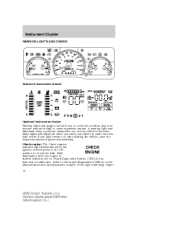
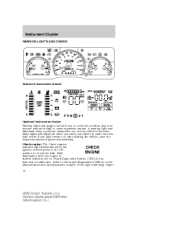
... the vehicle, have the respective system inspected immediately. If any light remains on after the engine is blinking, engine 10
2004 Crown Victoria (cro) Owners Guide (post-2002-fmt) USA English (fus) A warning light may become serious enough to check the bulb. If the light is started indicates the On Board Diagnostics System (OBD-II) has detected...
Owner's Manual - Page 11
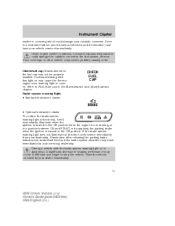
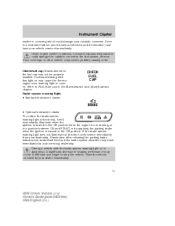
...moderate fashion (avoid heavy acceleration and deceleration) and have your dealer immediately.
11
2004 Crown Victoria (cro) Owners Guide (post-2002-fmt) USA English (fus) Drive in braking ... Illumination after releasing the parking brake indicates low brake fluid level and the brake system should be properly FUEL installed. Brake system warning light: • Standard instrument cluster
!...
Owner's Manual - Page 13
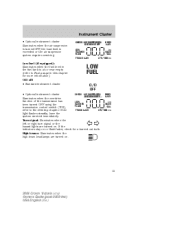
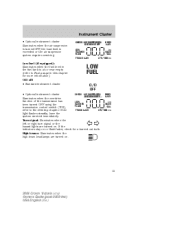
...this chapter for a burned out bulb. If the indicators stay on . Turn signal: Illuminates when the left or right turn signal or the hazard lights are turned on.
13
2004 Crown Victoria (cro) Owners Guide (post...the load limit is at or near empty (refer to the Driving chapter. If the light flashes steadily, have the system serviced immediately. O/D off: • Standard instrument cluster...
Owner's Manual - Page 14
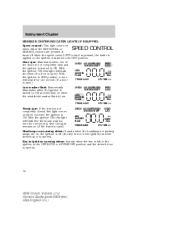
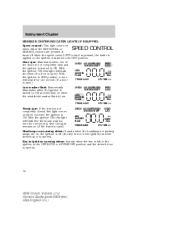
...the driver's door is opened .
14
2004 Crown Victoria (cro) Owners Guide (post-2002-fmt) USA English (fus) With LOW km the ignition ON, this light will stay on when LOW km the windshield ... a tone for one second, then the light remains on (if the trunk is open).
Instrument Cluster
MESSAGE CENTER INDICATOR LIGHTS (IF EQUIPPED) Speed control: This light comes on when either the SET/ACCEL or...
Owner's Manual - Page 40
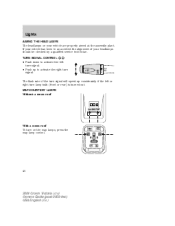
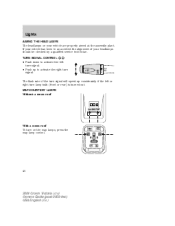
...activate the left turn signal. • Push up considerably if the left or right turn lamp bulb (front or rear) is burned out. MAP/COURTESY LAMPS Without a moon roof
With a moon ... should be checked by a qualified service technician. Lights
AIMING THE HEADLAMPS The headlamps on the map lamps, press the map lamp control.
40
2004 Crown Victoria (cro) Owners Guide (post-2002-fmt) USA...
Owner's Manual - Page 41
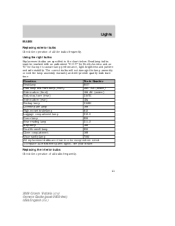
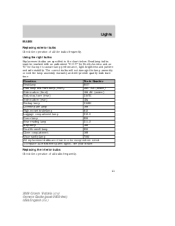
... or void the lamp assembly warranty and will provide quality bulb burn time. To replace all bulbs frequently.
41
2004 Crown Victoria (cro) Owners Guide (post-2002-fmt) USA English (fus) see your dealer. Lights
BULBS Replacing exterior bulbs Check the operation of all instrument panel lights - Headlamp bulbs must be marked with an authorized "D.O.T." for North America and...
Owner's Manual - Page 42


... of the lamp assembly. 2. Install the bulb retaining ring over the plastic base until it contacts the rear of the socket by gently pulling it clockwise until the plastic base contacts the rear of the bulb into the lamp assembly until you feel a "stop." 42
2004 Crown Victoria (cro) Owners Guide (post-2002-fmt...
Owner's Manual - Page 43
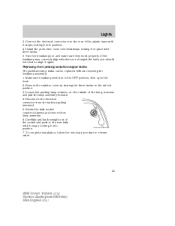
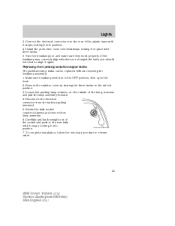
... reverse order.
43
2004 Crown Victoria (cro) Owners Guide (post-2002-fmt) USA English (fus) Rotate the bulb socket counterclockwise and remove from the bulb by turning the three knobs to align it in the new bulb until it snaps, locking it into position. 4. Disconnect the electrical connector from lamp assembly. 6. Lights
3. Connect the electrical connector...
Owner's Manual - Page 44


...
2004 Crown Victoria (cro) Owners Guide (post-2002-fmt) USA English (fus) Remove the bulb socket by rotating it out of the lamp assembly.
5. Carefully pull the carpet away to replace either bulb. 1. Pull the bulb from the socket and push in the new bulb. 6. Follow the same steps to expose the plastic retainer. 3. Lights
Replacing tail...
Owner's Manual - Page 45


... push in to the trunk lid and secure with two screws. Lights
Replacing license plate lamp bulbs 1. Make sure headlamp switch is in the new bulb. 3. Make sure headlamp switch is in OFF position, then remove... push in OFF position, then open trunk and remove bulb socket from the trunk lid by turning clockwise.
45
2004 Crown Victoria (cro) Owners Guide (post-2002-fmt) USA English (fus)
Owner's Manual - Page 46


... screws from the lamp assembly. 2. Pull the bulb straight out of the lamp assembly. 4. Lights
Replacing high-mount brakelamp bulbs 1. Make sure headlamp switch is in the new bulb. Carefully lift the lamp assembly up for access to the bulbs.
3. To install, reverse the removal procedure.
46
2004 Crown Victoria (cro) Owners Guide (post-2002-fmt) USA...
Owner's Manual - Page 65
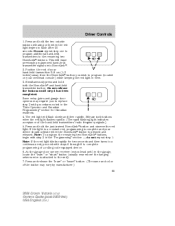
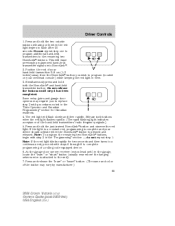
... buttons. Some entry gates and garage door openers may vary by manufacturer.) 65
2004 Crown Victoria (cro) Owners Guide (post-2002-fmt) USA English (fus) Release both the HomeLink... 4 has been completed. Simultaneously press and hold both buttons when the red light flashes rapidly. (The rapid flashing light indicates acceptance of a rolling code equipped device. 6. Do not repeat step one ...
Owner's Manual - Page 66
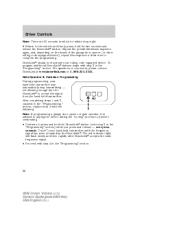
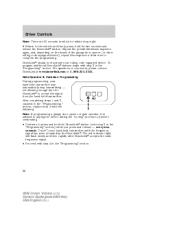
... additional HomeLink buttons begin with step 4 in the "Programming" section.
66
2004 Crown Victoria (cro) Owners Guide (post-2002-fmt) USA English (fus) After completing steps... questions or comments, please contact HomeLink at www.homelink.com or 1-800-355-3515. The red indicator light will flash slowly and then rapidly after HomeLink accepts the radio frequency signal. • Proceed with ...
Owner's Manual - Page 67
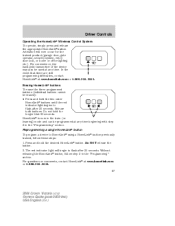
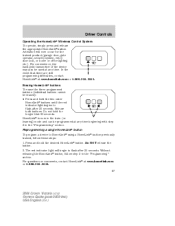
...lighting etc.). In the event that 30 seconds. Release both buttons. For questions or comments, contact HomeLink at any time. HomeLink is now in the train (or learning) mode and can be programmed at www.homelink.com or 1-800-355-3515. 67
2004 Crown Victoria...the red indicator light begins to flash-after 20 seconds. Do not hold the desired HomeLink button. The red indicator light will ...
Owner's Manual - Page 80


...a door is opened and closed • the transmission is placed in reverse (R) or any drive gear, and then • the brake pedal is depressed and then released Deactivating/activating the autolock feature... Crown Victoria (cro) Owners Guide (post-2002-fmt) USA English (fus) Press the power door unlock control on with the dimmer control, or • any gear. Locks and Security
The inside lights ...
Owner's Manual - Page 89


... maximum heat. • Push again to deactivate.
• Push the indicated side of the control for minimum heat. • Push again to adjust softness. The indicator light will turn off automatically when the ignition is in the run cycle. Press..., they will illuminate when the heated seats have been activated. 89
2004 Crown Victoria (cro) Owners Guide (post-2002-fmt) USA English (fus)
Owner's Manual - Page 92


...belt usage sensors, driver seat position sensor, and indicator lights How does the Personal Safety System work? Rather, it provides valuable 92
2004 Crown Victoria (cro) Owners Guide (post-2002-fmt) USA...forceful energy level is wrong with impact and safing sensors • Restraint system warning light and back-up front, it means the Personal Safety System determined the accident conditions (...
Owner's Manual - Page 136
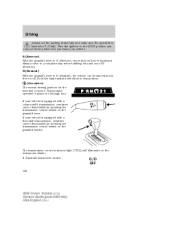
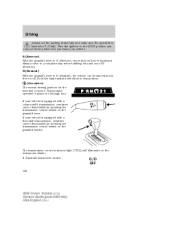
... pressing the transmission control switch on the instrument cluster. • Standard instrument cluster
O/D OFF
136
2004 Crown Victoria (cro) Owners Guide (post-2002-fmt) USA English (fus) If your vehicle. N (Neutral) With the gearshift lever in gears one through four. Always come to the LOCK position and remove the key whenever you leave...
Owner's Manual - Page 237


...107 description ...105, 109 disposal ...112 driver air bag ...107, 110 indicator light ...109, 111 operation ...107, 110 passenger air bag ...107, 110 ... light ...130 fluid, checking and adding ...209 fluid, refill capacities ...227 fluid, specifications ...228, 230 lubricant specifications ..228, 230 shift interlock ...134 Bulbs ...Crown Victoria (cro) Owners Guide (post-2002-fmt) USA English (fus)
Owner's Manual - Page 240
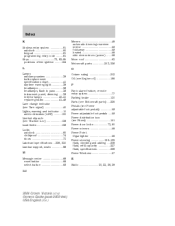
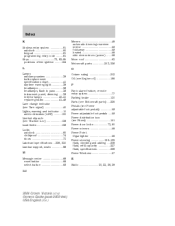
..., flash to pass ...39 instrument panel, dimming ...39 interior lamps ...40-41 replacing bulbs ...41-46 Lane change indicator (see Turn signal) ...40 Lights, warning and indicator ...10 anti-lock brakes (ABS) ...130 Limited slip axle (see Traction Loc) ...138... specifications ...228 Power Windows ...57 R Radio ...20, 23, 26, 28
2004 Crown Victoria (cro) Owners Guide (post-2002-fmt) USA English (fus)
Similar Questions
How To Replace Tail Light Bulb 2007 Ford Crown Victoria
(Posted by yoveKAVIN 10 years ago)
How To Change A Light Bulb In 2004 Crown Vic Intrument Cluster
(Posted by gcafpu 10 years ago)
How To Remove Compass/dome Light On 2004 Ford Crown Victoria
(Posted by dburaznn 10 years ago)
How To Replace Light In 2005 Ford Crown Victoria Gear Shift Display
(Posted by chSwa 10 years ago)
Can I Put Light Bars In My Crown Victoria In Ca
(Posted by Suzygi 10 years ago)

