2004 Ford Crown Victoria Support Question
Find answers below for this question about 2004 Ford Crown Victoria.Need a 2004 Ford Crown Victoria manual? We have 7 online manuals for this item!
Question posted by kovmobst on March 18th, 2014
Which Fuse Is For The Radio In A 2004 Crown Victoria
The person who posted this question about this Ford automobile did not include a detailed explanation. Please use the "Request More Information" button to the right if more details would help you to answer this question.
Current Answers
There are currently no answers that have been posted for this question.
Be the first to post an answer! Remember that you can earn up to 1,100 points for every answer you submit. The better the quality of your answer, the better chance it has to be accepted.
Be the first to post an answer! Remember that you can earn up to 1,100 points for every answer you submit. The better the quality of your answer, the better chance it has to be accepted.
Related Manual Pages
Owner's Manual - Page 8
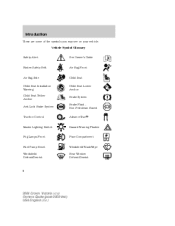
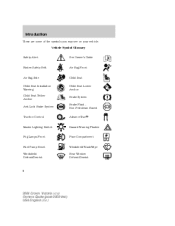
...
Child Seat Child Seat Lower Anchor Brake System Brake Fluid Non-Petroleum Based AdvanceTrac
Traction Control
Master Lighting Switch
Hazard Warning Flasher
Fog Lamps-Front
Fuse Compartment
Fuel Pump Reset Windshield Defrost/Demist
Windshield Wash/Wipe Rear Window Defrost/Demist
8
2004 Crown Victoria (cro) Owners Guide (post-2002-fmt) USA English (fus)
Owner's Manual - Page 21


... level. FF (fast forward): Works in tape and CD modes. or the front
.
21
2004 Crown Victoria (cro) Owners Guide (post-2002-fmt) USA English (fus) Dolby noise Dolby: reduction: Reduces... activate/deactivate. press to adjust bass, treble, balance and fade levels. 7. In tape mode, radio play CD tracks in random order. 6. SHUF (Shuffle): Press to play continues until rewind is stopped...
Owner's Manual - Page 22
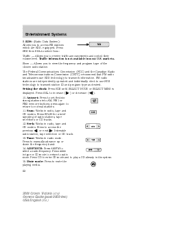
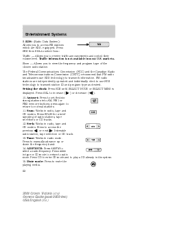
... information. AM/FM/CD: Press AM/FM to mute the playing media. 22
2004 Crown Victoria (cro) Owners Guide (post-2002-fmt) USA English (fus) Entertainment Systems
9. RDS: (Radio Data System): Allows you to play a CD already in radio, tape and CD modes. Tune: Works in radio, tape and CD modes. Mute mode: Press to select...
Owner's Manual - Page 23
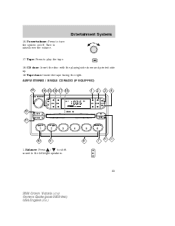
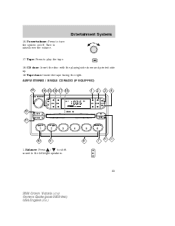
Entertainment Systems
16. Tape: Press to the left/right speakers.
23
2004 Crown Victoria (cro) Owners Guide (post-2002-fmt) USA English (fus) Balance: Press sound to play the tape. ...
5
6
10
9
8
7
6
5
/ to turn the system on/off. Turn to raise/lower the volume.
17. AM/FM STEREO / SINGLE CD RADIO (IF EQUIPPED)
13
14 15 16 17 18
AM FM BASS CD TREB
FM1
ST
1
2
SCN
3
4
VOL -
Owner's Manual - Page 24


...Scan): Press to decrease or increase the minutes. 5. EJ (eject): Press to stop. 4. This radio is reached. Press and hold a preset button until 10. SHUFFLE 7. Press again to eject a CD...Press to listen to a station. tune to the 6 tracks on the CD in individual increments. 24
2004 Crown Victoria (cro) Owners Guide (post-2002-fmt) USA English (fus) CD: Press and hold CLK and ...
Owner's Manual - Page 25
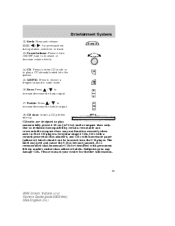
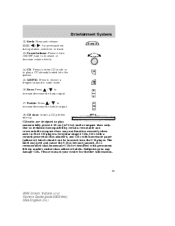
... only. Seek: Press and release / for further information.
25
2004 Crown Victoria (cro) Owners Guide (post-2002-fmt) USA English (fus) DISC 18. CD units are designed to technical incompatibility, certain recordable and re-recordable compact discs may not function correctly when used in radio mode. / to 17. The label may damage CDs. AM...
Owner's Manual - Page 26
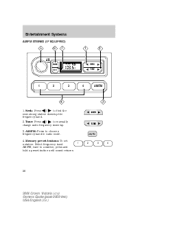
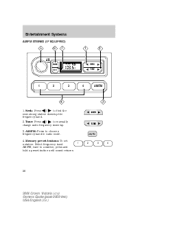
... a frequency band in radio mode. 4. AM/FM: Press to find the 1. tune to manually 2. Memory preset buttons: To set a station: Select frequency band AM/FM; Seek: Press next strong station down /up the frequency band. / to a station, press and hold a preset button until sound returns.
1 2
3
AM/FM
3
4
26
2004 Crown Victoria (cro) Owners Guide...
Owner's Manual - Page 29
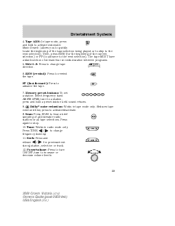
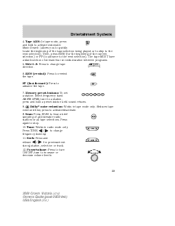
...REW
FF
Dolby noise reduction: Works in radio mode only. / to the next selection...radio stations or all tape selections. Seek: Press and / for the beginning of at least four seconds duration between programs. 5. REW (rewind): Press to stop. 10. tune to a station, press and hold to activate Automatic Music Search (allows you to increase or decrease volume levels.
29
2004 Crown Victoria...
Owner's Manual - Page 30


Entertainment Systems
13. EJ
17. CD CHANGER (IF EQUIPPED) Your CD changer is either located in radio mode.
/ to eject a tape.
Slide the door to 15. Bass: Press decrease/increase the bass output. / to...into the cassette door. Treble: Press decrease/increase the treble output. 16. Press to eject the magazine.
30
2004 Crown Victoria (cro) Owners Guide (post-2002-fmt) USA English (fus)
Owner's Manual - Page 31
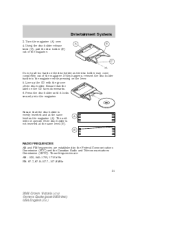
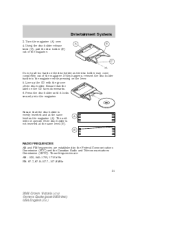
...
Those frequencies are established by the Federal Communications Commission (FCC) and the Canadian Radio and Telecommunications Commission (CRTC). Entertainment Systems
3. Ensure that the disc holder is ... same level (B).
A
B
RADIO FREQUENCIES AM and FM frequencies are : AM - 530, 540-1700, 1710 kHz FM- 87.7, 87.9-107.7, 107.9 MHz 31
2004 Crown Victoria (cro) Owners Guide (post...
Owner's Manual - Page 32


... each slot of the CD changer magazine. • Clean using a circular motion. 32
2004 Crown Victoria (cro) Owners Guide (post-2002-fmt) USA English (fus) Never touch the playing surface...Hills, mountains, tall buildings, power lines, electric fences, traffic lights and thunderstorms can affect radio reception: • Distance/strength: The further you pass a broadcast tower, a stronger signal ...
Owner's Manual - Page 57
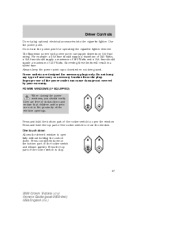
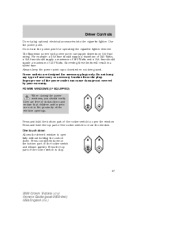
....
57
2004 Crown Victoria (cro) Owners Guide (post-2002-fmt) USA English (fus) For example: a 20A fuse should supply a maximum of 240 Watts, a 15A fuse should supply a maximum of 180 Watts and a 10A fuse should verify... any type of the rocker switch to close the window. One touch down on the fuse rating. Press and hold the top part of obstructions and ensure that children and/or...
Owner's Manual - Page 63
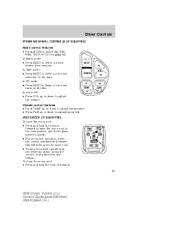
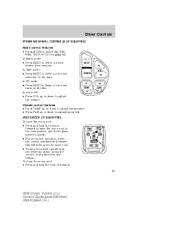
... this will fully open the moon roof: • Press and hold the control forward. 63
2004 Crown Victoria (cro) Owners Guide (post-2002-fmt) USA English (fus) In Tape mode: • ...adjust fan speed. In any direction and release.
Driver Controls
STEERING WHEEL CONTROLS (IF EQUIPPED) Radio control features • Press MODE to select a preset station from memory. NEXT
MODE
Climate control...
Owner's Manual - Page 64


They may require the ignition switch to the second (or "ACC") position for future programming procedures (i.e. This feature will learn the radio frequency codes of the radio-frequency signal. 64
2004 Crown Victoria (cro) Owners Guide (post-2002-fmt) USA English (fus) federal safety standards (this section. federal safety standards. It is also recommended that a new...
Owner's Manual - Page 65
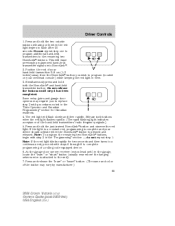
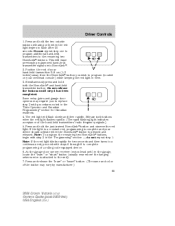
... is pressed and released. Some entry gates and garage door openers may vary by manufacturer.) 65
2004 Crown Victoria (cro) Owners Guide (post-2002-fmt) USA English (fus) If the light is a constant...the "learn" or "smart" button. (The name and color of your hand-held transmitters' radio frequency signals.) 5. Press and hold the just-trained HomeLink button and observe the red light. ...
Owner's Manual - Page 66
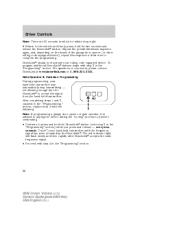
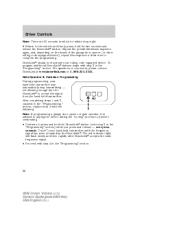
... the "Programming" section. HomeLink should now activate your hand-held transmitter. The red indicator light will flash slowly and then rapidly after HomeLink accepts the radio frequency signal. • Proceed with step 2 in the "Programming" section.
66
2004 Crown Victoria (cro) Owners Guide (post-2002-fmt) USA English (fus)
Owner's Manual - Page 72
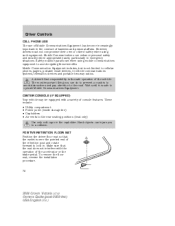
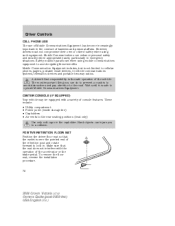
... can enhance personal safety and security when appropriately used, particularly in vehicle communications systems, telematics devices and portable two-way radios. To remove the floor mat, reverse the installation procedure.
72
2004 Crown Victoria (cro) Owners Guide (post-2002-fmt) USA English (fus) Wait until it is to avoid distractions and pay attention to...
Owner's Manual - Page 150
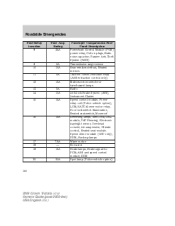
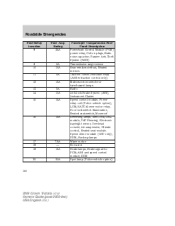
... vehicle option)
9 10 11 12 13 14 15
5A 10A 5A 15A 5A 10A 15A
16
15A
17 18 19
7.5A - 15A
20
20A
150
2004 Crown Victoria (cro) Owners Guide (post-2002-fmt) USA English (fus)
Owner's Manual - Page 151
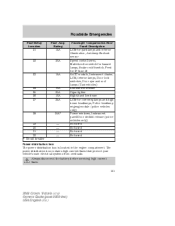
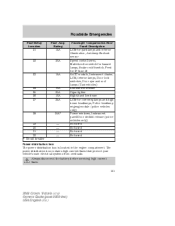
Always disconnect the battery before servicing high current fuses. 151
2004 Crown Victoria (cro) Owners Guide (post-2002-fmt) USA English (fus) Roadside Emergencies
Fuse/Relay Location 21 Fuse Amp Rating 15A Passenger Compartment Fuse Panel Description LCM for park lamps and interior illumination, Autolamp/Sunload sensor Speed control servo, Multi-function switch for hazard lamps, Brake on...
Owner's Manual - Page 240
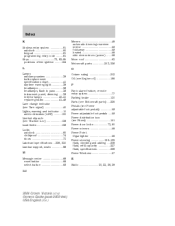
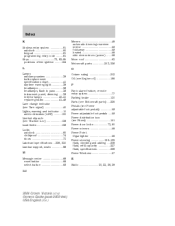
... foot pedals ...59 Power distribution box (see Fuses) ...151 Power door locks ...73, 80 Power mirrors ...58 Power Point Cigar lighter ...56 Power steering ...132-133 fluid, checking and adding ...208 fluid, refill capacity ...227 fluid, specifications ...228 Power Windows ...57 R Radio ...20, 23, 26, 28
2004 Crown Victoria (cro) Owners Guide (post-2002-fmt...
Similar Questions
Where Is A 2004 Crown Victoria Fuse Box Located
(Posted by carlojasgr 10 years ago)
Where's The Radio Fuse In A 2004 Crown Victoria
(Posted by shahichal 10 years ago)
Where Is The Remote Fuse On A 2004 Crown Victoria
(Posted by kareranza 10 years ago)
Where Is A 2004 Crown Victoria Fuse Box For Windows
(Posted by Xipjlar 10 years ago)

