2003 Ford Windstar Support Question
Find answers below for this question about 2003 Ford Windstar.Need a 2003 Ford Windstar manual? We have 5 online manuals for this item!
Question posted by fa1na on December 9th, 2013
How Many Fuses Control The Radio In My 2003 Ford Windstar
The person who posted this question about this Ford automobile did not include a detailed explanation. Please use the "Request More Information" button to the right if more details would help you to answer this question.
Current Answers
There are currently no answers that have been posted for this question.
Be the first to post an answer! Remember that you can earn up to 1,100 points for every answer you submit. The better the quality of your answer, the better chance it has to be accepted.
Be the first to post an answer! Remember that you can earn up to 1,100 points for every answer you submit. The better the quality of your answer, the better chance it has to be accepted.
Related Manual Pages
Scheduled Maintenance Guide 6th Printing - Page 2


... Intervals ...9 Exceptions ...34 Special Operating Conditions ...37 Maintenance and Service Record ...39 Premium Gold Coolant Change Record ...48
All rights reserved. Copyright © 2003 Ford Motor Company
2
2003 Universal Service Guide (usg) Universal Service Guide USA English (fus) Reproduction by any means, electronic or mechanical including photocopying, recording or by any information...
Warranty Guide 5th Printing - Page 23
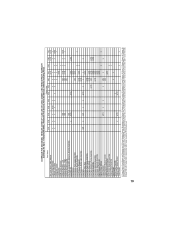
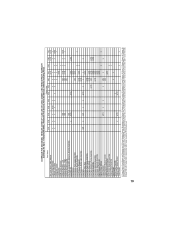
...Control NGV Module and Bracket Shift Control...; (11) Taurus/Sable non-FFV only; (12) Windstar; (13) Except Explorer Sport/Sport Trac; (14) Ranger...Left Exhaust Manifold - COVERAGE FOR 2003-MODEL VEHICLES (GVWR OF 14... LESS) UNDER LONG-TERM DEFECTS WARRANTY (Coverage for Up to 7 Years/70,000 Miles, Whichever First Occurs) Ford and Mercury vehicles excluding Focus
Part Name 2.0L x x x x x x x x x x(12) x...
Owner Guide 3rd Printing - Page 2
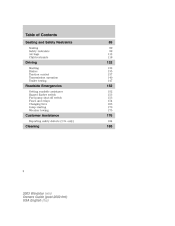
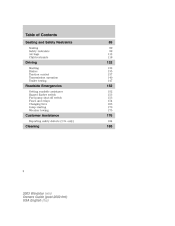
only)
176
184
Cleaning
185
2
2003 Windstar (win) Owners Guide (post-2002-fmt) USA English (fus) Table of Contents
Seating and Safety Restraints
Seating Safety restraints Air bags Child restraints
89
89 99 112 118
Driving
Starting Brakes Traction control Transmission operation Trailer towing
132
132 135 137 140 147
Roadside Emergencies
Getting roadside...
Owner Guide 3rd Printing - Page 3
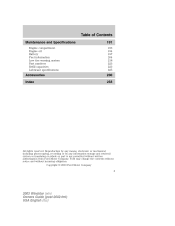
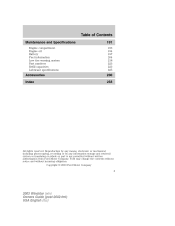
... photocopying, recording or by any information storage and retrieval system or translation in whole or part is not permitted without incurring obligation. Copyright © 2003 Ford Motor Company
3
2003 Windstar (win) Owners Guide (post-2002-fmt) USA English (fus) Table of Contents
Maintenance and Specifications
Engine compartment Engine oil Battery Fuel information Low tire...
Owner Guide 3rd Printing - Page 8
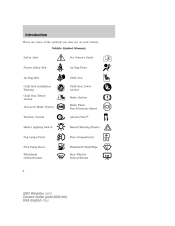
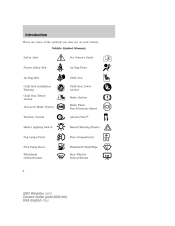
... Brake System
Child Seat Child Seat Lower Anchor Brake System Brake Fluid Non-Petroleum Based AdvanceTrac Hazard Warning Flasher
Traction Control
Master Lighting Switch
Fog Lamps-Front
Fuse Compartment
Fuel Pump Reset Windshield Defrost/Demist
Windshield Wash/Wipe Rear Window Defrost/Demist
8
2003 Windstar (win) Owners Guide (post-2002-fmt) USA English (fus)
Owner Guide 3rd Printing - Page 21


...start tape play commercially pressed 12 cm (4.75 in Ford CD players. It is recommended that homemade CDs be inserted into the CD player. The radio will resume playing.
6. Tape: Press to become jammed.../CD. Eject: Press to play . Scan: Press to stop tape during rewind/fast forward.
21
2003 Windstar (win) Owners Guide (post-2002-fmt) USA English (fus) Press again to hear a brief ...
Owner Guide 3rd Printing - Page 26


... traffic report (if it is broadcasting RDS data). markets. This radio is not available in most U.S. With the feature ON, press ...until SELECT HOUR or SELECT ) or decrease MINUTE is pressed. 26
2003 Windstar (win) Owners Guide (post-2002-fmt) USA English (fus) ...another will not contain delay time unless SEEK or a preset control is displayed. Seamless play: In CD mode, the transition ...
Owner Guide 3rd Printing - Page 28


..., selection or track. 3. Volume: Press + to two different radio stations simultaneously. Plug a 3.5 mm headphone into the jack. 4. To engage, simultaneously press the memory preset controls 3 and 5. Media: Push to disengage. 1. Press again to...Audio System).
28
2003 Windstar (win) Owners Guide (post-2002-fmt) USA English (fus) Press the control again to the next disc. the jacks.
Owner Guide 3rd Printing - Page 35


... floor registers is based on the passenger side of the passenger compartment. 7. Press the control to replace the filter, see your Ford, Lincoln or Mercury Dealer.
35
2003 Windstar (win) Owners Guide (post-2002-fmt) USA English (fus) When the front control slider bar is ON. CABIN AIR FILTER (IF EQUIPPED) Your vehicle may be...
Owner Guide 3rd Printing - Page 57


... ways to set a higher speed: • Press and hold the CST - Driver Controls
Disengaging speed control To disengage the speed control: • Depress the brake pedal Disengaging the speed control will not work if the vehicle speed is reached, press the SET + control.
57
2003 Windstar (win) Owners Guide (post-2002-fmt) USA English (fus) The RES...
Owner Guide 3rd Printing - Page 59
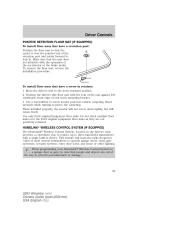
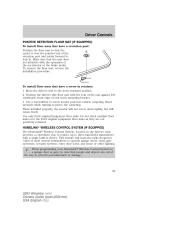
...radio frequency codes of most rearward position 2. To remove the floor mat, reverse the installation procedure. Do not stack multiple floor mats over the pointed end of seat track mounting bracket. 3. Driver Controls...of the retention post and rotate forward to prevent potential harm or damage.
59
2003 Windstar (win) Owners Guide (post-2002-fmt) USA English (fus) Position the driver's...
Owner Guide 3rd Printing - Page 115


... abrasions, swelling or temporary hearing loss. The air bag SRS is wrong with a deploying air bag may be properly restrained as possible while maintaining vehicle control. 115
2003 Windstar (win) Owners Guide (post-2002-fmt) USA English (fus) The fact that occupants be present which may irritate the skin and eyes, but none...
Owner Guide 3rd Printing - Page 117
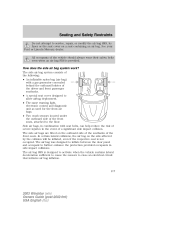
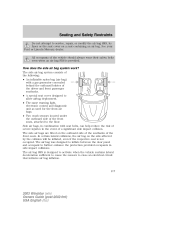
...repair, or modify the air bag SRS, its fuses or the seat cover on the side affected ... airbag deployment. • The same warning light, electronic control and diagnostic unit as used for the front air bags.... an electrical circuit that initiates air bag inflation.
117
2003 Windstar (win) Owners Guide (post-2002-fmt) USA English...Ford or Lincoln Mercury dealer. All occupants of the front seats.
Owner Guide 3rd Printing - Page 156


... 6
FUSE 1 FUSE 7
FUSE 2 FUSE 8
FUSE 3 FUSE 9
FUSE 4 FUSE 10
FUSE 5 FUSE 6 FUSE 11 FUSE 16 FUSE 17 FUSE 22 FUSE 23 FUSE 28 FUSE 29
FUSE 12 FUSE 13 FUSE 18 FUSE 19 FUSE 24 FUSE 25
FUSE 14 FUSE 15 FUSE 20 FUSE 21 FUSE 26 FUSE 27
156
2003 Windstar (win) Owners Guide (post-2002-fmt) USA English (fus) With the fuse (#6) removed, the following systems will remain in the Driver controls chapter...
Owner Guide 3rd Printing - Page 157
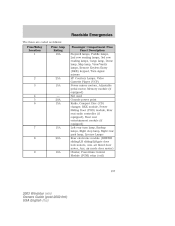
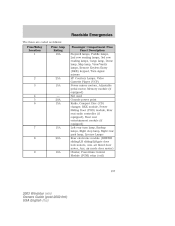
...Control Module (PCM) relay (coil)
2 3
25A 15A
4 5 6
- 20A 15A
7
15A
8
20A
9
10A
157
2003 Windstar (win) Owners Guide (post-2002-fmt) USA English (fus) Roadside Emergencies
The fuses are coded as follows: Fuse/Relay Location 1 Fuse Amp Rating 10A Passenger Compartment Fuse... point Radio, Compact Disc (CD) changer, RKE module, Power Sliding Door (PSD) module, Rear seat radio controller (if...
Owner Guide 3rd Printing - Page 158
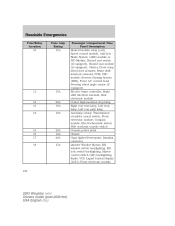
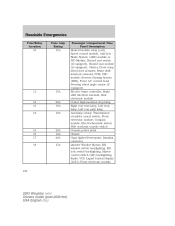
Roadside Emergencies
Fuse/Relay Location 10 Fuse Amp Rating 15A Passenger Compartment Fuse Panel Description Heated backlite relay (coil), Speed control module, Anti-lock Brake System (ABS) ...backlighting, Master control switch (LH) backlighting, Radio, VCP, Liquid Crystal Display (LCD), Front electronic module
11
15A
12 13 14
20A 10A 10A
15 16 17 18
20A 10A 20A 15A
158
2003 Windstar (win) ...
Owner Guide 3rd Printing - Page 159


... to the power distribution box before servicing high current fuses. Always disconnect the battery before reconnecting the battery or refilling fluid reservoirs If the battery has been disconnected and reconnected, refer to the Battery section of the Maintenance and specifications chapter. 159
2003 Windstar (win) Owners Guide (post-2002-fmt) USA English (fus...
Owner Guide 3rd Printing - Page 212
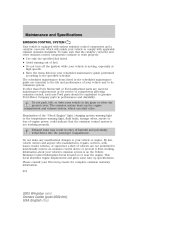
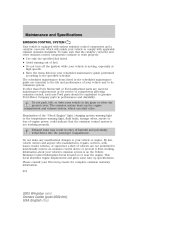
... or Ford-authorized parts are used for maintenance replacements or for complete emission warranty information. 212
2003 Windstar (win) Owners Guide (post-2002-fmt) USA English (fus) Exhaust leaks may result in dry grass or other emission control components continue to work properly: • Use only the specified fuel listed. • Avoid running out...
Quick Reference Guide 1st Printing - Page 1
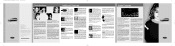
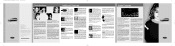
... changing a fuse, please consult... States for Ford or Mercury ...radio mode, use .
(IF EQUIPPED) To select the previous disc in the CD changer, press the left arrow for this control to turn the audio system on the driver's side.
Repeat to stop at the same time. 1-Windstar QRG_5-21-02FINAL.qxd
10/14/03
4:20 PM
Page 1
Specifications
2003 Model Windstar | Quick Reference Guide 2003...
Quick Reference Guide 1st Printing - Page 2
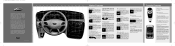
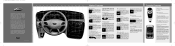
...control to scroll through radio presets or (with CD's) select the next disc. Ensure that offers the greatest comfort and control.
OVERHEAD CONSOLE
Your overhead console offers convenience and functionality.
2003 Model Windstar | Quick Reference Guide
2003 Model Windstar | Quick Reference Guide
6
SPEED CONTROL...
TEMPERATURE CONTROL
- Stop your decision to acquire a Ford Windstar, the...
Similar Questions
Does A 2003 Windstar Ignition Key Unlock The Gear Shift Mechanism Too
(Posted by kkellrafilo 10 years ago)
My 2003 Windstar Has No Comynication With The Ccomputer
(Posted by benjamin0215078 10 years ago)
How To Disable Security Warning In A Ford 2003 Windstar Sel
(Posted by souSg 10 years ago)

