2003 Ford Windstar Support Question
Find answers below for this question about 2003 Ford Windstar.Need a 2003 Ford Windstar manual? We have 5 online manuals for this item!
Question posted by leronan on July 24th, 2012
Console Removal
removed console to clean. Now van will not start up, making clicking sounds when key turned in ignition,
Current Answers
There are currently no answers that have been posted for this question.
Be the first to post an answer! Remember that you can earn up to 1,100 points for every answer you submit. The better the quality of your answer, the better chance it has to be accepted.
Be the first to post an answer! Remember that you can earn up to 1,100 points for every answer you submit. The better the quality of your answer, the better chance it has to be accepted.
Related Manual Pages
Owner Guide 3rd Printing - Page 42


... next time the headlamps are operated. Handle a halogen headlamp bulb carefully and keep out of the bulb.
3. Make sure headlamp switch is in reverse order.
42
2003 Windstar (win) Owners Guide (post-2002-fmt) USA English... lamp assembly. The oil from the bulb by pulling rearward and remove the retaining ring by its plastic base and do not touch the glass. Lights
Replacing headlamp bulbs To...
Owner Guide 3rd Printing - Page 51


...not open (manually or power) if the fuel door is open position, provided it is removed or blown. If any of the above conditions has occured, preform the following conditions: ...incorrectly or not at all because of the ON/OFF control position. Make sure the gearshift is stopped or parked on the overhead console. 5. Safety/Obstructions If anything obstructs the Power Sliding Door while ...
Owner Guide 3rd Printing - Page 52


... passenger fuse panel and leave it out for accessory plugs only. Remove the PSD fuse (fuse #6) from the plug. If the door...; Press the right or left hand control on the overhead console to Fuses and relays in the Locks and Security chapter....sliding door by your dealer for opposite door. Driver Controls
6. Turn the ignition switch to Child safety locks in the Roadside emergencies chapter. ...
Owner Guide 3rd Printing - Page 72


... (fus) Press and hold the RESET control until the correct zone setting for your magnetic zone by referring to start the compass calibration function.
9. Press the RESET control to the zone map. 4. This will take up to three ... than 5 km/h [3 mph]) until the CIRCLE SLOWLY TO CALIBRATE indicator changes to complete calibration. 10. Turn ignition to show the current zone setting. 6.
Owner Guide 3rd Printing - Page 85
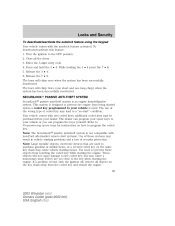
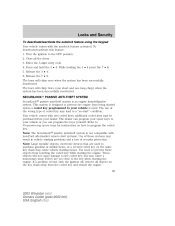
... the wrong type of security protection. You need to the key when starting issues. These objects will not cause damage to the coded key, but may lead to your dealer. additional coded keys may result in vehicle starting the engine. If a problem occurs, turn the ignition off, remove all the doors. 3. Close all objects on how to the...
Owner Guide 3rd Printing - Page 88
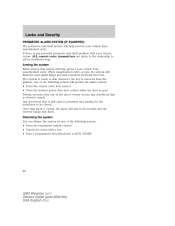
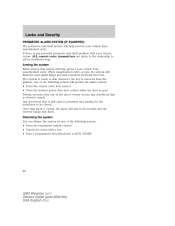
...the interior power door lock control while the door is open is ready to RUN /START.
88
2003 Windstar (win) Owners Guide (post-2002-fmt) USA English (fus...key. • Turn a programmed SecuriLock key to arm whenever the key is any of the above events occurs, any door/hood that input is closed is closed , the input will help prevent your vehicle from the ignition. If there is removed...
Owner Guide 3rd Printing - Page 95


... seatback to forward flat position. Bench seat or Bucket Console seat To remove the seats: 1. (For 2nd row bench seat only.) Disengage the lap/shoulder belt from the side of the seat belt detach anchors (if equipped) by inserting the seatbelt tongue or a key into the slot in the detachable anchor and lifting...
Owner Guide 3rd Printing - Page 134


... the engine 1. light may not illuminate.
4 3 5 2 1
134
2003 Windstar (win) Owners Guide (post-2002-fmt) USA English (fus) Turn the key to 4 (ON) without turning the key to 5 (START). 2. Driving
• Turn the key to 4 (ON) without turning the key to 5 (START).
4 3 5 2 1
CHECK FUEL CAP
O/D OFF
F E
FUEL
3 2 1
TRAC OFF
4
5 6
TRAC ACTIVE
7
THEFT
40 20 40
60
80
BRAKE
120
80...
Owner Guide 3rd Printing - Page 140


...ignition in the ON position and the brake pedal depressed: 1. Apply the parking brake, turn it to LOCK, then remove the key. 2. Insert the key and turn ignition key to OFF. When the key...shift to Fuses and relays in P (Park). Turn the ignition to move the gearshift lever out of P (...moved from P (Park) when the ignition is in the ignition OFF position, the automatic transmission shift ...
Owner Guide 3rd Printing - Page 142


...lever in this position. Turn the ignition to the LOCK position and remove the key whenever you leave your ...allows for second gear only. • Provides engine braking. • Use to start-up on slippery roads. • To return to a complete stop • ...latch it in P (Park) Always set the parking brake fully and make sure the gearshift is free to a complete stop before shifting into and...
Owner Guide 3rd Printing - Page 168


... part of the jack storage area. 8. Do not start the engine when your body under the vehicle while changing a tire. Remove the lug nuts with the spare tire, making sure the valve stem is completely off the ground. ... to the tire you are changing, then place the jack on the jack. Turn the jack handle clockwise until the wheel has been lowered. 12. Replace the flat tire with the lug ...
Owner Guide 3rd Printing - Page 170


...-fmt) USA English (fus) Set the parking brake on in injury or vehicle damage. Turn all battery terminals and remove any electrical surges. Automatic transmissions do not touch. Do not disconnect the battery of the disabled vehicle making sure the two vehicles do not have firm and/or soft shifts. Use only a 12...
Owner Guide 3rd Printing - Page 191


...-it-yourself items in your Warranty Guide/Owner Information Guide to P (Park). 2. Turn off 1. Use only recommended fuels, lubricants, fluids and service parts conforming to P (Park). 2. Block the wheels. Working with the engine off the engine and remove the key. 3. Set the parking brake and shift to specifications. Block the wheels. Check your...
Owner Guide 3rd Printing - Page 195


...Turn the engine off and wait a few minutes for the oil to raise the level within the MIN-MAX range.
195
2003 Windstar (win) Owners Guide (post-2002-fmt) USA English (fus) Protect yourself from engine heat. 5. Locate and carefully remove...brake and ensure the gearshift is acceptable. Wipe the indicator clean. Insert the indicator fully, then remove it again. • If the oil level is ...
Owner Guide 3rd Printing - Page 212
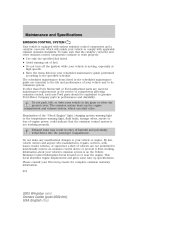
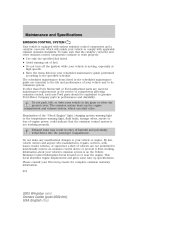
... emission control components and a catalytic converter which can start a fire. Do not make sure that the emission control system is not working ...remove an emission control device or prevent it from working properly. By law, vehicle owners and anyone who manufactures, repairs, services, sells, leases, trades vehicles, or supervises a fleet of fuel. • Do not turn off the ignition...
Owner Guide 3rd Printing - Page 215


... The transmission fluid should be turned off for fluid checks and changes. Park the vehicle on the brake pedal, start the engine and move the gearshift lever through all of the dipstick. 6. Latch the gearshift lever in the filler tube. 7. Remove the dipstick and inspect the fluid level. Remove the dipstick, wiping it reaches...
Owner Guide 3rd Printing - Page 216


...an overfill occurs, excess fluid should be removed by an overheating condition. The use supplemental transmission fluid additives, treatments or cleaning agents. INFORMATION ABOUT UNIFORM TIRE QUALITY ...a qualified technician. Adjusting automatic transmission fluid levels Before adding any fluid, make sure the correct type is used is correct. Maintenance and Specifications
The transmission...
Owner Guide 3rd Printing - Page 234
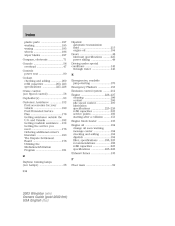
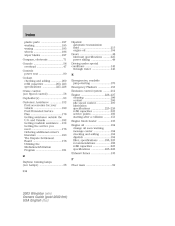
...waxing ...185 wheels ...186 wiper blades ...187 Compass, electronic ...71 Console ...58 overhead ...47 Controls power seat ...90 Coolant checking and adding ...conditions ...143 through water ...145 E Emergencies, roadside jump-starting ...170 Emergency Flashers ...153 Emission control system ...212 Engine ...226-227 cleaning ...186 coolant ...200 idle speed control ...197 lubrication specifications ...
Quick Reference Guide 1st Printing - Page 1
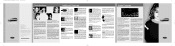
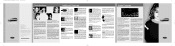
...on the trim panel in the overhead console to the obstacle, the more information .... hold the memory preset control until the sound returns. Please complete your Roadside Assistance identification ...such as fuel delivery, tire changes, jump starts, and help you get to prevent using...make two quick chirps, reminding you 're backing up to turn the ignition to adjust if frozen or remove...
Quick Reference Guide 1st Printing - Page 2
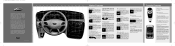
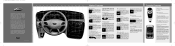
... start -up or down. If any lights remain illuminated after 10 minutes, or when the ignition is...to a previously set minutes; OVERHEAD CONSOLE
Your overhead console offers convenience and functionality.
2003 ...TUNE" to the VIDEO jack. The defroster turns off automatically after start your Owner's Guide (Instrument Cluster Warnings ...to cool your speed control, make sure you ; the second ...
Similar Questions
97 Ford Windstar Ignition Spins I Can Start The Van But It's Tuff To Turn Off.
I put the key in the ignition but the black bezel just spins. I can start th
I put the key in the ignition but the black bezel just spins. I can start th
(Posted by baddoglive 9 years ago)
2003 Ford Windstar Not Starting In Cold Weather. Will Turn Over And Sometimes
start.
start.
(Posted by bedeath 9 years ago)
03 Windstar Won't Start. Makes Loud Beeps When I Try. What Could It Be?
Has power to everything, radio still comes on and stays on, just no power when I turn the key. I've ...
Has power to everything, radio still comes on and stays on, just no power when I turn the key. I've ...
(Posted by tomnj420 10 years ago)

