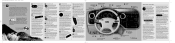2003 Ford Expedition Support Question
Find answers below for this question about 2003 Ford Expedition.Need a 2003 Ford Expedition manual? We have 8 online manuals for this item!
Question posted by norpba on October 2nd, 2014
How To Calibraye Gps On 03 Expedition
The person who posted this question about this Ford automobile did not include a detailed explanation. Please use the "Request More Information" button to the right if more details would help you to answer this question.
Current Answers
Related Manual Pages
Similar Questions
Where Is My Ac Clutch Relay On 03 Eddie Bauer Expedition
(Posted by esmoj 9 years ago)
Does The 2005 Ford Expedition Have Gps Built In
(Posted by shirpmanne 9 years ago)
Can I Swap My 03 Ford Expedition Eddie Bauer Instrument Cluster For A 05 Eddie
bauer instrument cluster
bauer instrument cluster
(Posted by chetdmall 9 years ago)
Preload On 2003 Expedition Differential Pinion Bearing.
When tightening the differential pinion nut how much prelad should applied to the bearing? I am adju...
When tightening the differential pinion nut how much prelad should applied to the bearing? I am adju...
(Posted by johobe 13 years ago)