2003 Ford Crown Victoria Support Question
Find answers below for this question about 2003 Ford Crown Victoria.Need a 2003 Ford Crown Victoria manual? We have 6 online manuals for this item!
Question posted by Jimrobb on February 5th, 2014
Where Is Reset Button On 2003 Crown Victoria
The person who posted this question about this Ford automobile did not include a detailed explanation. Please use the "Request More Information" button to the right if more details would help you to answer this question.
Current Answers
There are currently no answers that have been posted for this question.
Be the first to post an answer! Remember that you can earn up to 1,100 points for every answer you submit. The better the quality of your answer, the better chance it has to be accepted.
Be the first to post an answer! Remember that you can earn up to 1,100 points for every answer you submit. The better the quality of your answer, the better chance it has to be accepted.
Related Manual Pages
Owner's Manual - Page 4
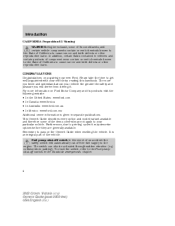
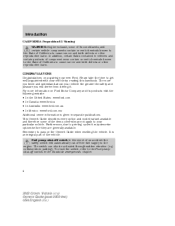
... describe options before they are generally available. To reset the switch, refer to the Fuel pump shut-off the fuel supply to your new Ford. The switch can also be activated through sudden vibration (e.g. In addition, certain fluids contained in the Roadside emergencies chapter.
4
2003 Crown Victoria (cro) Owners Guide (post-2002-fmt) USA...
Owner's Manual - Page 8


... Lower Anchor Brake System Brake Fluid Non-Petroleum Based AdvanceTrac
Traction Control
Master Lighting Switch
Hazard Warning Flasher
Fog Lamps-Front
Fuse Compartment
Fuel Pump Reset Windshield Defrost/Demist
Windshield Wash/Wipe Rear Window Defrost/Demist
8
2003 Crown Victoria (cro) Owners Guide (post-2002-fmt) USA English (fus)
Owner's Manual - Page 21
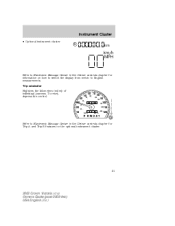
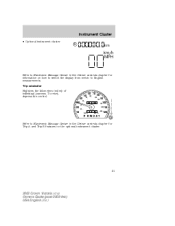
... Cluster
• Optional instrument cluster
S
km
km/h MPH
Refer to English measurements. To reset, depress the control.
50 40
60 80
60 70
100 120
80
140
90
160
30... the Driver controls chapter for information on the optional instrument cluster.
21
2003 Crown Victoria (cro) Owners Guide (post-2002-fmt) USA English (fus) Trip odometer Registers the kilometers (miles) of individual journeys...
Owner's Manual - Page 27
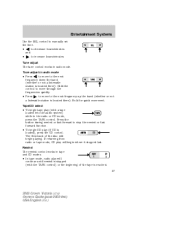
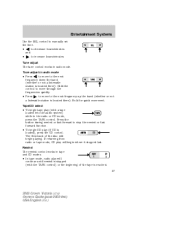
...until rewind is loaded), press the CD control. The first track of the tape is reached. 27
2003 Crown Victoria (cro) Owners Guide (post-2002-fmt) USA English (fus) to move to the next •... and • to move through the frequencies quickly. Hold for quick movement. Press the button during rewind or fast forward to decrease hours/minutes
Tune adjust The tune control works in ...
Owner's Manual - Page 36
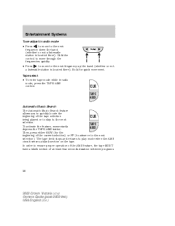
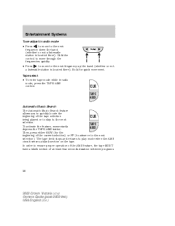
TAPE To activate the feature, momentarily AMS depress the TAPE AMS button. to move to play mode when the AMS circuit senses a blank section on the tape. The ... allows you to quickly locate the beginning of at least four seconds duration between programs.
36
2003 Crown Victoria (cro) Owners Guide (post-2002-fmt) USA English (fus) Hold the control to move to the next selection.
Owner's Manual - Page 67
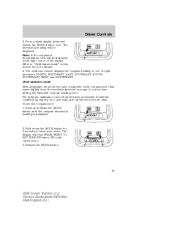
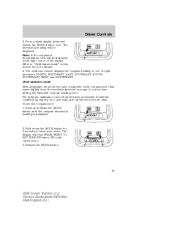
... shut. The display will read PRESS RESET TO SET ZONE XX where XX is de-calibrated, CAL will be displayed. To set the compass zone: 1. Hold down the MODE button for more details. 4. From a blank display press and release the MODE button once. Release the MODE button.
67
2003 Crown Victoria (cro) Owners Guide (post-2002-fmt...
Owner's Manual - Page 68
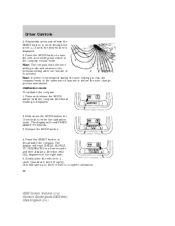
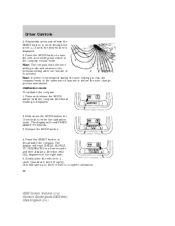
... during the zone setting process, the compass resets to the same zone it was started. Release the MODE button.
4. Press the RESET button to its 6 7 8 9 1011 previous...read PRESS RESET TO DECAL. 3. Calibration mode To calibrate the compass: 1. The display will take up to three circles to before the zone change process was set to complete calibration. 68
2003 Crown Victoria (cro) ...
Owner's Manual - Page 69


... from before the calibration process started . The correct compass heading will be given to indicate training has started . Hold down the original transmitter's button so the overhead console can learn the transmitter's frequency and data stream.
69
2003 Crown Victoria (cro) Owners Guide (post-2002-fmt) USA English (fus) Note: If the RESET button is calibrated.
Owner's Manual - Page 70
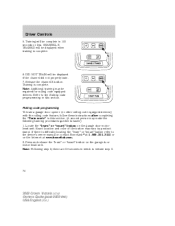
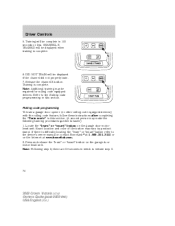
...required for rolling code equipped devices. Press and release the "learn " or "smart" button refer to the device's owner manual or contact HomeLink at 1-800-355-3515 or on...2003 Crown Victoria (cro) Owners Guide (post-2002-fmt) USA English (fus) Driver Controls
5. CHANNEL X TRAINED will be displayed when training is complete. If there is difficulty locating the "learn " or "smart" button...
Owner's Manual - Page 71
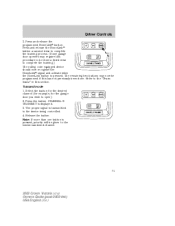
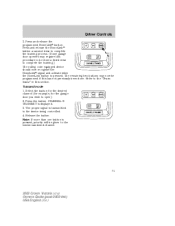
... if this procedure to be given to the lowest numbered channel.
71
2003 Crown Victoria (cro) Owners Guide (post-2002-fmt) USA English (fus) Refer to the device being controlled. 4. Release the button. The proper signal is pressed. Note: If more than one button is displayed. 3. CHANNEL X TRANSMIT is pressed, priority will be done a third...
Owner's Manual - Page 72
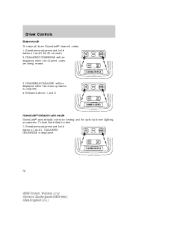
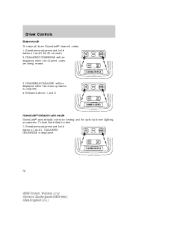
... 3. To load the default codes: 1.
CHANNELS CLEARED will be displayed when the erase operation is displayed.
72
2003 Crown Victoria (cro) Owners Guide (post-2002-fmt) USA English (fus) Release buttons 1 and 3. Simultaneously press and hold buttons 1 and 3 for optional home lighting accessories. Driver Controls
Erase mode To erase all three HomeLink channel codes: 1. HomeLink...
Owner's Manual - Page 73


.... The Maximum power each power point can cause damage not covered by your warranty. 73
2003 Crown Victoria (cro) Owners Guide (post-2002-fmt) USA English (fus) Exceeding these limits will result... Controls
2. Note: If you need to train the garage door opener, refer to hold the buttons.
3. For six passenger vehicles, the auxiliary power point is displayed when all the channel default codes...
Owner's Manual - Page 82


... harm or damage. This feature will learn the radio frequency codes of the radio-frequency signal. 82
2003 Crown Victoria (cro) Owners Guide (post-2002-fmt) USA English (fus) Do not use in the hand-...vehicle purchase). It is also suggested that upon the sale of the vehicle, the programmed Homelink buttons be sure that people and objects are out of the way to HomeLink for quicker training and...
Owner's Manual - Page 83
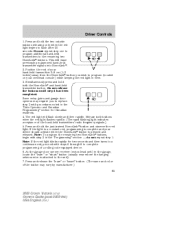
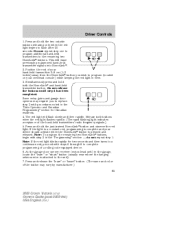
... observe the red light. Note: To program the remaining two HomeLink buttons, begin with steps 6 through 8 to the remaining two HomeLink buttons. Some entry gates and garage door openers may vary by manufacturer.) 83
2003 Crown Victoria (cro) Owners Guide (post-2002-fmt) USA English (fus) Do not repeat step one to program additional hand...
Owner's Manual - Page 84
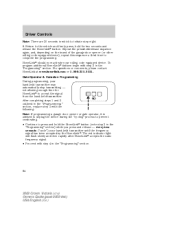
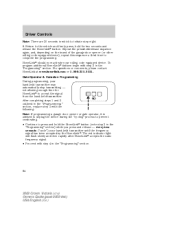
... may automatically stop transmitting - not allowing enough time for two seconds and release the HomeLink button. After completing steps 1 and 2 outlined in the "Programming" section, replace step 3 ... radio frequency signal. • Proceed with step 2 in the "Programming" section.
84
2003 Crown Victoria (cro) Owners Guide (post-2002-fmt) USA English (fus) For questions or comments,...
Owner's Manual - Page 85
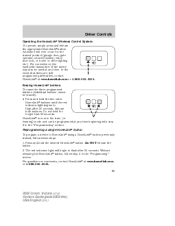
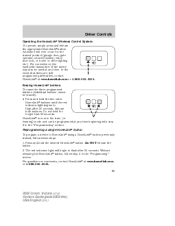
... program a device to flash-after 20 seconds. Do NOT release the button. 2. The red indicator light will now occur for longer that there are still programming difficulties, contact HomeLink at www.homelink.com or 1-800-355-3515. 85
2003 Crown Victoria (cro) Owners Guide (post-2002-fmt) USA English (fus) Driver Controls
Operating the...
Owner's Manual - Page 86


... • check the distance traveled during a trip on either Trip A or Trip B • monitor the average speed Selectable features Reset Press this control to switch the electronic instrument cluster display and the message center display from metric to zero.
RESET
E/M
SELECT
RESET
E/M
SELECT
86
2003 Crown Victoria (cro) Owners Guide (post-2002-fmt) USA English (fus)
Owner's Manual - Page 88


... • differences in the automatic shut-off points on your DISTANCE AVG FUEL TO EMPTY ECONOMY average fuel economy in RESET E/M SELECT the DTE function until the SELECT control is the average since the last reset.
88
2003 Crown Victoria (cro) Owners Guide (post-2002-fmt) USA English (fus) The average displayed is pressed to...
Owner's Manual - Page 164


...on the reset button. 4. Blown fuses are not working, a fuse may have blown. Turn the ignition to the ON position. Check the appropriate fuses before replacing any electrical components. 164
15
2003 Crown Victoria (cro)...and the trunk liner. Roadside Emergencies
The fuel pump shut-off switch is apparent, reset the fuel pump shut-off switch by a broken wire within the fuse. FUSES ...
Owner's Manual - Page 244
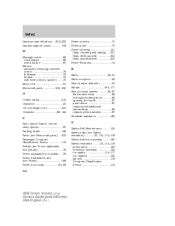
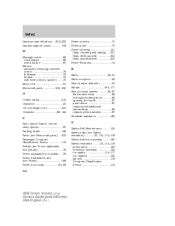
Index
Lubricant specifications ...232-233 Lumbar support, seats ...108 M Message center ...86 reset button ...86 select button ...87 Mirrors automatic dimming rearview mirror ...76 fold away ...76 heated ...75 side view mirrors (... for adults ...115-117 for children ...132 lap belt ...118 Occupant Classification Sensor ...112
2003 Crown Victoria (cro) Owners Guide (post-2002-fmt) USA English (fus)
Similar Questions
How To Unlock Door With Buttons 2003 Crown Victoria
(Posted by ebartle 10 years ago)
How Do You Reset The Clock In A 2003 Crown Victoria
(Posted by bale 10 years ago)
Where Is The Air Bag Reset Button On 2003 Crown Victoria?
(Posted by JDAus 10 years ago)
How To Change Fuel Pump For 2003 Crown Victoria Police Interceptor
(Posted by lookipcmx 10 years ago)

