2002 Ford Windstar Support Question
Find answers below for this question about 2002 Ford Windstar.Need a 2002 Ford Windstar manual? We have 4 online manuals for this item!
Question posted by feAwso on August 14th, 2014
How To Use The Rear Entertainment 02 Ford Windstar
The person who posted this question about this Ford automobile did not include a detailed explanation. Please use the "Request More Information" button to the right if more details would help you to answer this question.
Current Answers
There are currently no answers that have been posted for this question.
Be the first to post an answer! Remember that you can earn up to 1,100 points for every answer you submit. The better the quality of your answer, the better chance it has to be accepted.
Be the first to post an answer! Remember that you can earn up to 1,100 points for every answer you submit. The better the quality of your answer, the better chance it has to be accepted.
Related Manual Pages
Warranty Guide 5th Printing - Page 32


... result in -use also voids the Ford Bumper to follow the recommendations of 9,900 pounds. You may void the Emissions Warranties. In addition, the Excursion limousine must have the limousine retro-fit package installed that includes the brake hydro-boost, tire upgrade and spring package. The wheelbase on the driver's rear door pillar...
Owner Guide 2nd Printing - Page 20


...fade adjust (if equipped) Speaker sound can be adjusted between the right and left speakers.
Entertainment Systems
Bass adjust The bass adjust control allows you to increase or decrease the audio system...between the front and rear speakers. Press the TONE control once, then use the volume knob to adjust the desired level. Press the TONE control four times, then use the volume knob to...
Owner Guide 2nd Printing - Page 39


... • Press to select the next disc in shuffle mode. Entertainment Systems
Tune adjust for further information.
39 to fast-forward through ...the CD changer. Ball point pens may not function correctly when used in the CD changer. (Play will begin on the first...during rewind or fast forward to select the previous disc in Ford CD players. CD units are loaded), press the CD control...
Owner Guide 2nd Printing - Page 42


... time.
Using headphones/Personal Audio System The Personal Audio System allows VOLUME MEDIA MEM SEEK the rear seat passengers to listen to one media source (radio, tape, CD, or CD changer if equipped) while the front seat passengers listen to operate the radio, tape, CD, or CD changer (if equipped). Entertainment Systems
Rear seat...
Owner Guide 2nd Printing - Page 43
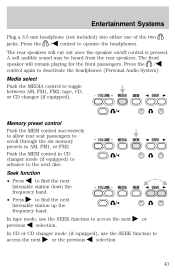
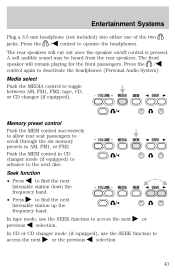
... audible sound may be heard from the rear speakers.
VOLUME
MEDIA
MEM
SEEK
VOLUME
MEDIA
MEM
SEEK
In tape mode, use the SEEK function to find the next • Press listenable station up the frequency band. to find the next listenable station down the frequency band. Entertainment Systems
Plug a 3.5 mm headphone (not included...
Owner Guide 2nd Printing - Page 45


... can be adjusted between the front and rear speakers. Use the SEL control to adjust the sound between the front and rear speakers. Speaker fade adjust Speaker sound can be adjusted between the right and left speakers. Use the SEL control to adjust the sound between the speakers. Entertainment Systems
Bass adjust The bass adjust...
Owner Guide 2nd Printing - Page 50


...Release the control to disengage rewind mode. Rewind The rewind control works in Ford CD players. When in rewind mode, your audio system will automatically lower the... certain recordable and re-recordable compact discs may not function correctly when used in CD modes. It is loaded into the CD player. Please ...Entertainment Systems
CD units are always lit in the digital display.
Owner Guide 2nd Printing - Page 56


... the best sound and operation. Allow tapes that may not function correctly when used in Ford CD players. It is recommended that are designed to technical incompatibility, certain recordable... to direct sunlight or heat sources for extended periods of the CD changer magazine. Entertainment Systems
CLEANING COMPACT DISCS Inspect all discs for contamination before inserting tapes. • ...
Owner Guide 2nd Printing - Page 92


...OFF
When you shut off and re-start your vehicle. CELL PHONE WARNING Use of console features. This system offers the rear passengers a VHS video cassette player, a 6.4" LCD video screen, video game... on the center console, incoming calls will no longer be equipped with an Autovision Entertainment System. Refer to an accident caused by driver: Do not operate hand held communication...
Owner Guide 2nd Printing - Page 93
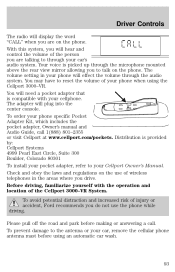
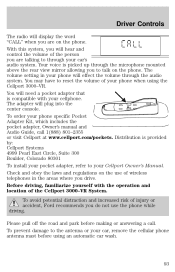
..., Colorado 80301 To install your pocket adapter, refer to through the microphone mounted above the rear view mirror allowing you to reset the volume of the Cellport 3000-VR System. With this... control the volume of injury or accident, Ford recommends you drive. Your voice is compatible with the operation and location of your phone when using an automatic car wash.
93 The volume ...
Owner Guide 2nd Printing - Page 94
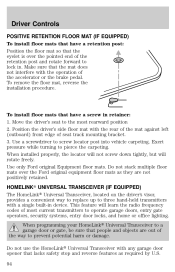
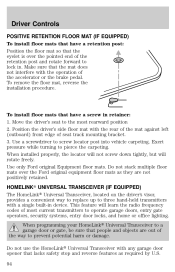
... the brake pedal. Use only Ford original Equipment floor mats. To install floor mats that have a retention post: Position the floor mat so that the eyelet is over the Ford original equipment floor mats... to a garage door or gate, be sure that the mat does not interfere with the rear of the mat against left (outboard) front edge of the way to lock in retainer: 1. To...
Owner Guide 2nd Printing - Page 140
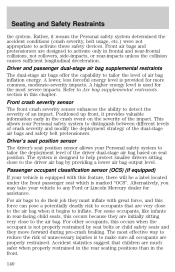
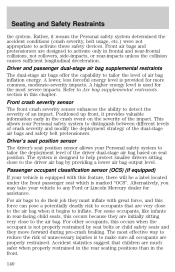
...The system is used for more ... early in frontal and near-frontal collisions, not rollovers, side-impacts, or rear-impacts unless the collision causes sufficient longitudinal deceleration. Front crash severity sensor The front...lower air bag output level. Front air bags and pretensioners are designed to any Ford or Lincoln Mercury dealer for assistance. A lower, less forceful energy level is...
Owner Guide 2nd Printing - Page 155


See your Ford or Lincoln Mercury dealer. Children must use a forward-facing child seat in a child seat. Air bags can kill or injure a child in...front end body structure and tow hooks may increase the risk of injury in the front seating position. NEVER place a rear-facing child seat in this guide. Children and air bags For additional important safety information, read all the way back. ...
Owner Guide 2nd Printing - Page 161


...You may help provide a good shoulder belt fit. Children who have outgrown child safety seats, Ford recommends use . Follow all applicable Federal motor vehicle safety standards. To improve the fit of lap and... better fit of your vehicle. When possible, always place children under age 12 in the rear seat of lap and shoulder belts on the child. Do not leave children, unreliable adults,...
Owner Guide 2nd Printing - Page 203
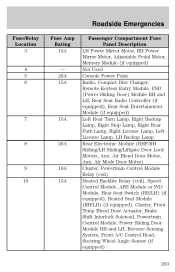
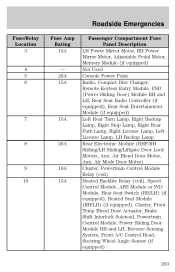
..., RH Power Mirror Motor, Adjustable Pedal Motor, Memory Module (if equipped) Not Used Console Power Point Radio, Compact Disc Changer, Remote Keyless Entry Module, PSD (Power Sliding Door) Module RH and LH, Rear Seat Radio Controller (if equipped), Rear Seat Entertainment Module (if equipped) Left Rear Turn Lamp, Right Backup Lamp, Right Stop Lamp, Right...
Owner Guide 2nd Printing - Page 219


... be towed by other means or incorrectly, vehicle damage may occur. Ford Motor Company has not approved a slingbelt towing procedure. If your vehicle is recommended that your vehicle must be towed with a slingbelt. It is to be towed from the rear using wheel lift, the front wheels (drive wheels) must be placed on...
Owner Guide 2nd Printing - Page 232
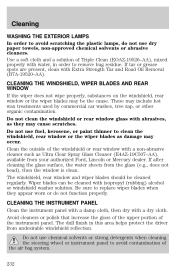
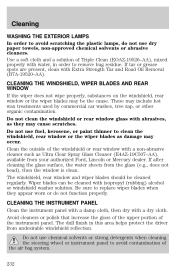
... blades should be cleaned with water, in this area helps protect the driver from your authorized Ford, Lincoln or Mercury dealer. Wiper blades can be cleaned regularly. Use a soft cloth and a solution of the windshield or rear window with abrasives, as damage may cause scratches. The dull finish in order to remove bug...
Owner Guide 2nd Printing - Page 270
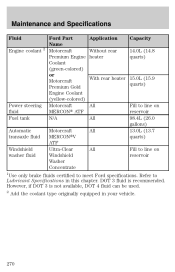
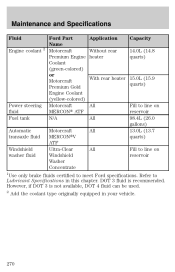
....8 quarts)
With rear heater 15.0L (15.9 quarts)
All All All
Fill to line on reservoir 98.4L (26.0 gallons) 13.0L (13.7 quarts) Fill to line on reservoir
All
1 Use only brake fluids certified to Lubricant Specifications in your vehicle.
270 However, if DOT 3 is recommended. Refer to meet Ford specifications. DOT...
Owner Guide 2nd Printing - Page 278
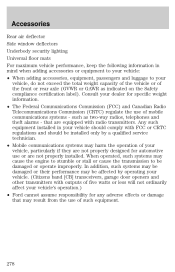
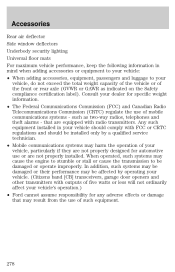
... five watts or less will not ordinarily affect your vehicle's operation.) • Ford cannot assume responsibility for specific weight information. • The Federal Communications Commission (FCC) and Canadian ...that may result from the use of such equipment.
278 In addition, such systems may be damaged or their performance may harm the operation of the front or rear axle (GVWR or GAWR...
Rear Seat Entertainment System Supplement 1st Printing - Page 4


... system to allow the rear seat occupants to review User Manuals for video games and video game equipment when used as the very important safety information. Do not attempt to the road. Be sure to operate the VCP functions without distracting the driver. Introduction
Your AutoVision Video Entertainment System allows you have...
Similar Questions
Need To Know What Fuse 19 And 21 Is In 02 Windstar Engine Compartment
(Posted by msaea 9 years ago)
What Transmission Fluid Do I Use For 1999 Ford Windstar
(Posted by depic 10 years ago)
How Do I Replace The Back Hatch Glass On An 02 Windstar
I want to replace my bsck glass and need tips on how to do it myself.
I want to replace my bsck glass and need tips on how to do it myself.
(Posted by Energydad00 11 years ago)

