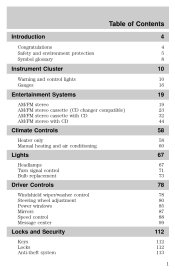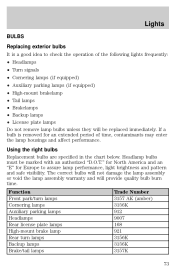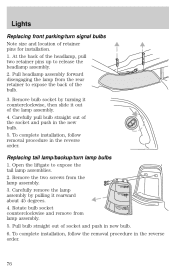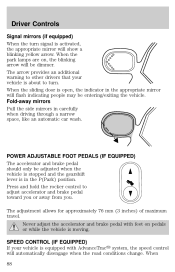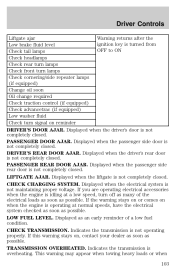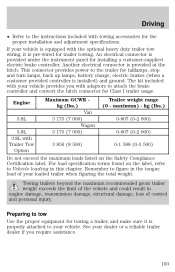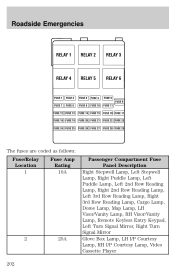2002 Ford Windstar Support Question
Find answers below for this question about 2002 Ford Windstar.Need a 2002 Ford Windstar manual? We have 4 online manuals for this item!
Question posted by cancal on September 16th, 2014
How Do I Troubleshoot Inoperative Tail Lights. (no Stop Lights, Turn Signals Etc
The person who posted this question about this Ford automobile did not include a detailed explanation. Please use the "Request More Information" button to the right if more details would help you to answer this question.
Current Answers
Related Manual Pages
Similar Questions
Right Front Head Lite And Left Front Turn Signal Not Working Changed Bulbs And C
Right front head lite and left turn signal not working.Changed bulbs and still not working also chec...
Right front head lite and left turn signal not working.Changed bulbs and still not working also chec...
(Posted by pritchardarden 9 years ago)
Rear Right Tail Light Is Out
the bulbs are good and cant find any blown fuses
the bulbs are good and cant find any blown fuses
(Posted by gerrybracing2 9 years ago)
2002 Ford Windstar Blinking Airbag Light When Switch Turned On
(Posted by Dconaslwa 10 years ago)
Signal Lights,tail Lights,electric Door Locks Will Not Work When Car Is Cold
signal lights,tail lights,electric door locks will not work when car is cold
signal lights,tail lights,electric door locks will not work when car is cold
(Posted by bobmaryannfellenz 11 years ago)