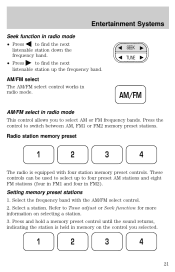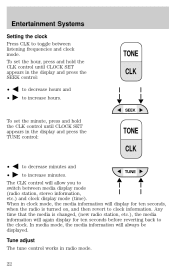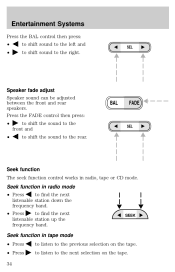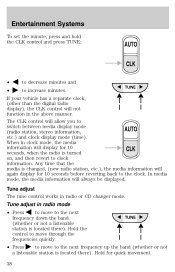2002 Ford Windstar Support Question
Find answers below for this question about 2002 Ford Windstar.Need a 2002 Ford Windstar manual? We have 4 online manuals for this item!
Question posted by XPhirichar on August 5th, 2014
How Do You Get The Entertainment System In A 2002 Windstar To Work
The person who posted this question about this Ford automobile did not include a detailed explanation. Please use the "Request More Information" button to the right if more details would help you to answer this question.
Current Answers
Related Manual Pages
Similar Questions
Will A 1995 Transmission From A Ford Windstar Work In A 2001 Ford Windstar Lx
(Posted by guyvaliando 9 years ago)
How Do You Make The Dvd Players In A 2002 Ford Windstar Work
(Posted by prdavis0 10 years ago)
2002 Windstar Headlight Problem
left head light stays on. When you bang on the junction box it shuts off. lights on regular on and o...
left head light stays on. When you bang on the junction box it shuts off. lights on regular on and o...
(Posted by cazfeb56 11 years ago)
2002 Windstar Power Door Will Not Lock Closed It Re Opens
(Posted by dennisbaker 11 years ago)
Reverse Sensing System No Longer Works On 2002 Windstar. Can I Repair It?
The reverse sensing system didn't work in wet weather. Now it no longer works at all.
The reverse sensing system didn't work in wet weather. Now it no longer works at all.
(Posted by vdunbar 11 years ago)