2002 Ford Explorer Support Question
Find answers below for this question about 2002 Ford Explorer.Need a 2002 Ford Explorer manual? We have 5 online manuals for this item!
Question posted by shyncan on December 4th, 2013
How To Set Clock On 2002 Ford Explorer
The person who posted this question about this Ford automobile did not include a detailed explanation. Please use the "Request More Information" button to the right if more details would help you to answer this question.
Current Answers
There are currently no answers that have been posted for this question.
Be the first to post an answer! Remember that you can earn up to 1,100 points for every answer you submit. The better the quality of your answer, the better chance it has to be accepted.
Be the first to post an answer! Remember that you can earn up to 1,100 points for every answer you submit. The better the quality of your answer, the better chance it has to be accepted.
Related Manual Pages
Owner's Manual - Page 3


Copyright © 2002 Ford Motor Company
3 Reproduction by any means, electronic or mechanical including photocopying, recording or by any information storage and retrieval system ... Refill capacities Lubricant specifications
143
144 144 145 147 151 167 167 170
Accessories Index
175 178
All rights reserved. Ford may change the contents without notice and without written authorization from...
Owner's Manual - Page 15
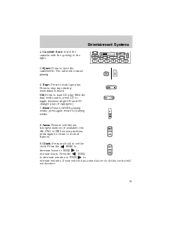
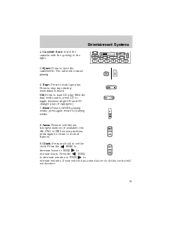
...play . Auto: Press to set the SEEK to set first six strongest stations (if available) into AM, FM1 or FM2 memory buttons; If your vehicle has a stand alone clock this control will resume playing...decrease hours or SEEK to the right.
5. press again return to MUTE playing media; Clock: Press and hold to clock. The radio will not function.
15 Tape: Press to start tape play (if equipped)....
Owner's Manual - Page 70


...real world collisions and further improve the safety of future vehicles. This information will assist Ford Motor Company in servicing the vehicle and in the Cleaning chapter. The front passenger ...
4X4 HIGH
4X4 LOW
SHUF
SCAN
TUNE
SEEK
REW
FF
DSP
MUTE
LOAD
EJ
OFF
BASS
BAL SEL
RSM
TREB
FADE
ON SET ACCEL COAST
PUSH ON
AM FM
CD
1
2
3
4
5
6
MENU
OFF
1
2 3 4 A/C MAX A/C
...
Owner's Manual - Page 98


... such as possible. Used for street and highway driving. 4X4 HIGH - Driving
Do not park your Ford dealer as soon as deep sand, steep grades or pulling heavy objects. 4X4 LOW will not engage while ...the 98 Use 1 (First) gear and set the parking brake fully. Electronic shift on the fly 4WD system
2WD - used for extra traction ...
Owner's Manual - Page 145
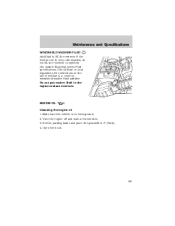
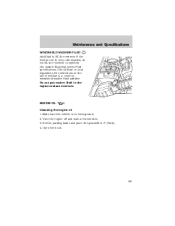
...low. SHER FL WA
ONLY
UID
RADIATOR COOLANT ONLY
ENGINE OIL Checking the engine oil 1. Set the parking brake and place the gearshift in the engine coolant reservoir. Open the hood.... completely. Do not put washer fluid in P (Park). 4.
Use washer fluid that meets Ford specifications. Maintenance and Specifications
WINDSHIELD WASHER FLUID Add fluid to fill the reservoir if the level is...
Owner's Manual - Page 162


...for use spare tires, tires with tires that the fluid level is at the bottom of Transportation has set. Remove the filler plug and inspect the fluid level. 3. Maintenance and Specifications
TRANSFER CASE FLUID To ...GRADING New vehicles are determined by standards that meets Ford Motor Company specifications. The Quality grades can be found where applicable on them called Tire Quality Grades....
Owner's Manual - Page 169


...in water. Add 118 ml (4 oz.) of Additive Friction Modifier XL-3 or equivalent meeting Ford specification EST-M2C118-A for complete refill of Traction-Lok axles.
8 Service refill capacity for... life. Maintenance and Specifications
of transmission fluid and fluid level should be set by filling the transmission to the bottom of the filler hole with the vehicle on the ...
Driving Your SUV or Truck 1st Printing - Page 1


... Driving Off-Road Trailer Towing Tires, Replacement Requirements Maintenance and Modifications Hauling Cargo and Vehicle Handling 2 3 4 6 9 12 13 15 16
All rights reserved. Copyright © 2002 Ford Motor Company
1 Reproduction by any means, electronic or mechanical including photocopying, recording or by any information storage and retrieval system or translation in whole or...
Owner Guide 6th Printing - Page 1


... © 2002 Ford Motor Company
1 Contents
Before driving Introduction Instrumentation Controls and features Seating and safety restraints Starting and driving Starting Driving Roadside emergencies Servicing Maintenance and care Capacities and specifications Customer assistance Reporting safety defects Index 251 304 313 325 326 182 187 225 2 6 31 135
All rights reserved. Ford may change...
Owner Guide 6th Printing - Page 60


... function Press the control to activate (and deactivate) Dolby noise
Dolby noise reduction is manufactured under license from Dolby Laboratories Licensing Corporation. Setting the clock Press CLK to increase hours. EJ
Dolbyா noise reduction Dolby noise reduction operates only in radio mode.
Owner Guide 6th Printing - Page 66


...; to decrease hours and to increase minutes. SCN CLK
Press the TUNE control: • • to decrease minutes and to increase hours.
Controls and features
Setting the clock Press CLK to toggle between listening frequencies and clock mode while in radio mode.
Owner Guide 6th Printing - Page 74


..., press and hold the CLK control and press TUNE:
AUTO CLK
74 Random order play will continue until the SHUFFLE control is pressed again. Setting the clock To set the minute, press and hold the CLK control and press SEEK:
AUTO CLK
• •
to decrease hours and to increase hours. Press the...
Owner Guide 6th Printing - Page 85


...; SELECT HOURS - Refer to Setting the clock. • SELECT MINUTES -Refer to Setting the clock. • SELECT MINUTES - Refer to Traffic announcements. Refer to Setting the clock. Refer to Setting the clock. • RDS OFF - ... There are available. TRAFFIC ON/OFF- When in FM mode, two menus are three sets of the radio station), TYPE (displays the RDS program type: rock, jazz, etc...
Owner Guide 6th Printing - Page 88


... the
DSP
+
SEL
SEL
desired signal mode (the selected mode will appear in the vehicle. Press the control again to return to enable clock mode).
88 Setting the clock Press the MENU control until SELECT HOUR or SELECT MINUTE is displayed. (The menu mode must be engaged to the playing media. Use the...
Owner Guide 6th Printing - Page 89


... slot of the CD changer magazine. 89 Never touch the playing surface. • Do not expose discs to disengage the clock mode. Press the MENU control again to direct sunlight or heat sources for contamination before operating. • A disc with ... want to cool down before playing. Controls and features
Use the SEL control to manually set the time. • Press to increase hours/minutes.
Owner Guide 6th Printing - Page 275


... on the tire sidewall between tread shoulder and maximum section width. Department of Transportation requires Ford to give you the following information about tire grades exactly as a tire graded 100. ... for use spare tires, tires with tires that the United States Department of Transportation has set. Treadwear The treadwear grade is a comparative rating based on the wear rate of the tire...
Owner Guide 6th Printing - Page 327


...Program ...319 D Daytime running lamps (see Speed control) ...92 Customer Assistance ...225 Ford accessories for your vehicle ...298 engine compartment ...299 instrument panel ...301 interior ...302 ...conditioning or Heating) ...36 Clock ...60, 66, 74, 88 Clutch operation while driving ...199 recommended shift speeds ...200 Compass, electronic ...17 calibration ...19 set zone adjustment ...18, 21...
Warranty Guide 5th Printing - Page 5


...and the Roadside Assistance Program applicable to your vehicle to another dealer. Ford Motor Company or Ford Motor Vehicle Assurance Company (a subsidiary of the warranty provider. 1 If ...vehicle. 1. If you bought a previously owned 2002-model vehicle, you took delivery of your 2002-model car or light truck. Ford Motor Company provides the Emissions Defect Warranties and Emissions...
Warranty Guide 5th Printing - Page 8


Neither Ford or Ford Motor Vehicle Assurance Company assumes nor authorizes anyone to assume for which it any other obligation or liability in connection with your 2002-model vehicle
Your NEW VEHICLE ... warranties are not responsible for any time that the car or light truck is shorter. Ford, Ford Motor Vehicle Assurance Company and your dealer are limited, to the extent allowed by law...
Warranty Guide 5th Printing - Page 17
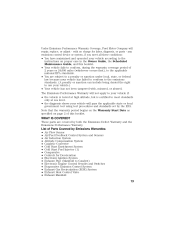
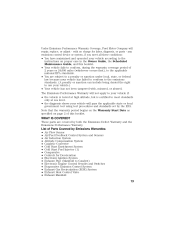
... first), to the instructions on page 2 of Parts Covered by both the Emissions Defect Warranty and the Emissions Performance Warranty. Under Emissions Performance Warranty Coverage, Ford Motor Company will pass the applicable state or local government test using test procedures and standards...
Similar Questions
Where Can I Purchase A User Manual For 2002 Explorer
(Posted by dopeto 10 years ago)
How Do I Start My 2002 Explorer Try 2 Start N Nothing,theft Light Blinks Rappidl
i try to start my explorer and nothing happens, the theft light blinks rapidly, how do i get my vehi...
i try to start my explorer and nothing happens, the theft light blinks rapidly, how do i get my vehi...
(Posted by nctexan69 10 years ago)

