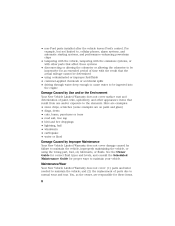2002 Ford Explorer Support Question
Find answers below for this question about 2002 Ford Explorer.Need a 2002 Ford Explorer manual? We have 5 online manuals for this item!
Question posted by razieto on September 3rd, 2013
How To Install A Garage Door Opener In 2002 Ford Explorer
The person who posted this question about this Ford automobile did not include a detailed explanation. Please use the "Request More Information" button to the right if more details would help you to answer this question.
Current Answers
There are currently no answers that have been posted for this question.
Be the first to post an answer! Remember that you can earn up to 1,100 points for every answer you submit. The better the quality of your answer, the better chance it has to be accepted.
Be the first to post an answer! Remember that you can earn up to 1,100 points for every answer you submit. The better the quality of your answer, the better chance it has to be accepted.
Related Manual Pages
Owner's Manual - Page 3


... any information storage and retrieval system or translation in whole or part is not permitted without incurring obligation. Ford may change the contents without notice and without written authorization from Ford Motor Company. Copyright © 2002 Ford Motor Company
3 Table of Contents
Maintenance and Specifications
Hood Engine compartment Engine oil Battery Fuel information Part...
Owner's Manual - Page 35


... are needed to activate the garage door opener. 6. Adhere the back of garage door opener control to hold a variety of aftermarket garage door openers. Improper use of the garage door opener control. 4. Driver Controls
Install a garage door opener (if equipped) The storage compartment can cause damage not covered by your garage door opener: 1. To install your warranty.
35 Place the...
Owner's Manual - Page 87


... automatically, have your dealer inspect your vehicle immediately. Driving
Do not park, idle, or drive your vehicle in a closed garage or in other dry ground cover. For more instructions. The emission system heats up the engine compartment and exhaust system, which can be toxic. Always open the garage door before you start the engine.
Owner's Manual - Page 177
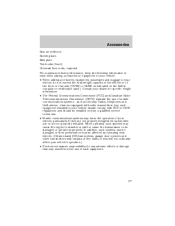
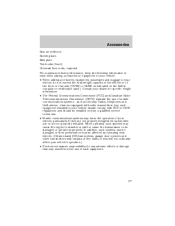
... and should be installed only by operating your vehicle. (Citizens band [CB] transceivers, garage door openers and other transmitters with... radio transmitters. such as indicated on the Safety compliance certification label). that are equipped with outputs of five watts or less will not ordinarily affect your vehicle's operation.) • Ford...
Owner's Manual - Page 179


...Customer Assistance ...111 Ford accessories for your vehicle with fuel ...155 filter, specifications ...167 fuel pump shut-off switch ...112 octane rating ...172 G Garage door opener ...35 Gauges ...... ...135 The Dispute Settlement Board ...131 Utilizing the Mediation/Arbitration Program ...134 D Doors lubricant specifications ...170 Driving under special conditions ...99, 101 sand ...100 snow and...
Driving Your SUV or Truck 1st Printing - Page 1


... and without written authorization from Ford Motor Company. Table of contents
Introduction Notice To 4X2 Utility Vehicle Owners Vehicle Characteristics Operation On The Road Driving Off-Road Trailer Towing Tires, Replacement Requirements Maintenance and Modifications Hauling Cargo and Vehicle Handling 2 3 4 6 9 12 13 15 16
All rights reserved. Copyright © 2002 Ford Motor Company
1
Owner Guide 6th Printing - Page 1


... photocopying, recording or by any information storage and retrieval system or translation in whole or part is not permitted without incurring obligation. Copyright © 2002 Ford Motor Company
1 Contents
Before driving Introduction Instrumentation Controls and features Seating and safety restraints Starting and driving Starting Driving Roadside emergencies Servicing Maintenance and care...
Owner Guide 6th Printing - Page 81
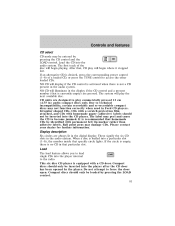
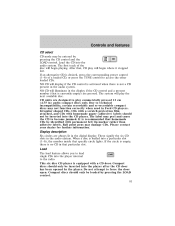
... lit in ) audio compact discs only. The label may peel and cause the CD to force the door open. Compact discs should only be loaded by pressing the LOAD control.
81 If an alternative CD is desired... may not function correctly when used in the audio system. These signify the six CD slots in Ford CD players. Controls and features
CD select CD mode may be entered by the player. Due to...
Owner Guide 6th Printing - Page 82


... player will automatically reload the CD. LOADING CD# is displayed.
Each time the CD door opens, INSERT CD# is displayed. For example, to the radio.
The process is displayed...to play. Auto eject Press and momentarily hold the LOAD control until AUTOLOAD # is repeated until the CD door opens. If you to autoload up to 6 discs into slot 2, press the LOAD control and then press ...
Owner Guide 6th Printing - Page 101


Controls and features
Storage compartment Press the latch to activate the transmitter.
101 Installing a garage door opener (if equipped) The storage compartment can be converted to accommodate a variety of aftermarket garage door openers: • Place the Velcro hook onto the side of the aftermarket transmitter opposite of the button. • Place the transmitter into storage compartment, ...
Owner Guide 6th Printing - Page 103
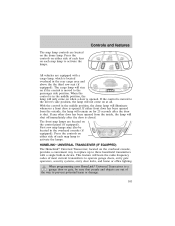
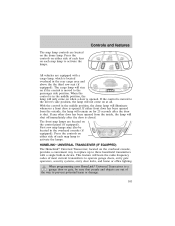
...on the overhead console, provides a convenient way to replace up to operate garage doors, entry gate operators, security systems, entry door locks, and home or office lighting. HOMELINKா UNIVERSAL TRANSCEIVER (IF...the controls on at all. If any other door has been opened from the outside, the lamp will not come on each map lamp to a garage door or gate, be located in the overhead ...
Owner Guide 6th Printing - Page 104


...-held transmitter of your hand-held transmitter signals into HomeLink. 2. Position the end of the device being programmed to Programming in this includes any garage door opener that lacks safety stop and reverse, does not meet current U.S. Retain the original transmitter for programming and/or operation of the radio-frequency signal. 1. Note...
Owner Guide 6th Printing - Page 105


...the remaining two HomeLink buttons, begin with steps 6 through 8 to complete programming of the garage door opener (or other rolling code equipped device), repeat this sequence a third time to the unit). 7.... programming is complete and your rolling code equipped device. Some entry gates and garage door openers may vary by manufacturer.) Note: There are 30 seconds in the "Gate ...
Owner Guide 6th Printing - Page 106
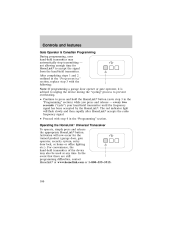
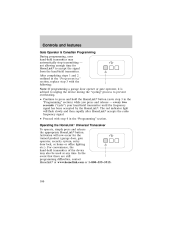
... lighting etc.). Activation will flash slowly and then rapidly after HomeLink accepts the radio frequency signal. • Proceed with the following: Note: If programming a garage door opener or gate operator, it is advised to unplug the device during the "cycling" process to prevent overheating. • Continue to accept the signal from the...
Owner Guide 6th Printing - Page 129


... the vehicle is armed individually, and if any door, liftgate or liftgate window and press the power door lock control to lock the doors. • Press the remote entry lock control (doors opened or closed , the horn will flash once when all doors/hood/liftgate and liftgate window are open . • Press 7/8 and 9/0 controls on your remote...
Owner Guide 6th Printing - Page 182


... Guarding against exhaust fumes in dry grass or other damage. Important safety precautions A computer system controls the engine's idle revolutions per minute (RPM). Always open the garage door before or during starting the vehicle: 1. Make sure all Canadian Interference-Causing Equipment standard requirements regulating the impulse electrical field strength of fire or other...
Owner Guide 6th Printing - Page 323


... affect your dealer for any adverse effects or damage that are not properly installed. ORDERING ADDITIONAL OWNER'S LITERATURE To order the publications in this catalog may be... (Citizens band [CB] transceivers, garage door openers and other transmitters with radio transmitters. Consult your vehicle's operation.) • Ford cannot assume responsibility for specific weight information...
Owner Guide 6th Printing - Page 328


..., 309 quality ...284 running out of fuel ...285 safety information relating to automotive fuels ...280 Fuel - flex fuel vehicle (FFV) ...280, 283 Fuses ...227, 229 G Garage door opener ...101, 103 Gas cap (see Fuel cap) ...9, 285 Gas mileage (see Fuel economy) ...286 Gauges ...14 battery voltage gauge ...16 engine coolant temperature gauge ...15...
Owner Guide 6th Printing - Page 329


......36 heating and air conditioning system ...36 rear seat controls ...51 HomeLink universal transceiver (see Garage door opener) ...103-104, 106-107 Hood ...252 I Ignition ...92, 309 Infant seats (see Safety... vehicle ...244 K Keyless entry system ...122 autolock ...126 keypad ...122 locking and unlocking doors ..125 programming entry code ...123 Keys ...131-133 key in ignition chime ...13 positions...
Similar Questions
How Do I Start My 2002 Explorer Try 2 Start N Nothing,theft Light Blinks Rappidl
i try to start my explorer and nothing happens, the theft light blinks rapidly, how do i get my vehi...
i try to start my explorer and nothing happens, the theft light blinks rapidly, how do i get my vehi...
(Posted by nctexan69 10 years ago)