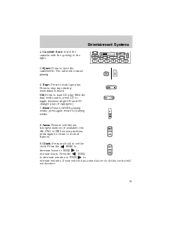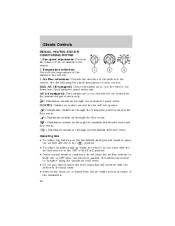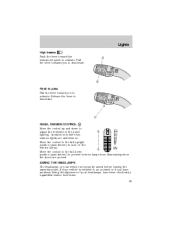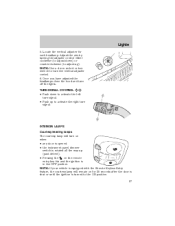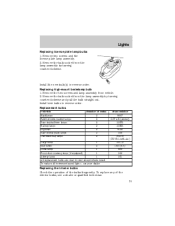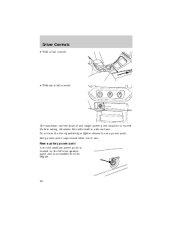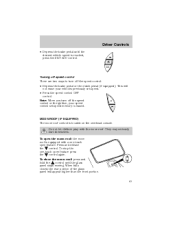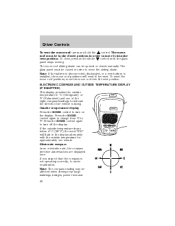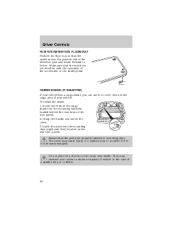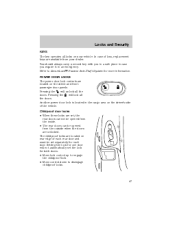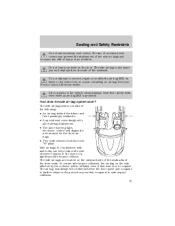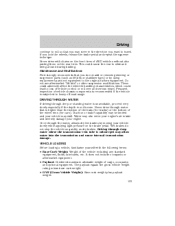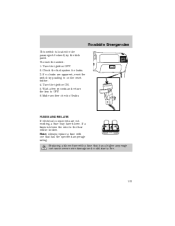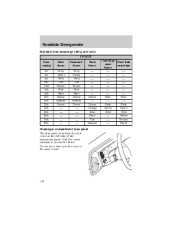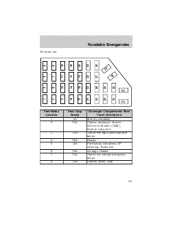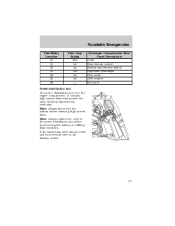2002 Ford Explorer Support Question
Find answers below for this question about 2002 Ford Explorer.Need a 2002 Ford Explorer manual? We have 5 online manuals for this item!
Question posted by akima on March 7th, 2014
On An 02 Explorer What Does The S Stand For On The Insturment Panel
The person who posted this question about this Ford automobile did not include a detailed explanation. Please use the "Request More Information" button to the right if more details would help you to answer this question.
Current Answers
Related Manual Pages
Similar Questions
How Much Torque Intake Manifold For 02 Ford Explorer Xlt 4.6l V8
(Posted by tigerpo875 10 years ago)
How To Replace Wire From Fuse Panel To Ac Compressor On 1996 Ford Explorer
(Posted by thergopej 10 years ago)
How Do I Remove The Door Panel On 2002 Ford Explorer
(Posted by Anonymous-36646 12 years ago)