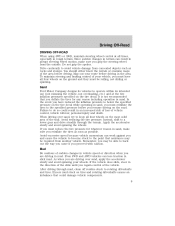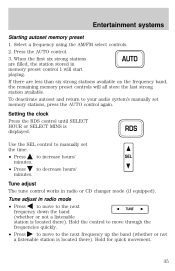2002 Ford Expedition Support Question
Find answers below for this question about 2002 Ford Expedition.Need a 2002 Ford Expedition manual? We have 4 online manuals for this item!
Question posted by allsojah on July 10th, 2014
The Select Button Wont Work In 2002 Expedition
The person who posted this question about this Ford automobile did not include a detailed explanation. Please use the "Request More Information" button to the right if more details would help you to answer this question.
Current Answers
Related Manual Pages
Similar Questions
Where Is My Fuel Pump Switch Located On My 2002 Expedition
(Posted by Cbrdre 9 years ago)
How To Pull Up 3rd Row Back Seats 2005 Ford Expedition Button Wont Work
(Posted by laithhaggy 10 years ago)
Trying To Remove The Drivers Door Panel On A 2002 Expedition.
The workings of the door basically cut loose. The handle cut loose and is now at a strange angle. Al...
The workings of the door basically cut loose. The handle cut loose and is now at a strange angle. Al...
(Posted by huskerdo 10 years ago)
2002 Expedition My Obd Dosent Work No Power From Pcm What Could Be Wrong
when i plug in my obd it wont come on no power from pmc what could be wrong
when i plug in my obd it wont come on no power from pmc what could be wrong
(Posted by michaelamargules 10 years ago)