2002 Ford Expedition Support Question
Find answers below for this question about 2002 Ford Expedition.Need a 2002 Ford Expedition manual? We have 4 online manuals for this item!
Question posted by charlesab71 on July 28th, 2014
Radio Ant
Where is the radio antenna on a 2002 ford expedition , eddie baurer model
Current Answers
There are currently no answers that have been posted for this question.
Be the first to post an answer! Remember that you can earn up to 1,100 points for every answer you submit. The better the quality of your answer, the better chance it has to be accepted.
Be the first to post an answer! Remember that you can earn up to 1,100 points for every answer you submit. The better the quality of your answer, the better chance it has to be accepted.
Related Manual Pages
Driving Your SUV or Truck 1st Printing - Page 1


Copyright © 2002 Ford Motor Company
1 Reproduction by any means, electronic or mechanical including photocopying, recording or by any information storage and ... Tires, Replacement Requirements Maintenance and Modifications Hauling Cargo and Vehicle Handling 2 3 4 6 9 12 13 15 16
All rights reserved. Ford may change the contents without notice and without written authorization from...
Warranty Guide 5th Printing - Page 5


... warranty repairs require special training though, so not all warranty repairs. Refer to the Addendum Card that was given to another Ford Motor Company dealership authorized for warranty repairs. If you own or lease a 2002-model Electric Ranger, you for any warranty covered repair will be taken to you when you and your...
Warranty Guide 5th Printing - Page 8


... NEW VEHICLE LIMITED WARRANTY also applies to the applicable time period provided by your 2002-model vehicle
Your NEW VEHICLE LIMITED WARRANTY gives you might be caused, for the loss... limited warranty for any other incidental or consequential damages you may have some implied warranties. Ford, Ford Motor Vehicle Assurance Company and your dealer are limited, to the extent allowed by law,...
Warranty Guide 5th Printing - Page 20
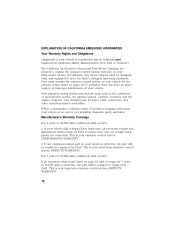
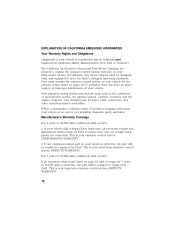
... or improper maintenance of your 2002-model vehicle. If any emissions-related part on your vehicle is defective, the part will be repaired or replaced by Ford to ensure that your vehicle ... is defective, the part will repair your short-term emission control system DEFECTS WARRANTY. Ford must be hoses, belts, connectors, and other emissions-related assemblies. EXPLANATION OF CALIFORNIA ...
Owner Guide 1st Printing - Page 19


.... VOL PUSH ON
Turn the control to raise or lower volume.
With the radio on, press and hold the volume control for speed sensitive volume is from level...certain level and the ignition is turned off . Speed sensitive volume (if equipped) With this feature, radio volume automatically changes slightly with selective lighting, a unique lighting strategy. Level 0 turns the speed sensitive ...
Owner Guide 1st Printing - Page 21


... first track of the current disc. BAL SEL FADE
Seek function The seek function control works in radio mode • Press to find the next listenable station up the frequency band. Seek function in radio, tape or CD mode (if equipped). Entertainment systems
Speaker fade adjust Speaker sound can be adjusted between...
Owner Guide 1st Printing - Page 22


...The tape will scan in tape mode Press this control to stop tape play and begin radio play.
22
Scan function in radio, tape or CD mode (if equipped). Press the SCAN control again to toggle between AM..., direction automatically reverses to the opposite side of the CD. SCAN
Scan function in radio, tape and CD modes (if equipped). To stop on the frequency band. AM/FM select The...
Owner Guide 1st Printing - Page 23


... or Seek function for more information on trips when you travel between cities with different radio stations. Entertainment systems
AM/FM select in CD mode Press this control to six preset... band with six station memory preset controls.
Press the AUTO control. 3. Radio station memory preset The radio is helpful on selecting a station. 3.
These controls can be used to select up...
Owner Guide 1st Printing - Page 24


... • Press to manually set the time. Use the SEL control to select the next disc in radio or CD mode (if equipped). Hold the control to move to the next frequency up the band (...whether or not a listenable station is DSP RDS displayed. Entertainment systems
Setting the clock with radio data system (RDS) feature Press the RDS control until SELECT HOUR or SELECT MINS is located there...
Owner Guide 1st Printing - Page 25


...mode, tape direction will begin where it stopped last. Fast forward The fast forward control works in the radio or CD mode, press the TAPE control. The first track of the disc will continue until rewind ... Rewind The rewind control works in tape REW and CD modes. 1 • In tape mode, radio play will automatically reverse when the end of the tape is reached. • In CD mode, ...
Owner Guide 1st Printing - Page 27


...the control again to return to receive station identification or program type from RDS-equipped FM radio stations. With the RDS activated, press the SEL control to scroll through the following ...:
SEL
Traffic • Press the RDS control until the SHUFFLE control is displayed. FM radio stations are played. Press the SHUFFLE control to mute the playing media.
Mute mode Press...
Owner Guide 1st Printing - Page 28


... RDS activated, press the RDS control until the FIND program type is displayed. With the feature on , use the SEEK or SCAN control to find a radio station broadcasting a traffic report (if it is not available in most U.S.
Owner Guide 1st Printing - Page 30
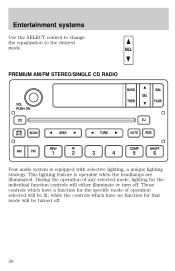
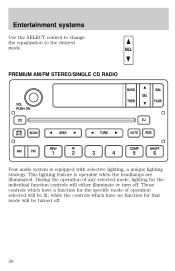
... be lit, while the controls which have no function for the individual function controls will be turned off . SEL
PREMIUM AM/FM STEREO/SINGLE CD RADIO
BASS SEL VOL PUSH ON CD TREB FADE BAL
EJ
MUTE
SCAN
SEEK
TUNE
AUTO
RDS
AM
FM
REW
FF
COMP
SHUFF
1
2
3
4
5
6
Your audio system...
Owner Guide 1st Printing - Page 31


...
Volume/power control Press the control to raise or lower volume.
With the radio on, press and hold the volume control for speed sensitive volume is from ...31 Turn the control to turn the audio system on .
Speed sensitive volume (if equipped) With this feature, radio volume changes automatically and slightly with vehicle speed to compensate for road and wind noise. Level 0 turns the ...
Owner Guide 1st Printing - Page 33


...seek to the previous SEEK track of the current disc. Scan function The scan function works in radio, CD and CD changer mode (if equipped). To stop the scan mode. Seek function for ... of all selections on a particular selection, press the control again.
33
SCAN
Scan function in radio mode Press the SCAN control to hear a brief sampling of the current disc will replay that ...
Owner Guide 1st Printing - Page 34


... in memory on selecting a station. 3.
Setting memory preset stations 1. These controls can be used to select up to stop CD play and begin radio play.
AM
FM
AM/FM select in radio, tape and CD changer modes (if equipped). REW FF COMP SHUFF
1
2
3
4
5
6
Autoset memory preset Autoset allows you to set strong...
Owner Guide 1st Printing - Page 35
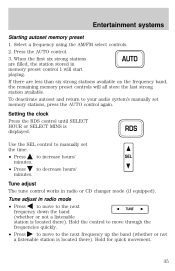
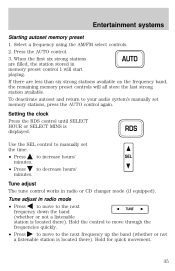
... works in memory preset control 1 will all store the last strong station available.
Tune adjust in radio mode • Press to move to decrease hours/ • Press minutes. Hold the control to...move to increase hours/ • Press minutes. If there are filled, the station stored in radio or CD changer mode (if equipped).
Setting the clock Press the RDS control until SELECT HOUR ...
Owner Guide 1st Printing - Page 37


... the following items:
37 Once activated, you can choose from RDS-equipped FM radio station. Mute mode Press the control to activate and deactivate compression adjust.
Press ...feature. Press the SHUFFLE control to enable (ON) or disable (OFF) the feature. FM radio stations are played. Entertainment systems
Compression feature (if equipped) Compression adjust brings soft and loud CD...
Owner Guide 1st Printing - Page 46


...in a given area. The audio system automatically switches to other stations. • Terrain. RADIO RECEPTION FACTORS Three factors can be caused on AM stations by power lines, electric fences, .... The listenable range of the average FM station is necessary, see your vehicle's antenna and the radio station signal can cause FM reception problems. Static can be affected by stronger signals ...
Owner Guide 1st Printing - Page 272


...outputs of five watts or less will not ordinarily affect your vehicle's operation.) • Ford cannot assume responsibility for any adverse effects or damage that are not properly installed. When ...your dealer for automotive use of the front or rear axle (GVWR or GAWR as two-way radios, telephones and theft alarms - Consult your vehicle, particularly if they are not properly designed for...
Similar Questions
How To Change A Air Suspension Control Relay On A 2002 Ford Expedition Eddie
bauer
bauer
(Posted by jthambosq 10 years ago)
How To Fill Transfer Case Fluid In A 2002 Ford Expedition Eddie Bauer 4 By 4
(Posted by tbecb 10 years ago)
How Do You Set The Clock On The Radio 2005 Ford Expedition
(Posted by bjjCarol 10 years ago)
Trying To Remove The Drivers Door Panel On A 2002 Expedition.
The workings of the door basically cut loose. The handle cut loose and is now at a strange angle. Al...
The workings of the door basically cut loose. The handle cut loose and is now at a strange angle. Al...
(Posted by huskerdo 10 years ago)

