2001 Ford Windstar Support Question
Find answers below for this question about 2001 Ford Windstar.Need a 2001 Ford Windstar manual? We have 4 online manuals for this item!
Question posted by dataus on August 14th, 2014
How To Turn On The Tv Without Remote In Ford 2001 Windstar
The person who posted this question about this Ford automobile did not include a detailed explanation. Please use the "Request More Information" button to the right if more details would help you to answer this question.
Current Answers
There are currently no answers that have been posted for this question.
Be the first to post an answer! Remember that you can earn up to 1,100 points for every answer you submit. The better the quality of your answer, the better chance it has to be accepted.
Be the first to post an answer! Remember that you can earn up to 1,100 points for every answer you submit. The better the quality of your answer, the better chance it has to be accepted.
Related Manual Pages
Warranty Guide 4th Printing - Page 5
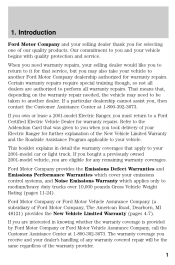
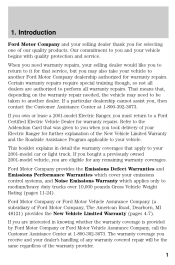
..., so not all warranty repairs. If you own or lease a 2001-model Electric Ranger, you may need warranty repairs, your 2001-model car or light truck. This booklet explains in knowing whether the warranty coverage is provided by Ford Motor Company or Ford Motor Vehicle Assurance Company, call the Customer Assistance Center at 1-800...
Warranty Guide 4th Printing - Page 8
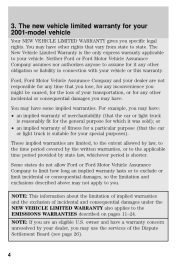
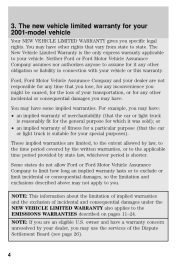
... exclusion of merchantability (that the car or light truck is shorter. Neither Ford or Ford Motor Vehicle Assurance Company assumes nor authorizes anyone to you may use the ...Ford or Ford Motor Vehicle Assurance Company to limit how long an implied warranty lasts or to state. Ford, Ford Motor Vehicle Assurance Company and your vehicle. The new vehicle limited warranty for your 2001...
Warranty Guide 4th Printing - Page 20
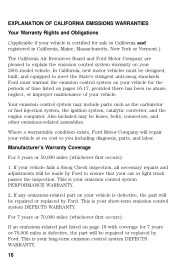
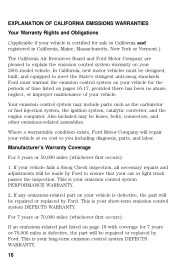
... fails a Smog Check inspection, all necessary repairs and adjustments will be repaired or replaced by Ford to explain the emission control system warranty on pages 16-17, provided there has been no...system on your vehicle for the periods of time listed on your 2001-model vehicle. Your emission control system may be made by Ford. Manufacturer's Warranty Coverage For 3 years or 50,000 miles (...
Warranty Guide 4th Printing - Page 23
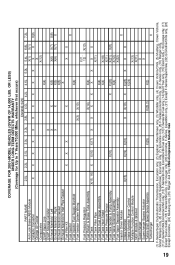
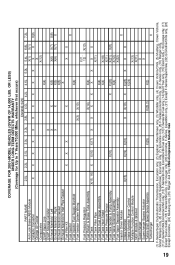
COVERAGE FOR 2001-MODEL VEHICLES (GVWR OF 14,000 LBS. Left Exhaust Manifold - Right Exhaust Manifold Gasket Exhaust Manifold to 7 ...X(25) X(25,2)
X(2) X
19
(1) F-Series/Super Duty/Automatic Transmission, Excursion only, (2) Explorer, Mountaineer only, (3) Windstar only, (4) Crown Victoria/CNG, (5) Mustang, Crown Victoria, Grand Marquis only, (6) F-Series (except SuperCrew), Excursion only,...
Owner Guide 3rd Printing - Page 96
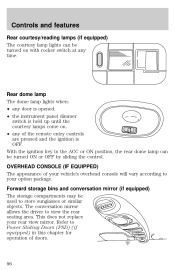
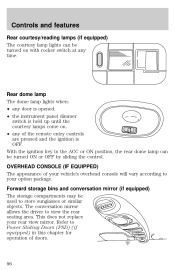
... your rear view mirror. With the ignition key in this chapter for operation of the remote entry controls are pressed and the ignition is OFF. This does not replace your vehicle's...area.
Controls and features
Rear courtesy/reading lamps (if equipped) The courtesy lamp lights can be turned on . • any time. Forward storage bins and conversation mirror (if equipped) The storage ...
Owner Guide 3rd Printing - Page 98


... the PSD using the rear seat control(s) or the handle; With the remote keyless entry system, you can also operate the PSD with the remote transmitter. The PSD feature has control(s) accessible by pushing the overhead console control to turn off the PSD. The key does not have to be unlocked for right...
Owner Guide 3rd Printing - Page 102


... while turning to operate the equipment. Changes or modifications not expressly approved by the party responsible for compliance could void the user's authority to pierce the carpeting. The remote entry ...the ignition in the OFF, ACC or RUN positions. Do not stack multiple floor mats over the Ford original equipment floor mats as they are brought to the dealership, to : • lock or ...
Owner Guide 3rd Printing - Page 104


Press this control twice within three seconds to open the power sliding door (if equipped). Controls and features
Opening power sliding doors • 4-button remote
• 5-button remote
Press this control another two times within three seconds to close the power sliding door and turn off the interior lights.
104 The interior lamps will illuminate.
Owner Guide 3rd Printing - Page 105


... doors/hood are open or ajar, the horn will chirp once. Controls and features
Locking the doors • 3-button remote
• 4-button remote
• 5-button remote
Press this control to properly close all doors and liftgate, turn off the interior lights (if they were on) and arm the perimeter anti-theft system (if equipped).
Owner Guide 3rd Printing - Page 106


Controls and features
Sounding a panic alarm • 3-button remote
• 4-button remote
• 5-button remote
Press this control to RUN or ACC.
106 The personal panic alarm will cycle the horn and turn the ignition to activate the personal panic alarm. To deactivate the alarm, press the control again or turn signals on/off plus illuminate the interior lights.
Owner Guide 3rd Printing - Page 107


... RUN position. Replacing the battery The remote transmitter is left on with the doors closed or when unlocking or opening a power sliding door (if equipped). A decrease in operating range can be caused by one coin type three-volt lithium battery CR2032 or equivalent. The system automatically turns off if: • they have...
Owner Guide 3rd Printing - Page 109


... times in rapid succession (within 10 seconds) ending in the ON position. When completed, turn from LOCK to OFF. The door locks should cycle (lock/unlock) to your vehicle's ...yourself. The memory feature also allows you would like to purchase additional transmitters for your remote transmitter(s). Press the memory feature control to move the driver seat, both side mirrors, ...
Owner Guide 3rd Printing - Page 110


... then closed • the engine is running • you put the vehicle in motion. Turn the ignition key from the remote transmitter can be repeated. Deactivating/activating the illuminated exit feature The illuminated exit feature can be turned off /on, however, the memory control buttons will chirp once to operate. Press the power...
Owner Guide 3rd Printing - Page 112
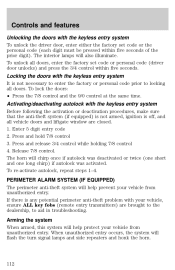
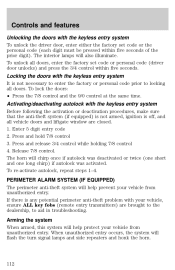
... unauthorized entry occurs, the system will also illuminate. The interior lamps will flash the turn signal lamps and side repeaters and honk the horn.
112 PERIMETER ALARM SYSTEM (IF... EQUIPPED) The perimeter anti-theft system will help prevent your vehicle, ensure ALL key fobs (remote entry transmitters) are closed. 1.
Arming the system When armed, this system will help protect your...
Owner Guide 3rd Printing - Page 113


...and waiting for the door/hood to be closed is not compatible with a key. • Turn a programmed SecuriLock key to RUN /START. Controls and features
The system is ready to arm whenever... actions: • Press the transmitter unlock control. • Unlock the doors with non-Ford aftermarket remote start systems. Use of the following actions will flash every two seconds when the vehicle is...
Owner Guide 3rd Printing - Page 114


... second key on for three seconds and then go out. Key information Your vehicle is supplied with non-Ford (aftermarket) remote start systems. Use of time or flashes rapidly, have the system serviced by your dealership. The SecuriLock&#... systems may cause vehicle starting the engine. If a problem occurs, turn ignition OFF and restart the engine with a coded key disarms the vehicle.
Owner Guide 3rd Printing - Page 117


... vehicle.
117 Doing so could be damaged against a low ceiling. • Do not leave the liftgate open so outside air comes into the lock and turn clockwise. If you must drive with a low ceiling. You can also unlock the latch (but not release it) with the power door lock system and...
Owner Guide 3rd Printing - Page 143
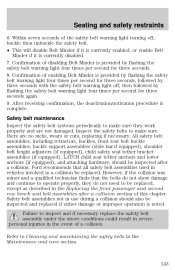
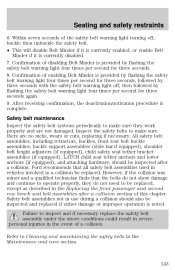
... Replacing the front passenger and second row bench seat belt assemblies after a collision. Ford recommends that the belts do not show damage and continue to operate properly, they work...be inspected after a collision section of a collision. Confirmation of the safety belt warning light turning off , then followed by flashing the safety belt warning light four times per second for ...
Owner Guide 3rd Printing - Page 186
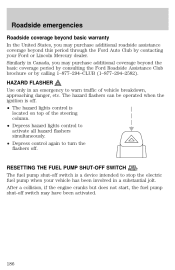
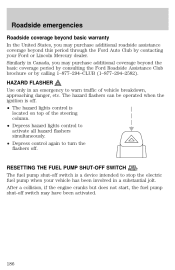
... simultaneously. • Depress control again to stop the electric fuel pump when your Ford or Lincoln Mercury dealer. HAZARD FLASHER Use only in Canada, you may have been...control is a device intended to turn the flashers off switch may purchase additional roadside assistance coverage beyond the basic coverage period by consulting the Ford Roadside Assistance Club brochure or by ...
Rear Seat Entertainment System Supplement 1st Printing - Page 5
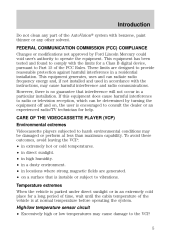
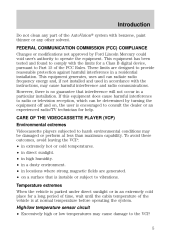
...Changes or modifications not approved by turning the equipment off and on ... radio communications. This equipment generates, uses and can be determined by Ford Lincoln Mercury could void user's authority to harsh environmental conditions may cause... designed to consult the dealer or an experienced radio/TV technician for a Class B digital device, pursuant to the VCP.
5 Introduction
Do not clean...
Similar Questions
No Power To Brake Light Switch On 2001 Windstar Green Wire Brown Or Red Stripe
(Posted by linkeen1 10 years ago)
I Have A 2001 Windstar Sport Van With 140,000 Miles What Is It Worth?
I have a 2001 windstar sport van with 140,000 miles. What is it worth?
I have a 2001 windstar sport van with 140,000 miles. What is it worth?
(Posted by slon7129 10 years ago)

