2001 Ford Windstar Support Question
Find answers below for this question about 2001 Ford Windstar.Need a 2001 Ford Windstar manual? We have 4 online manuals for this item!
Question posted by visser667 on August 23rd, 2014
Just Bought A 03 Windstar And The Vcr Has Power But Screen
is there a seprate button to push to make screen work or is the screen suppose to work when its brought down into the viewing position?
Current Answers
There are currently no answers that have been posted for this question.
Be the first to post an answer! Remember that you can earn up to 1,100 points for every answer you submit. The better the quality of your answer, the better chance it has to be accepted.
Be the first to post an answer! Remember that you can earn up to 1,100 points for every answer you submit. The better the quality of your answer, the better chance it has to be accepted.
Related Manual Pages
Scheduled Maintenance Guide 5th Printing - Page 8
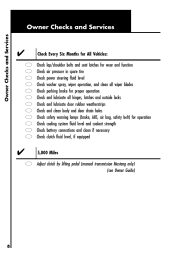
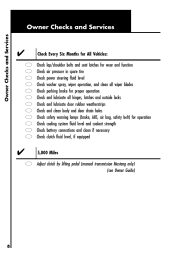
... Check Check Check Check Check Check Check Check Check Check lap/shoulder belts and seat latches for wear and function air pressure in spare tire power steering fluid level washer spray, wiper operation, and clean all wiper blades parking brake for proper operation and lubricate all hinges, latches and outside locks...
Scheduled Maintenance Guide 5th Printing - Page 34
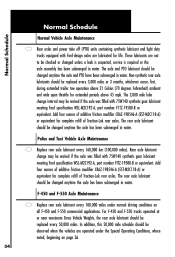
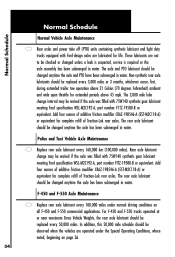
... is suspected, service is required or the axle assembly has been submerged in water. Normal Schedule
Normal Schedule Normal Vehicle Axle Maintenance Rear axles and power take off (PTO) units containing synthetic lubricant and light duty trucks equipped with Ford-design axles are lubricated for extended periods above 45 mph. These...
Warranty Guide 4th Printing - Page 5
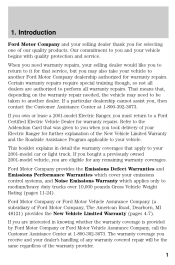
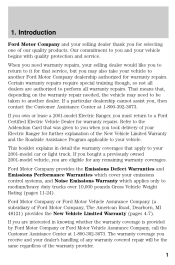
... to the Addendum Card that service, but you must return to your selling dealer thank you for selecting one of the warranty provider. 1 If you bought a previously owned 2001-model vehicle, you took delivery of the New Vehicle Limited Warranty and the Roadside Assistance Program applicable to another Ford Motor Company...
Warranty Guide 4th Printing - Page 11
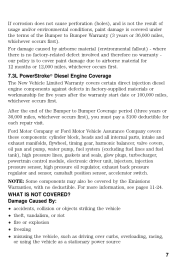
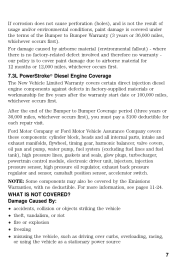
... injection pressure sensor, high pressure oil regulator, exhaust back pressure regulator and sensor, camshaft position sensor, accelerator switch. For damage caused by the Emissions Warranties, with no warranty our ... such as driving over curbs, overloading, racing, or using the vehicle as a stationary power source 7 WHAT IS NOT COVERED? where there is no factory-related defect involved and ...
Warranty Guide 4th Printing - Page 21
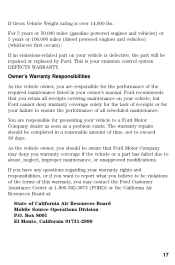
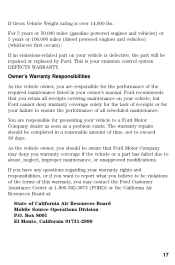
..., or unapproved modifications. If Gross Vehicle Weight rating is over 14,000 lbs.: For 5 years or 50,000 miles (gasoline powered engines and vehicles) or 5 years or 100,000 miles (diesel powered engines and vehicles) (whichever first occurs): If an emissions-related part on your vehicle, but Ford cannot deny warranty coverage...
Warranty Guide 4th Printing - Page 23
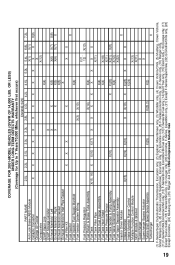
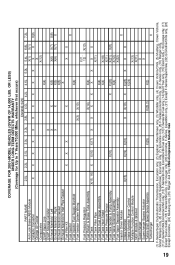
... Bypass Actuator Turbine Shaft Speed Sensor Assembly Turbocharger X(25) X(25,2)
X(2) X
19
(1) F-Series/Super Duty/Automatic Transmission, Excursion only, (2) Explorer, Mountaineer only, (3) Windstar only, (4) Crown Victoria/CNG, (5) Mustang, Crown Victoria, Grand Marquis only, (6) F-Series (except SuperCrew), Excursion only, (7) Econoline only, (8) F-Series,Excursion only, (9) F-Series...
Owner Guide 3rd Printing - Page 3


... to break in rules for your vehicle is recommended to give the moving parts a chance to Bumper Coverage, Safety Restraint Coverage, Corrosion Coverage, and 7.3L Power Stroke Diesel Engine Coverage. In addition, your vehicle. During the first 1 600 km (1 000 miles) of printing. BREAKING-IN YOUR VEHICLE There are no particular...
Owner Guide 3rd Printing - Page 4
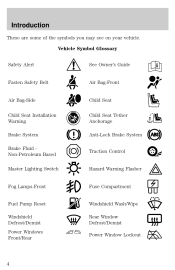
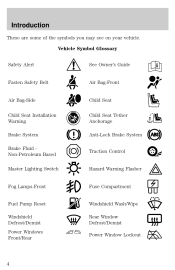
... Seat Child Seat Tether Anchorage Anti-Lock Brake System Traction Control
Hazard Warning Flasher
Fog Lamps-Front
Fuse Compartment
Fuel Pump Reset Windshield Defrost/Demist Power Windows Front/Rear
Windshield Wash/Wipe Rear Window Defrost/Demist...
Owner Guide 3rd Printing - Page 5


... Not Open When Hot Avoid Smoking, Flames, or Sparks Explosive Gas
Battery Acid
Fan Warning Maintain Correct Fluid Level Engine Air Filter Jack
MAX MIN
Power Steering Fluid Emission System Passenger Compartment Air Filter Check fuel cap
5
Owner Guide 3rd Printing - Page 24
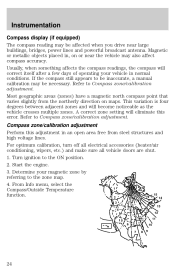
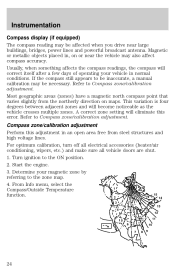
... turn off all electrical accessories (heater/air conditioning, wipers, etc.) and make sure all vehicle doors are shut. 1. From Info menu, select the 1...operating your magnetic zone by referring to the ON position. 2. Start the engine. 3.
Determine your vehicle ... on or near large buildings, bridges, power lines and powerful broadcast antenna. Usually, when something affects...
Owner Guide 3rd Printing - Page 39


... a door is opened. Volume/power control Press the control to turn off . To manually turn the audio system on or off the defroster before 10 minutes have passed, push the control again.
This feature enables the audio playing media to continue playing up to the OFF position.
VOL PUSH ON
39 USING YOUR AUDIO...
Owner Guide 3rd Printing - Page 43


...playing up to turn the audio system on , and then revert to clock information. Volume/power control Press the control to 10 minutes after the ignition has been turned off . PUSH ON
AM FM
BASS TREB BAL FADE
CLK
TAPE AMS
CD
SEEK
TUNE
SCAN
EJ
SIDE 1... a door is equipped with a delayed accessory feature. VOL - In media mode, the media information will always be displayed. PUSH ON
43
Owner Guide 3rd Printing - Page 52


...memory preset stations. AM/FM select The AM/FM select control works in radio mode This control allows you to select AM or FM frequency bands. PUSH ON
If the volume is set above a certain level and ...the AM/FM select control or the tape/CD select control. Audio power can also be turned on or off. Controls and features
Volume/power control Press the control to turn the audio system on by using ...
Owner Guide 3rd Printing - Page 63


PUSH ON
Turn the control to turn the audio system on or off , the volume will come back on .
63 If the volume is set above a ... and features
Premium AM/FM Stereo In Dash Six CD Radio
SHUF SCAN DISC TUNE SEEK REW FF COMP
MUTE
LOAD
EJ
BASS SEL TREB PUSH ON
BAL
FADE
AM FM
CD
1
2
3
4
5
6
MENU
Volume/power control Press the control to raise or lower volume.
Owner Guide 3rd Printing - Page 99


...; pushing and releasing the right hand or left hand second row passenger control • manually pulling the inside or outside sliding door handle and release The door will not open (manually or power) if the fuel door is open fully using these options. With the ON/OFF control in the OFF position, either...
Owner Guide 3rd Printing - Page 101


... lock in the overhead console to the OFF position. POSITIVE RETENTION FLOOR MAT (IF EQUIPPED) To install floor mats that have the optional power sliding door, disable the power sliding door by pushing the ON/OFF control in . To remove the floor mat, reverse the installation procedure.
101 Make sure that the eyelet is integrated into...
Owner Guide 3rd Printing - Page 224


The filter is located just in front of the windshield under the cowl vent screen on the passenger side of airborne dust and pollen particles. Maintenance and care
CABIN AIR FILTER (IF EQUIPPED)
The cabin air filter restricts the entry of the vehicle.
224
Rear Seat Entertainment System Supplement 1st Printing - Page 6
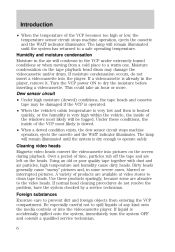
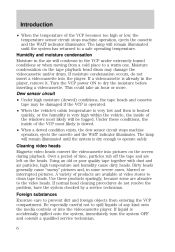
... has returned to dry the moisture before inserting a videocassette. Turn the VCP power ON to a safe operating temperature. The lamp will remain illuminated until the...cause dirty heads. If normal head cleaning procedures do not insert a videocassette into pictures on the screen during playback. If liquid is accidentally spilled onto the system, immediately turn the system OFF and consult...
Rear Seat Entertainment System Supplement 1st Printing - Page 15
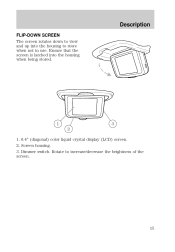
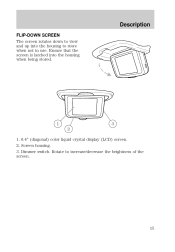
Ensure that the screen is latched into the housing to store when not in use. Dimmer switch. Screen housing. 3. Rotate to increase/decrease the brightness of the screen.
15 Description
FLIP-DOWN SCREEN The screen rotates down to view and up into the housing when being stored.
1 2
3
1. 6.4" (diagonal) color liquid crystal display (LCD) screen. 2.
Rear Seat Entertainment System Supplement 1st Printing - Page 17
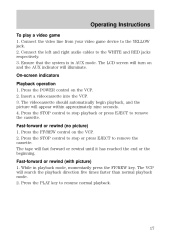
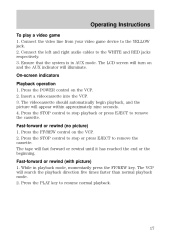
...that the system is in playback mode, momentarily press the FF/REW key. Press the POWER control on and the AUX indicator will illuminate. The LCD screen will fast forward or rewind until it has reached the end or the beginning. Press ...game device to remove the cassette. Press the FF/REW control on the VCP. 2. On-screen indicators Playback operation 1. While in AUX mode.
Similar Questions
2001 Ford Windstar How To Disconnect Autovision Vcr Player
(Posted by bjsimluis 9 years ago)
How To Replace 2003-ford-windstar Vcr Player Screen
(Posted by EMRHuabdul 9 years ago)
No Power To Brake Light Switch On 2001 Windstar Green Wire Brown Or Red Stripe
(Posted by linkeen1 10 years ago)

