2001 Ford F350 Support Question
Find answers below for this question about 2001 Ford F350.Need a 2001 Ford F350 manual? We have 5 online manuals for this item!
Question posted by Compim on July 19th, 2014
2001 F 350- Radio Gets Fuzzy When In Reverse
The person who posted this question about this Ford automobile did not include a detailed explanation. Please use the "Request More Information" button to the right if more details would help you to answer this question.
Current Answers
There are currently no answers that have been posted for this question.
Be the first to post an answer! Remember that you can earn up to 1,100 points for every answer you submit. The better the quality of your answer, the better chance it has to be accepted.
Be the first to post an answer! Remember that you can earn up to 1,100 points for every answer you submit. The better the quality of your answer, the better chance it has to be accepted.
Related Manual Pages
Owner's Manual - Page 1


... photocopying, recording or by any information storage and retrieval system or translation in whole or part is not permitted without incurring obligation. Copyright © 2001 Ford Motor Company
1 Contents
Before driving Introduction Instrumentation Controls and features Seating and safety restraints Starting and driving Starting Driving Roadside emergencies Servicing Maintenance and...
Owner's Manual - Page 9


...
FM
SEEK
VE RDRI OVE
SCAN EJ
TUNE
SIDE REW
1-2 FF
4X4 4X4 WD HIGH LOW
1
2
3
4
5
6
PASSENGER AIR BAG
OFF
OFF
OFF
ON OFF
PEDALS
Reverse sensing system* (pg. 27) 4WD selector* (pg. 149) Power adjustable foot pedals* (pg. 26)
Passenger air bag deactivate switch* (pg. 112)
Auxiliary power point (pg...
Owner's Manual - Page 27


... certain objects while the vehicle slowly moves in inclement weather. Refer to the Driving chapter for more information.
2WD
4X4 HIGH
4X4 LOW
REVERSE SENSING SYSTEM (IF EQUIPPED) The reverse sensing system (RSS) sounds a tone to prevent contact with small or moving objects. 27 RSS may not detect certain angular or moving...
Owner's Manual - Page 28


... the ignition is ON, and the gear selector is in the box do not fit entirely inside and protrude rearward.
28 Controls and features
The reverse sensing system detects obstacles within approximately 1.8 meters (5.9 ft.) of the rear bumper with a decreased coverage area at the outer corners of the bumper, (refer to...
Owner's Manual - Page 36


... listening level when the ignition switch is located there). Tune adjust The tune control works in radio mode. Hold the control to find the next • Press listenable station down the band ... a listenable TUNE station is turned back on. Seek function The seek function control works in radio mode. to move through the frequencies quickly. Press the control to find the next •...
Owner's Manual - Page 37


... and hold a memory preset control until the sound returns, indicating the station is equipped with the AM/FM select control. 2. Controls and features
Radio station memory preset The radio is held in FM2). Treble adjust The treble adjust control allows you to increase or decrease the audio system's bass output. Press the...
Owner's Manual - Page 39


... TREB
FM1
ST
CLK
BAL FADE TAPE AMS
FM
SEEK TUNE
SCAN
EJ
SIDE REW
1-2 FF
1
2
3
4
5
6
39 Any time that the media is changed, (new radio station, etc.), the media information will always be displayed. In media mode, the media information will again display for ten seconds, when the...
Owner's Manual - Page 40


... to select AM or FM frequency bands. AM FM
AM/FM select in radio and tape modes. AM/FM select The AM/FM select control works in radio mode This control allows you to stop tape play and begin radio play.
40
Controls and features
Volume/power control Press the control to turn...
Owner's Manual - Page 41


...and features
Tune adjust The tune control works in FM2).
41 SEEK TUNE
SCAN
Scan function in radio mode. Press the SCAN control again to find the next • Press listenable station up the ... listenable TUNE station is located there). Seek function The seek function control works in radio mode Press the SCAN control to move through the frequencies quickly. to hear a brief sampling of...
Owner's Manual - Page 43


Controls and features
Speaker balance adjust Speaker sound distribution can be adjusted between the front and rear speakers.
CLK
TAPE AMS
43
BAL
Speaker fade adjust Speaker sound can be adjusted between the right and left speakers. FADE
Tape select • To enter tape mode while in radio mode, press the TAPE AMS control.
Owner's Manual - Page 45


... control and press the SEEK control: • •
CLK
TAPE AMS
to decrease hours and to toggle between listening frequencies and clock mode while in radio mode.
SEEK TUNE
SEEK TUNE
To set the hour, press and hold the CLK control and press the TUNE control:
CLK
TAPE AMS
• •...
Owner's Manual - Page 46
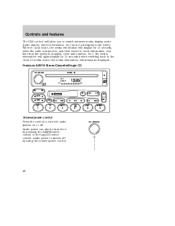
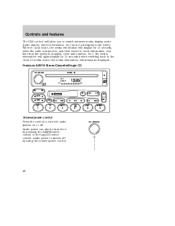
... you to the clock. In media mode, the media information will again display for 10 seconds, when the radio is turned on or off by pressing the AM/FM select control or the tape/CD select control.
PUSH ... for 10 seconds before reverting back to switch between media display mode (radio station, stereo information, etc.) and clock display mode (time). Audio power is turned off . VOL -
Owner's Manual - Page 47


...
Hold the control to select AM or FM frequency bands. AM/FM select in tape mode Press this control to stop CD play and begin radio play . PUSH ON
If the volume is set above a certain level and the ignition is turned off, the volume will come back on at a "nominal...
Owner's Manual - Page 48


..., the first track of the disc unless the CD changer is in shuffle mode. to continue reversing through the remaining discs. Hold the control to find the next • Press listenable station down...Seek function The seek function control works in radio mode to find the next • Press listenable station up the frequency band. Seek function in radio, tape or CD mode. Seek function in...
Owner's Manual - Page 49
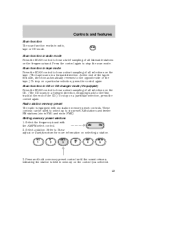
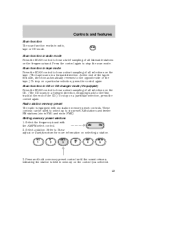
At the end of the tape's first side, direction automatically reverses to the opposite side of the tape.) To stop the scan mode. Radio station memory preset The radio is held in memory on a particular selection, press the control again. Select a station. REW FF SIDE 1-2 COMP SHUFFLE
1
2
3
4
5
6
3. Controls and features
Scan function The scan...
Owner's Manual - Page 53


... is reached. • In CD mode, pressing the control fast forwards the CD within the current track. Press the EJ control to play will automatically reverse when the end of the tape is reached. • In CD mode, pressing the REW control rewinds the CD within the current track. Fast forward...
Owner's Manual - Page 58


...is located there). Hold the control to continue reversing through the frequencies quickly. Hold the control to select the next disc. Seek function in radio or CD mode. to fast-forward • ...through the remaining discs. Tune adjust for quick movement. Controls and features
Tune adjust in radio mode to move to the next • Press frequency down the frequency band. SEEK ...
Owner's Manual - Page 136


...to use the above procedure to Fuses and relays in the Roadside emergencies chapter. If your vehicle gets stuck in mud or snow it is depressed. If the parking brake is latched in P (Park... with a brake-shift interlock feature that prevents the gearshift lever from being moved from forward and reverse gears, stopping between shifts, in a steady pattern. Do not rock the vehicle for more than ...
Owner's Manual - Page 152
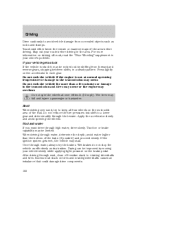
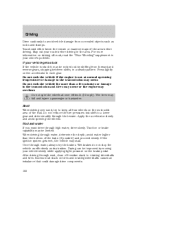
... The tires may overheat. Sand When driving over 56 km/h (35 mph). If the ignition system gets wet, the vehicle may be rocked out by moving your route before driving. You should either know ...Driving
Drive cautiously to avoid vehicle damage from forward and reverse gears, stopping between shifts, in your vehicle gets stuck If the vehicle is not at over sand, try the brakes.
Owner's Manual - Page 282


...support, seats ...91-92 M Manual transmission ...139 fluid capacities ...249 lubricant specifications ...256 reverse ...143 Message center ...19 english/metric button ...20 menu button ...20 Mirrors ...83 fold...capacity ...249 fluid, specifications ...253, 256 Preparing to drive your vehicle ...135 R Radio ...35 Relays ...170 Remote entry system ...84-85 illuminated entry ...86 locking/unlocking ...
Similar Questions
What Is The Length Of A 2001 F 350 Crew Cab Short Wheel Base
(Posted by vyoscoin 9 years ago)
What Kind Of Transmission Fluid For 2001 F 350 5 Speed
(Posted by eltonbl 10 years ago)
Clean Air Intake Hose
I need a positive and visual location for the 'Clean Air Intake Hose' on a 2001 F-350 7.3L Powerstro...
I need a positive and visual location for the 'Clean Air Intake Hose' on a 2001 F-350 7.3L Powerstro...
(Posted by mrzimzdog 11 years ago)

