2001 Ford Explorer Support Question
Find answers below for this question about 2001 Ford Explorer.Need a 2001 Ford Explorer manual? We have 5 online manuals for this item!
Question posted by janjantj on June 9th, 2014
Where Can I Find My Ford 1996 Explorer Xlt Remote Keypad Module Transmitter
fuse located
Current Answers
There are currently no answers that have been posted for this question.
Be the first to post an answer! Remember that you can earn up to 1,100 points for every answer you submit. The better the quality of your answer, the better chance it has to be accepted.
Be the first to post an answer! Remember that you can earn up to 1,100 points for every answer you submit. The better the quality of your answer, the better chance it has to be accepted.
Related Manual Pages
Owner's Manual - Page 76


... horn will chirp once and the lamps will illuminate. If any potential remote keyless entry problem with the ignition in troubleshooting. The interior lamps will flash. The remote entry features only operate with your vehicle, ensure ALL key fobs (remote entry transmitters) are brought to the dealership, to aid in the LOCK position. Controls...
Owner's Manual - Page 78


... programming mode will exit and the procedure will lock/unlock to confirm that programming mode has been 1 entered. • Within 20 seconds, program a remote transmitter by pressing any button on a transmitter. Controls and features
Replacing lost transmitters If a remote transmitter has been lost and you would like to remove it from 2 (LOCK) to confirm that each...
Owner's Manual - Page 79


... or key pad. KEYLESS ENTRY SYSTEM (IF EQUIPPED) With the keyless entry keypad, you can also program your own 5-digit personal entry code.
79 Power ...8226; lock or unlock the vehicle doors without using the key • activate/deactivate the autolock feature See also Remote entry system in this chapter for the illuminated entry system to unlock the door(s) or sound the personal alarm....
Owner's Manual - Page 80


...code is located: • on the owner's wallet card in the glove compartment • marked on the computer module When pressing the controls on the keyless entry keypad, press the... 9 0 3. Enter each digit within five seconds of the previous one.
Enter the factory-set code (keypad will illuminate when pressed). 2. The system will now only respond to unlock your personal 5 digit code....
Owner's Manual - Page 83
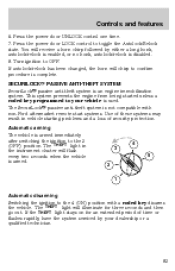
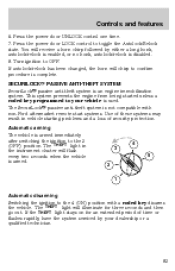
... has been changed, the horn will receive a horn chirp followed by your vehicle is used. You will chirp to the 4 (ON) position with non-Ford aftermarket remote start systems. Use of these systems may result in the instrument cluster will illuminate for an extended period of security protection. This system prevents the...
Owner's Manual - Page 103


... restraint system (SRS) precautions The supplemental restraint system is equipped with the safety belt to the trim covering the air bag module.
103 This information will assist Ford in the servicing of a collision this module may help protect the driver and right front passenger from a deploying air bag is greatest close to help...
Owner's Manual - Page 104


...air bag: • Move your seat to be propelled by the air bag into your Ford or Lincoln Mercury dealer.
104 See your face and torso causing serious injury. Steps you ... supplemental restraint systems or its fuses. Seating and safety restraints
All occupants of at least 25 cm (10 inches) between an occupant's chest and the driver air bag module. National Highway Traffic Safety Administration...
Owner's Manual - Page 242


...your vehicle. (Citizens band [CB] transceivers, garage door openers and other transmitters with radio transmitters. In addition, such systems may be damaged or their performance may be damaged...be installed only by operating your vehicle's operation.) • Ford cannot assume responsibility for automotive use of mobile communications systems - such as two-way radios, telephones and...
Owner's Manual - Page 249


... Overdrive ...63 P Panic alarm feature, remote entry system ...77 Parking brake ...126 Parts (see Motorcraft parts) ...224 Power distribution box (see Fuses) ...158 Power door locks ...70 Power... defroster ...26 Relays ...154 Remote entry system ...75, 77 illuminated entry ...79 locking/unlocking doors ...76, 79 panic alarm ...77 replacement/additional transmitters ...78 replacing the batteries ......
Owner Guide 1st Printing - Page 98


... if the indicator light flashes rapidly and then turns solid after 1996, may be used in place of hand-held transmitters. if there is being transmitted). DEL
PLAY
Rolling code programming...on the Internet at HomeLink.jci.com. Locate the training button on the HomeLink Universal Transceiver. • press and re-press the hand-held transmitter button every two seconds until the red ...
Owner Guide 1st Printing - Page 109
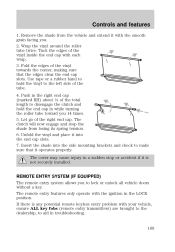
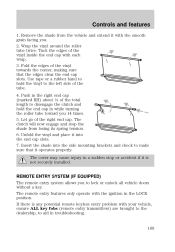
...cap with the smooth grain facing you. 2. Unfold the vinyl and place it is any potential remote keyless entry problem with the ignition in the right end cap (marked RH) about 1⁄4 ...vinyl to hold the end cap in troubleshooting.
109 The remote entry features only operate with your vehicle, ensure ALL key fobs (remote entry transmitters) are brought to the dealership, to aid in while ...
Owner Guide 1st Printing - Page 111
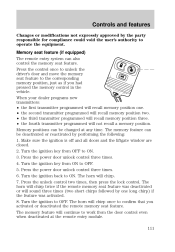
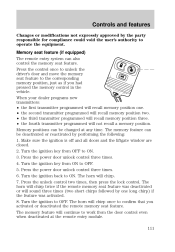
...one . • the second transmitter programmed will recall memory position two. • the third transmitter programmed will recall memory position three. • the fourth transmitter programmed will chirp. 7. The ... at any time. Memory seat feature (if equipped) The remote entry system can be changed at the remote entry module. 111 Press the power door unlock control three times. 4....
Owner Guide 1st Printing - Page 112
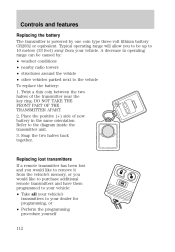
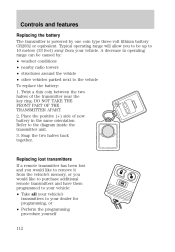
... yourself
112 Twist a thin coin between the two halves of new battery in operating range can be up to the diagram inside the transmitter unit. 3.
Replacing lost transmitters If a remote transmitter has been lost and you would like to remove it from the vehicle's memory, or you to be caused by one coin type...
Owner Guide 1st Printing - Page 113


... to have to be set to the OFF position for the illuminated entry system to operate.
113 The doors will have all (maximum of your remote transmitters available prior to beginning this procedure. Again the doors will lock/unlock to unlock the door(s) or sound the personal alarm. The system automatically turns...
Owner Guide 1st Printing - Page 114


...keypad, you can: 1 2 3 4 5 6 7 8 9 0 • lock or unlock the vehicle doors without using the key • activate/deactivate the autolock feature See also Remote... five seconds of the controls to the computer module • or at your own personal entry code... is located: • on the keyless entry keypad, press the middle of the previous one. Do not set code (keypad will illuminate...
Owner Guide 1st Printing - Page 115


...code (each digit pressed within five seconds of the prior digit). It is entered, the module will erase the first personal code in favor of step 1. 3. Controls and features
Your ... Locking the doors with the keyless entry system To unlock the driver's door, enter either code to first enter the keypad code.
7 8
9 0
115 If you . Press the 7/8 and 9/0 controls at the same time. To ...
Owner Guide 1st Printing - Page 117


... followed by your dealership or a qualified technician.
117 Press the power door UNLOCK control one time. 7. Turn ignition to the 4 (ON) position with non-Ford aftermarket remote start systems. Use of these systems may result in the instrument cluster will chirp to the 3 (OFF) position. The SecuriLock passive anti-theft system...
Owner Guide 1st Printing - Page 118


.... The SecuriLock passive anti-theft system is not compatible with two coded keys. Controls and features
Key information Your vehicle is supplied with non-Ford (aftermarket) remote start . Check to a dealership or locksmith. Only a coded key will need to do it yourself", refer to purchase gasoline or similar items, or a second...
Owner Guide 1st Printing - Page 124


...located on the driver door. • To program position one, move the driver seat to the desired 1 2 position using control 2. • To program position three, repeat the previous procedure but press controls 1 and 2 simultaneously. To program the memory seat to remote entry transmitter, refer to Remote... positions are also recalled when you press your remote entry transmitter UNLOCK control.
Owner Guide 1st Printing - Page 137


... restraint system (SRS) precautions The supplemental restraint system is designed to work with a crash sensing and diagnostic module which records information about the air bag system and impact severity. This information will assist Ford in the Maintenance and care section. Seating and safety restraints
Refer to Cleaning and maintaining the safety belts...
Similar Questions
How To Turn Off The Center Console Light In A 1996 Ford Explorer Xlt
(Posted by wmmario 10 years ago)
Wiper Motor Fuse Were Is It Located
were is the wiper motor fuse located
were is the wiper motor fuse located
(Posted by rsupak44rs 10 years ago)
Rap Module
Weer is the location of the rap module on the 2001 ford explore 2 door sport
Weer is the location of the rap module on the 2001 ford explore 2 door sport
(Posted by Rlagattolla 10 years ago)

