2001 Ford Crown Victoria Support Question
Find answers below for this question about 2001 Ford Crown Victoria.Need a 2001 Ford Crown Victoria manual? We have 3 online manuals for this item!
Question posted by Fobmurp on September 15th, 2013
How Do You Set The Time On A 2001 Crown Victoria Radio
The person who posted this question about this Ford automobile did not include a detailed explanation. Please use the "Request More Information" button to the right if more details would help you to answer this question.
Current Answers
There are currently no answers that have been posted for this question.
Be the first to post an answer! Remember that you can earn up to 1,100 points for every answer you submit. The better the quality of your answer, the better chance it has to be accepted.
Be the first to post an answer! Remember that you can earn up to 1,100 points for every answer you submit. The better the quality of your answer, the better chance it has to be accepted.
Related Manual Pages
Owner's Manual - Page 15


... pressed, the brake is applied or the ignition is turned to ON and will flash six times (if a door is turned to ON. Low washer fluid Momentarily illuminates when the ignition is ... With the ignition ON, this light will sound for one second, then remain on when either the SET/ACCEL or RESUME controls are pressed.
SPEED CONTROL
Door ajar Illuminates when one second (if a door ...
Owner's Manual - Page 39
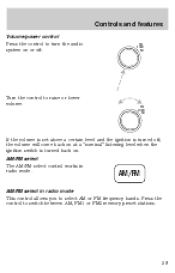
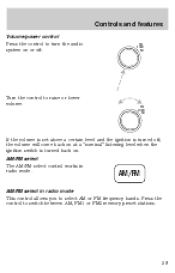
VOL PUSH ON
If the volume is set above a certain level and the ignition is turned off, the volume will come back on at a "nominal" listening level... or lower volume. AM/FM select The AM/FM select control works in radio mode This control allows you to turn the audio system on .
AM/FM
AM/FM select in radio mode. Controls and features
Volume/power control Press the control to select AM ...
Owner's Manual - Page 40


...8226; Press a listenable station is equipped with the AM/FM select control. 2. Seek function in radio mode • Press to Tune adjust or Seek function for quick movement. Press and hold a ...to move to the next SEEK frequency down the frequency band. Setting memory preset stations 1. Select a station. Tune adjust in radio mode • Press to move to four preset AM stations and...
Owner's Manual - Page 43


... minutes. • TUNE TUNE The CLK control will always be displayed. Any time that the media is turned on, and then revert to clock information. When in...radio is changed, (new radio station, etc.), the media information will display for ten seconds before reverting back to switch between media display mode (radio station, stereo information, etc.) and clock display mode (time...
Owner's Manual - Page 44


PUSH ON
If the volume is set above a certain level and the ignition is turned off, the volume will come back on at a "nominal" listening level...AM/FM select control works in tape mode Press this control to turn the audio system on . AM FM
AM/FM select in radio mode This control allows you to select from AM selections, and press the FM control to select AM or FM frequency bands.
VOL...
Owner's Manual - Page 49


... amount of Dolby Laboratories Licensing Corporation. Setting the clock Press CLK to stop and eject a tape. To set the hour, press and hold the CLK... control and press the SEEK control:
• • to decrease hours and to activate (and deactivate) Dolby noise Press the reduction. EJ
Dolby noise reduction Dolby noise reduction operates only in radio...
Owner's Manual - Page 50
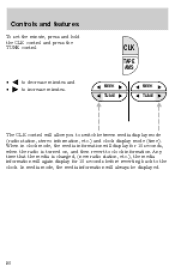
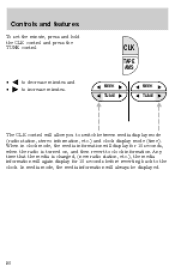
... the media information will allow you to the clock. Controls and features
To set the minute, press and hold the CLK control and press the TUNE control...the radio is changed, (new radio station, etc.), the media information will display for 10 seconds before reverting back to switch between media display mode (radio station, stereo information, etc.) and clock display mode (time). Any time ...
Owner's Manual - Page 51
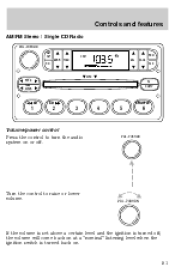
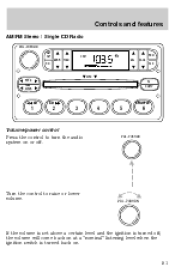
Controls and features
AM/FM Stereo / Single CD Radio
VOL - PUSH ON
Turn the control to turn the audio system on or off , the volume will come back on at a "nominal" listening level when...
TUNE
EJ COMP
DISCS
CD
CD
SHUFFLE
1
2
3
4
5
6
Volume/power control Press the control to raise or lower volume. PUSH ON
If the volume is set above a certain level and the ignition is turned off .
Owner's Manual - Page 53
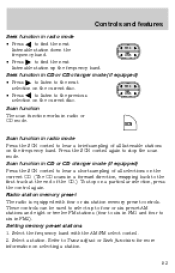
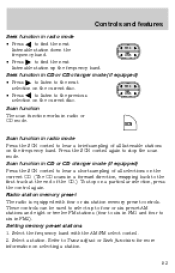
... four or six station memory preset controls. Setting memory preset stations 1. Refer to the previous selection on selecting a station.
53 Scan function in a forward direction, wrapping back to hear a short sampling of the CD.) To stop the scan mode. SCN
Scan function in radio mode Press the SCN control to hear a brief...
Owner's Manual - Page 56
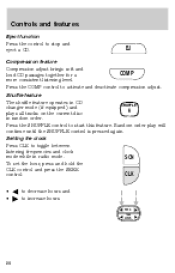
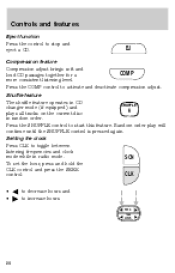
... The shuffle feature operates in CD SHUFFLE changer mode (if equipped) and 6 plays all tracks on the current disc in radio mode. Setting the clock Press CLK to start this feature. To set the hour, press and hold the CLK control and press the SEEK control:
• •
SCN CLK
to decrease hours...
Owner's Manual - Page 58


... CD mode (if equipped).
58 Tune adjust The tune control works in radio mode The AM/FM control allows you to select AM or FM frequency bands.
VOL PUSH ON
If the volume is set above a certain level and the ignition is turned back on.
Press the control to raise or lower...
Owner's Manual - Page 61


... the AUTO control. 3. To deactivate autoset and return to your original manually set memory stations, press the control again.
When the first six strong stations AUTO...Press the BASS control. Select the frequency band with different radio stations. Refer to set strong radio stations without losing your audio system's manually set preset stations. REW FF SIDE 1.2 COMP SHUFF
1
...
Owner's Manual - Page 66


RDS
SEL
Setting the clock with radio data system (RDS) feature Press the RDS control until SHOW is RDS displayed.
66 Controls and features
• Use the SEL control to find the ...
Owner's Manual - Page 67


...; in the center console • under the driver's seat 1. Slide the door to increase hours/minutes.
Controls and features
Use the SEL control to manually set the time. • Press to access the CD changer magazine.
2. Press
to decrease • Press hours/minutes. to eject the magazine.
67
Owner's Manual - Page 70
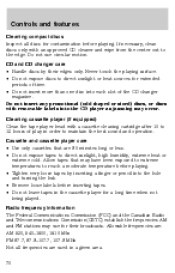
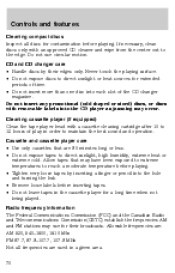
...cassette cleaning cartridge after 10 to 12 hours of play in the cassette player for a long time when not being played. Allow tapes that are used in a given area. 70 Allowable ...and wipe from the center out to the edge. Radio frequency information The Federal Communications Commission (FCC) and the Canadian Radio and Telecommunications Commission(CRTC) establish the frequencies AM ...
Owner's Manual - Page 77


... vehicle speed is reached or • Press and release COAST to the previously programmed set speed by 1.6 km/h (1 mph) or • Accelerate with the accelerator pedal at any time during speed control usage. Each press will return your accelerator pedal. To set a lower set speed • Press and hold COAST. Controls and features
To...
Owner's Manual - Page 79


... way to replace up to stop and reverse features as required by U.S. This feature will learn the radio frequency codes of the way to the OFF position. For more information on when either the SET ACCEL or RES controls are out of most current transmitters to operate garage doors, entry gates, security...
Owner's Manual - Page 93


The dome lamp control (if equipped) must not be set to the OFF position for the illuminated entry system to 10 meters (33 feet) ...been turned on the remote transmitter is pressed or when the ignition is powered by : • weather conditions • nearby radio towers • structures around the vehicle • other vehicles parked next to the START or ACC position. Illuminated entry The ...
Owner's Manual - Page 101


... door (lid) or inside , pull the illuminated "T" shaped handle and push up on the trunk lid. To lock the doors: Press 7/8 and 9/0 at the same time. 1 2 3 4 5 6 7 8 9 0
INTERIOR LUGGAGE COMPARTMENT RELEASE Your vehicle is equipped with the operation and location of the luggage compartment following brief exposure to locking all doors. Controls...
Warranty Guide 4th Printing - Page 23
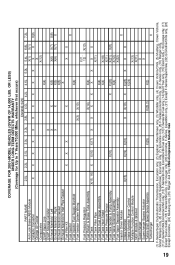
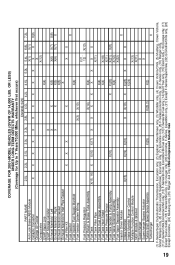
...Catalytic Converter Charge Air Cooler Compuvalve EVAP Vapor Line EVAP Storage Canister Exhaust Manifold - COVERAGE FOR 2001-MODEL VEHICLES (GVWR OF 14,000 LBS. OR LESS) UNDER LONG-TERM DEFECTS WARRANTY (Coverage ...Excursion only, (2) Explorer, Mountaineer only, (3) Windstar only, (4) Crown Victoria/CNG, (5) Mustang, Crown Victoria, Grand Marquis only, (6) F-Series (except SuperCrew), Excursion only,...
Similar Questions
How To Set Off The Alarm On A 2001 Crown Victoria
(Posted by bbych 9 years ago)
How To Set Channels On Crown Victoria 2008 Radio
(Posted by Asainconten 10 years ago)
Where Is The Radio Fuse For A 2001 Crown Victoria
(Posted by zibbosan 10 years ago)

