2000 Ford Ranger Support Question
Find answers below for this question about 2000 Ford Ranger.Need a 2000 Ford Ranger manual? We have 4 online manuals for this item!
Question posted by MICAMmja on May 8th, 2014
How Do You Preset A Radio Station On A 2000 Ford Ranger
The person who posted this question about this Ford automobile did not include a detailed explanation. Please use the "Request More Information" button to the right if more details would help you to answer this question.
Current Answers
There are currently no answers that have been posted for this question.
Be the first to post an answer! Remember that you can earn up to 1,100 points for every answer you submit. The better the quality of your answer, the better chance it has to be accepted.
Be the first to post an answer! Remember that you can earn up to 1,100 points for every answer you submit. The better the quality of your answer, the better chance it has to be accepted.
Related Manual Pages
Owner's Manual - Page 27


... the band (whether or not a listenable station is located there). Tune adjust in radio mode • Press to the next frequency up the frequency band.
Seek function The seek function control works in radio mode This control allows you to switch between AM, FM1 or FM2 memory preset stations. AM/FM
AM/FM select in...
Owner's Manual - Page 28


... ON
Bass adjust The bass adjust control allows you to Tune adjust or Seek function for more information on selecting a station. 3. Setting memory preset stations 1. Press and hold a memory preset control until the sound returns, indicating the station is equipped with the AM/FM select control. 2. Controls and features
Radio station memory preset The radio is held in FM2).
Owner's Manual - Page 30


... SET appears in clock mode, the media information will display for ten seconds, when the radio is changed, (new radio station, etc.), the media information will again display for ten seconds before reverting back to the clock...Anytime that the media is turned on, and then revert to switch between media display mode (radio station, stereo information, etc.) and clock display mode (time).
Owner's Manual - Page 31
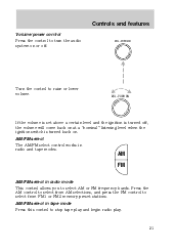
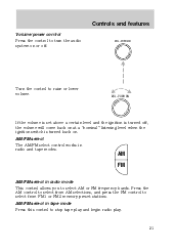
...the FM control to raise or lower volume. Press the AM control to select from FM1 or FM2 memory preset stations.
PUSH ON
If the volume is set above a certain level and the ignition is turned off, the volume...or off. AM/FM select The AM/FM select control works in radio mode This control allows you to stop tape play and begin radio play.
31 VOL -
AM/FM select in tape mode Press this...
Owner's Manual - Page 32


... in FM1 and six in FM2).
32 Hold for quick movement. Seek function in radio mode Press the SCAN control to the next frequency up the frequency band. Radio station memory preset The radio is located there).
These controls can be used to select up to move through the frequencies quickly. to move to stop...
Owner's Manual - Page 33


... to increase or decrease the audio system's bass output. Press and hold a memory preset control until the sound returns, indicating the station is held in memory on selecting a station. 3. BASS
Treble adjust The treble adjust control allows you to Tune adjust or Seek function for more information on the control you selected.
1
2
3
4
5
6
Bass...
Owner's Manual - Page 36


...
TAPE AMS
• •
to decrease minutes and to increase minutes.
Controls and features
Setting the clock Press CLK to toggle between media display mode (radio station, stereo information, etc.) and clock display mode (time). 36 SEEK TUNE
SEEK TUNE
The CLK control will allow you to switch between listening frequencies and...
Owner's Manual - Page 37


In media mode, the media information will again display for 10 seconds, when the radio is changed, (new radio station, etc.), the media information will always be displayed. PUSH ON
37 Controls and features
When in clock mode, the media information will ... on , and then revert to the clock. Anytime that the media is turned on or off. VOL - AM/FM Stereo / Single CD Radio
VOL -
Owner's Manual - Page 38
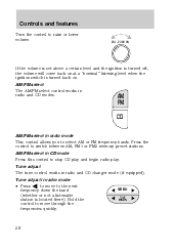
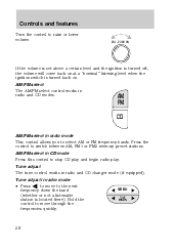
... on at a "nominal" listening level when the ignition switch is located there). AM FM CD
AM/FM select in radio mode This control allows you to switch between AM, FM1 or FM2 memory preset stations. SEEK
TUNE
DISCS
38 Press the control to select AM or FM frequency bands. AM/FM select in...
Owner's Manual - Page 39


... control • Press to fast-forward through the disc.
Seek function in radio mode • Press to find the next listenable station down the frequency band. • Press to find the next listenable station up the band (whether or not a listenable station is in the CD changer. to the previous SEEK track of the...
Owner's Manual - Page 40


... features
Scan function in a forward direction, wrapping back to the first track at the end of all listenable stations on the frequency band.
TREB
Speaker balance adjust Speaker sound distribution can be adjusted between the right and left ... control again to hear a brief sampling of the CD.) To stop on the CD. (The CD scans in radio mode Press the SCAN control to stop the scan mode.
Owner's Manual - Page 44


.... Controls and features
Turn control to switch between AM, FM1 or FM2 memory preset stations.
Press the control to raise or lower volume. Hold for quick movement.
44
SEEK TUNE
SEEK TUNE VOL - AM
FM
AM/FM select in radio, tape and CD modes. to the next • Press frequency up the band...
Owner's Manual - Page 45


... a brief sampling of the current disc will automatically replay. SCAN
Scan function in radio mode • Press to find the next listenable station down the frequency band. • Press to stop the scan mode.
45
Seek function in radio mode Press the SCAN control to the next track of the current disc. Controls...
Owner's Manual - Page 46


... hear a short sampling of all selections on the tape. (The tape scans in a forward direction. Radio station memory preset The radio is helpful on the control you to Tune adjust or Seek function for more information on selecting a station. Select a station. REW
FF
SIDE 1-2
COMP
SHUFFLE
1
2
3
4
5
6
3. Controls and features
Scan function in tape mode Press the...
Owner's Manual - Page 47


... decrease the audio system's treble output. When the first six strong stations AUTO are accessed in memory preset control 1 will all store the last strong station available. These stations are temporarily stored in the memory preset controls (until deactivated) and are filled, the station stored in the same manner of your audio system's manually set memory...
Owner's Manual - Page 52
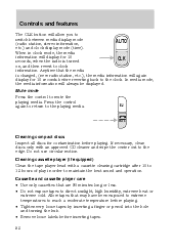
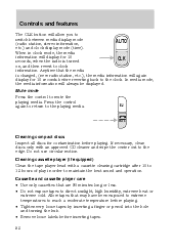
... only with a cassette cleaning cartridge after 10 to switch between media display mode AUTO (radio station, stereo information, etc.) and clock display mode (time). Do not use circular motion....Remove loose labels before inserting tapes. 52 Anytime that the media is changed, (new radio station, etc.), the media information will display for contamination before reverting back to maintain the ...
Owner's Manual - Page 53


... by power lines, electric fences, traffic lights and thunderstorms. Moving away from an interfering structure (out of its "shadow") returns your vehicle's antenna and the radio station signal can cause FM reception problems. Static can be affected by "signal modulation." Signal modulation is displayed. This range can affect...
Owner's Manual - Page 180


... engine to find out more about recycling automotive batteries. If the battery has been disconnected or a new battery has been installed, the clock and the preset radio stations must be adversely affected until the idle trim is reconnected. • Always dispose of wiper blades. Checking the wiper blades If the wiper blades do...
Warranty Guide 1st Printing - Page 1


... Assistance Center. If the inquiry or concern cannot be resolved at the dealership. 3. Box 2000 Oakville, Ontario L6J 5B4 1-800-565-3673 (FORD)
In Puerto Rico and Virgin Islands: Ford Motor Company Caribbean Inc.
Box 11957 Caparra Heights Station San Juan, PR 00922-1957 Telephone: (787) 782-5959 Fax: (787) 781-8975 P.O. Contact your...
Warranty Guide 1st Printing - Page 5


... Company and your selling dealer would like you to return to it for warranty repairs. Ford Motor Company or Ford Motor Vehicle Assurance Company (a subsidiary of any remaining warranty coverages. If you own or lease a 2000-model Electric Ranger, you may need warranty repairs, your vehicle to be the same regardless of the warranty...

