2000 Ford F150 Support Question
Find answers below for this question about 2000 Ford F150.Need a 2000 Ford F150 manual? We have 7 online manuals for this item!
Question posted by LFaucher on October 30th, 2012
Can't Turn Ignition Key?
just purchased 2000 f150, now can't turn key to start truck
Current Answers
There are currently no answers that have been posted for this question.
Be the first to post an answer! Remember that you can earn up to 1,100 points for every answer you submit. The better the quality of your answer, the better chance it has to be accepted.
Be the first to post an answer! Remember that you can earn up to 1,100 points for every answer you submit. The better the quality of your answer, the better chance it has to be accepted.
Related Manual Pages
Owner's Manual - Page 14


... is engaged. Four wheel drive low (if equipped) Momentarily illuminates when the LOW ignition is turned to the ON/START position. Refer to OVERDRIVE Overdrive control in this chapter for transmission function and operation... when 4x4 range is detected. If the light does not come on when the key is in the overdrive mode, refer to the transmission could occur. If the light...
Owner's Manual - Page 15


... light comes on the SRS warning chime, refer to the Seating and safety restraints chapter. Key-in-ignition warning chime Sounds when the key is left in the ignition in the ON or START position and any door is turned to fasten your safety belts. Headlamps on warning chime Sounds when the headlamps or parking lamps...
Owner's Manual - Page 66


... OF THE IGNITION 1. Release the key as soon as the radio to activate the right turn signal.
66 TURN SIGNAL CONTROL • Push down to activate the left turn signal. • Push up to 3 operate while the engine is not 5 running. 2. Key position when driving. 5. ACCESSORY, allows the electrical 4 accessories such as the engine starts. START, cranks the...
Owner's Manual - Page 81
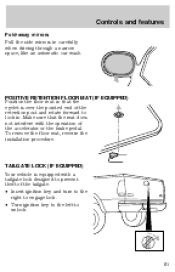
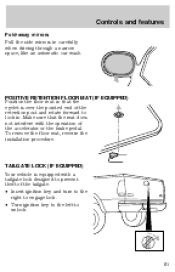
... floor mat, reverse the installation procedure. Make sure that the eyelet is equipped with the operation of the tailgate. • Insert ignition key and turn to the right to engage lock. • Turn ignition key to the left to prevent theft of the accelerator or the brake pedal.
Controls and features
Fold-away mirrors Pull the...
Owner's Manual - Page 87


... people or animals to purchase gasoline or similar items, or a second key on the key chain that vehicle are too close to keep keys out of vehicle theft protection. Controls and features
Keep vehicle doors and tonneau cover locked and keep these systems may cause vehicle starting the engine. If a problem occurs, turn ignition OFF and restart...
Owner's Manual - Page 88
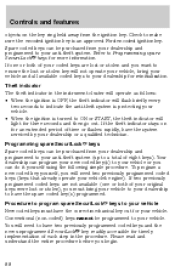
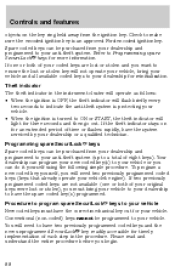
... by your vehicle. • When the ignition is an approved Ford encoded ignition key. Check to make sure the encoded ignition key is turned to ON or START, the theft indicator will need to have two previously programmed coded keys and the new unprogrammed SecuriLock key readily accessible for more information. Spare coded keys can be programmed to your dealership...
Owner's Manual - Page 89
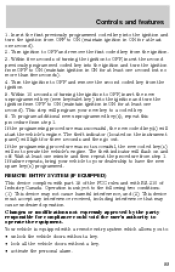
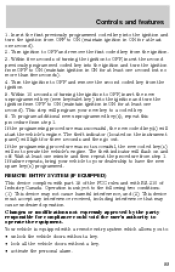
... second but no more than five seconds). 4. Insert the first previously programmed coded key into the ignition and turn the ignition from OFF to a coded key. 6. The theft indicator will start the vehicle's engine. If the programming procedure was not successful, the new coded key(s) will not operate the vehicle's engine. Wait at least one minute and...
Owner's Manual - Page 91


...procedure needs to be repeated. Press the power door unlock control three times. 3.
Turn the ignition key to ACC or ON. Controls and features
Sounding a panic alarm Press this control ... in motion. Press the power door unlock control three times. 5. Turn the ignition back to activate the alarm. Turn the ignition key from ON to be repeated, you shift into any door, except...
Owner's Manual - Page 92


... range can be up to the vehicle To replace the battery: 1. Refer to OFF. Turn the ignition to the diagram inside the transmitter unit. 3. Replacement of the battery will chirp once to... PART OF THE TRANSMITTER APART. 2. Place the positive (+) side of the transmitter near the key ring. Controls and features
6. The horn will allow you to become deprogrammed from your vehicle....
Owner's Manual - Page 93


... ignition to 3 (OFF). The doors will lock/unlock to confirm programming has been completed.
93 To program the transmitters yourself: • Place the key in the 2 4 (ON... rapid 5 succession (within 10 seconds) with the eighth turn ending in the ignition and turn from the vehicle's memory, or you would like to purchase additional remote transmitters and have them programmed to your vehicle:...
Owner's Manual - Page 94
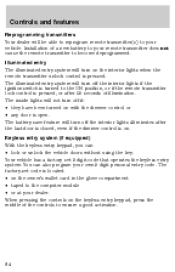
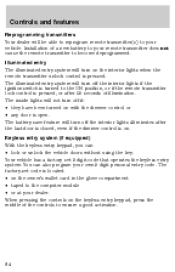
...the interior lights when the remote transmitter unlock control is pressed. The battery save feature will turn off the interior lights 45 minutes after the last door is closed, even if the ...; lock or unlock the vehicle doors without using the key. The illuminated entry system will turn off the interior lights if the ignition switch is turned to the ON position, or if the remote transmitter ...
Owner's Manual - Page 118


... to the ON position the OFF light illuminates briefly, momentarily shuts off 1. When the ignition is turned to avoid inadvertent activation of the switch, always remove the ignition key from the passenger air bag ON/OFF switch.
118 Insert the ignition key, turn the switch to illuminate when the passenger air bag switch is in OFF position...
Owner's Manual - Page 119
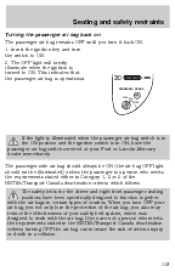
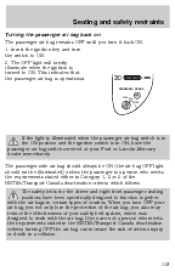
... seating positions have the passenger air bag switch serviced at your safety belt system, which follows. Insert the ignition key and turn it back ON. 1. This indicates that the passenger air bag is turned to ON. Seating and safety restraints
Turning the passenger air bag back on The passenger air bag remains OFF until you...
Owner's Manual - Page 136


... plugged in a region where temperatures reach -23°C (-10°F) or below -12° C (10° F) and the engine does not start in at least three hours before starting the vehicle. Turn the key to OFF, wait 10 seconds and try again.
4 3 5 2 1
3. Use of an engine block heater is strongly recommended if you live...
Owner's Manual - Page 144


...the engine is latched in the ON position unless brake pedal is depressed. Turn off the ignition whenever you verify that prevents the gearshift lever from being moved from forward ...the key and turn ignition key to OFF. If it is equipped with ignition in the Roadside emergencies chapter. Do not rock the vehicle for more than a few minutes or damage to N (Neutral). 3. Start ...
Owner's Manual - Page 151
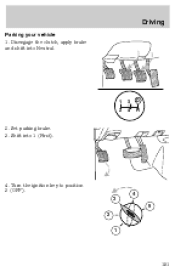
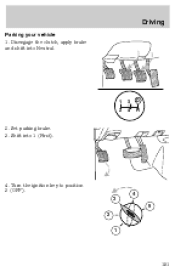
Disengage the clutch, apply brake and shift into 1 (First).
4. Set parking brake. 3. Shift into Neutral.
1 2
3 4
D R
2. Turn the ignition key to position 3 (OFF).
4 3 5 2 1
151 Driving
Parking your vehicle 1.
Owner's Manual - Page 153


... stop with the Electronic Shift 4WD System, and the instrument panel control is moved to position 2. • Push the release lever forward and rotate the key towards you and remove. Driving
Removing key from ignition • Turn the ignition key to 4WD Low while the vehicle is desired.
Owner's Manual - Page 177


... switch. 1. Check the appropriate fuses before replacing any electrical components.
15
177 Turn the ignition to the OFF position. 5. If no fuel leak is located in the fuel system. Check the fuel system for a few seconds and return the key to the OFF position. 2. FUSES AND RELAYS Fuses If electrical components in on...
Owner's Manual - Page 276


... turning on and off ...20 warning chime ...15 Heating ...60 heater only system ...60 heating and air conditioning system ...62 Hood ...198 I Ignition ...66, 253 removing the key ...starting your vehicle ...190 K Keyless entry system autolock ...91 locking and unlocking doors ...95 programming entry code ...95 Keys key in ignition chime ...15 positions of the ignition ...66 removing from the ignition...
Four Wheeling Supplement 1st Printing - Page 8


...driving on snowy or icy roads, turn the steering wheel in the direction you... may lose control. 4WD and AWD vehicles can slide on slippery roads just like any faster, because as in snow and on the brake pedal ...However, if you suddenly change speed or direction you regain control. Should you start to road conditions. Make sure you allow sufficient distance between you and other ...
Similar Questions
Where Is The Turn Signal Flasher Relay Located On A 2000 F150 Supercab
(Posted by markaan 10 years ago)
What Is The Coolant Capacity Of A 2000 F150 4.2l One Row Radiator?
(Posted by tbaraw 11 years ago)
Icannot Remove The Ignition Key From The Igniction System
(Posted by twinjannis 11 years ago)
Location Of The Oil Pump On An 2000 F150 Ford V6 (4.26l) Engine.
(Posted by fhernandez2 11 years ago)

