2000 Ford Explorer Support Question
Find answers below for this question about 2000 Ford Explorer.Need a 2000 Ford Explorer manual? We have 4 online manuals for this item!
Question posted by johhzimmerman on September 9th, 2012
Driver Door Will Not Unlock
The person who posted this question about this Ford automobile did not include a detailed explanation. Please use the "Request More Information" button to the right if more details would help you to answer this question.
Current Answers
There are currently no answers that have been posted for this question.
Be the first to post an answer! Remember that you can earn up to 1,100 points for every answer you submit. The better the quality of your answer, the better chance it has to be accepted.
Be the first to post an answer! Remember that you can earn up to 1,100 points for every answer you submit. The better the quality of your answer, the better chance it has to be accepted.
Related Manual Pages
Owner Guide 1st Printing - Page 5


Introduction
Vehicle Symbol Glossary Child Safety Door Lock/Unlock Panic Alarm Engine Coolant Interior Luggage Compartment Release Symbol Engine Oil Engine Coolant Temperature Battery
Do Not Open When Hot Avoid Smoking, Flames, or Sparks ...
Owner Guide 1st Printing - Page 6


...ACCEL OFF COAST
OFF
1
Tilt steering wheel lever* (pg. 87) Parking brake release (pg. 156)
Driver air bag (pg. 135) Reverse sensing system* (pg. 33) Hood release (pg. 213)
Turn signal...controls* (pg. 82) Instrument panel dimmer switch (pg. 22) Headlamp control (pg. 21)
Gearshift lever (pg. 159)
CHECK GAGE
DOOR AJAR
4 H
CHECK ENGINE
5
6
40
50
60
60 70
0 0 0
80 100 120 140
80 90
160
3 2 1...
Owner Guide 1st Printing - Page 13
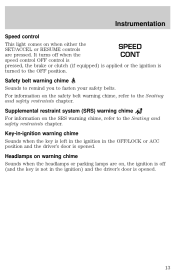
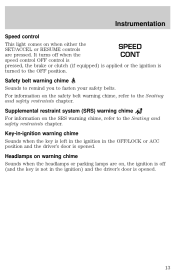
... the Seating and safety restraints chapter. Key-in-ignition warning chime Sounds when the key is left in the ignition in the ignition) and the driver's door is opened .
13 Headlamps on warning chime Sounds when the headlamps or parking lamps are pressed. It turns off (and the key is not in...
Owner Guide 1st Printing - Page 77


Slide the door to eject the magazine.
3. A
B
C
77 Press
to access the CD changer magazine.
2. Using the disc holder release knob (C), pull the disc holder (B) out of the ... the magazine. Turn the magazine (A) over. 4. Controls and features
CD changer (if equipped) The CD changer is located in the center console • under the driver's seat 1.
Owner Guide 1st Printing - Page 94


...programming your HomeLink Universal Transceiver, to three hand-held transmitters with any garage door opener model manufactured before April 1, 1982). federal safety standards. Controls and features
Compass ..., call toll-free: 1-800-355-3515 or on the driver's visor, provides a convenient way to replace up to a garage door or gate be sure that lacks safety stop and reverse, does ...
Owner Guide 1st Printing - Page 101
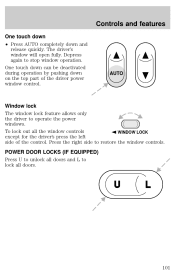
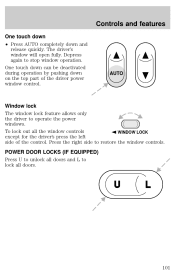
... lock The window lock feature allows only the driver to lock all doors. To lock out all doors and L to operate the power windows.
POWER DOOR LOCKS (IF EQUIPPED) Press U to unlock all the window controls WINDOW LOCK except for the driver's press the left side of the driver power window control. One touch down can be...
Owner Guide 1st Printing - Page 102
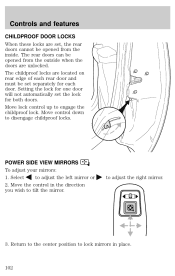
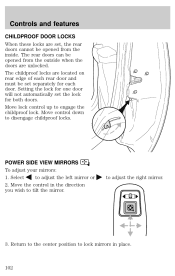
... of each rear door and must be set separately for both doors. Return to the center position to lock mirrors in the direction you wish to tilt the mirror. POWER SIDE VIEW MIRRORS To adjust your mirrors: to disengage childproof locks. The rear doors can be opened from the outside when the doors are unlocked.
Owner Guide 1st Printing - Page 105


... RETENTION FLOOR MAT Position the floor mat so that the mat does not interfere with the key or power door locks) and push the key lock cylinder. • To open and close the liftgate from inside the ... liftgate area is over the pointed end of the cargo area.
105 You can open the liftgate, unlock the liftgate and pull up on the left side of the retention post and rotate forward to the ...
Owner Guide 1st Printing - Page 107


... vinyl around the roller tube twice. Fold the edges of the total length to disengage the clutch and hold the vinyl to lock or unlock all vehicle doors without a key. Let go of the tube. 4. The clutch will now engage and stop or accident if it with your vehicle, ensure ALL key...
Owner Guide 1st Printing - Page 108


... must accept any of Industry Canada. To deactivate the alarm, press the control again or turn the ignition to unlock the driver's door. Press the control a second time within five seconds. To confirm all doors are ajar, the horn will make two quick chirps, reminding you to the following two conditions: (1) This device may...
Owner Guide 1st Printing - Page 109
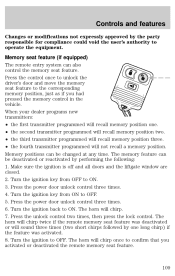
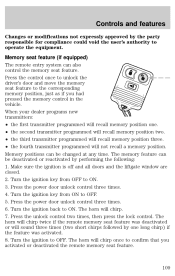
...or deactivated the remote memory seat feature.
109 Press the control once to unlock the driver's door and move the memory seat feature to OFF. Memory positions can also ... will sound three times (two short chirps followed by performing the following: 1. Press the power door unlock control three times. 4. The horn will chirp twice if the remote memory seat feature was activated...
Owner Guide 1st Printing - Page 111


... to be repeated.) • Repeat the previous step to beginning this procedure. The doors will lock/unlock to confirm that the remote transmitter has been programmed. (If more than 20 seconds... seconds, program a remote transmitter by pressing any button on a transmitter. Again the doors will lock/unlock to confirm that each remote transmitter has been programmed. • When you would like...
Owner Guide 1st Printing - Page 112


...OFF position. You can : 1 2 3 4 5 6 7 8 9 0 • lock or unlock the vehicle doors without using the key • activate/deactivate the autolock feature See also Remote entry system in the glove ... been turned on the owner's wallet card in this chapter for the illuminated entry system to unlock the door(s) or sound the personal alarm. The dome lamp control (if equipped) must not be set 5-...
Owner Guide 1st Printing - Page 113


... to the factory-set code.
1 2
3 4
5 6
7 8
9 0
Unlocking the doors with the keyless entry system To unlock the driver's door, enter either code to erase your vehicle. Press 1/2 within five seconds of step 2....either the factory-set a code that the dealership gave you wish to unlock your personal code, use the following instructions:
Erasing personal code 1. The interior lamps will...
Owner Guide 1st Printing - Page 114


... or deactivation procedures, make sure that the ignition is OFF and all the doors, press 7/8 and 9/0 at the same time. Controls and features
To unlock all doors, enter the factory-set code or personal code (driver door unlocks) and press the 3/4 control within five seconds.
1 2
3 4
5 6
7 8
9 0
Locking the doors with the keyless entry system To lock all vehicle...
Owner Guide 1st Printing - Page 115


...the ignition key from OFF to toggle the Autolock/Relock state. Press the power door UNLOCK control three times. 5. Press the power door UNLOCK control one long chirp) if autolock was activated.
1 2
3 4
5 6... entered. 6. Turn ignition to confirm procedure is complete.
115 Press the power door UNLOCK control three times. 3. If autolock/relock has been changed, the horn will ...
Owner Guide 1st Printing - Page 122


...controls 1 and 2 simultaneously. While the light is located on the driver door. • To program position one, move the driver seat to move the lumbar support forward for less direct support.
122 .... The memory seat positions are also recalled when you press your remote entry transmitter UNLOCK control. SET The memory seat control is illuminated, press control 1. • To...
Owner Guide 1st Printing - Page 140


...repair, or modify the air bag Supplemental Restraint System, its fuses or the seat cover on the door. The use accessory seat covers. Do not attempt to follow these things happen, even intermittently, ... Unless serviced, the system may not function properly in the event of the vehicle including the driver should always wear their safety belts even when an air bag SRS is provided.
140 Seating ...
Owner Guide 1st Printing - Page 141


... In certain lateral collisions, the air bag on the outboard side of the seatbacks of the driver and front passenger seatbacks. • A special seat cover designed to further enhance the protection ...nylon bag (air bag) with the system. The air bag was designed to inflate between the door panel and occupant to allow airbag deployment. • The same warning light, electronic control and...
Similar Questions
How Do U Change A Drivers Door Hinge
I got the door off so far and all the bolts off the hinge but there's one bolt I can't get to its be...
I got the door off so far and all the bolts off the hinge but there's one bolt I can't get to its be...
(Posted by Michaelklitscher 9 years ago)
How Many Seconds Might It Take, After Pressing The Fuel Filler Door Unlock
button, for the door to open
button, for the door to open
(Posted by yashfabdad 9 years ago)
Where Is Door Unlock Relay 2000 Ford Explorer Eddie Bauer
(Posted by lreDean 10 years ago)


