2000 Ford Explorer Support Question
Find answers below for this question about 2000 Ford Explorer.Need a 2000 Ford Explorer manual? We have 4 online manuals for this item!
Question posted by ejtours on November 19th, 2012
2000 Ford Explorer Xls Radio Display Seems To Be Flickering?
Hi I have a 2000 Ford Explorer XLS and the radio display has started to flicker, just wondered if this is just a loose wire or a pre-cursor to something else?
Current Answers
There are currently no answers that have been posted for this question.
Be the first to post an answer! Remember that you can earn up to 1,100 points for every answer you submit. The better the quality of your answer, the better chance it has to be accepted.
Be the first to post an answer! Remember that you can earn up to 1,100 points for every answer you submit. The better the quality of your answer, the better chance it has to be accepted.
Related Manual Pages
Owner Guide 1st Printing - Page 41
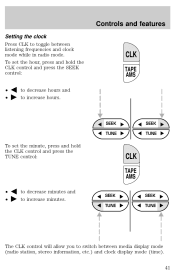
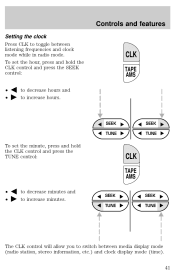
... control and press the TUNE control:
CLK
TAPE AMS
• •
to decrease minutes and to switch between listening frequencies and clock mode while in radio mode.
Controls and features
Setting the clock Press CLK to increase hours. To set the minute, press and hold the CLK control and press the...
Owner Guide 1st Printing - Page 42


.../power control Press the control to turn the audio system on , and then revert to the clock. In media mode, the media information will again display for 10 seconds, when the radio is turned on or off. PUSH ON
42 Controls and features
When in clock mode, the media information will...
Owner Guide 1st Printing - Page 58
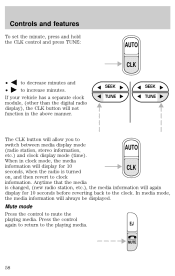
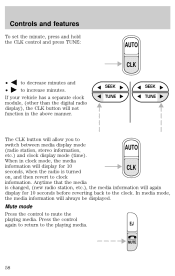
... and • to increase minutes. • If your vehicle has a separate clock module, (other than the digital radio display), the CLK button will allow you to switch between media display mode AUTO (radio station, stereo information, etc.) and clock display mode (time). Anytime that the media is turned on, and then revert to clock information.
Owner Guide 1st Printing - Page 59
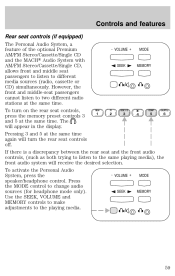
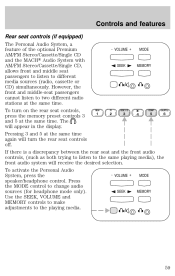
...seat controls off. To activate the Personal Audio - Use the SEEK, VOLUME and MEMORY controls to make adjustments to different media sources (radio, cassette or CD) simultaneously. VOLUME + MODE feature of the optional Premium AM/FM Stereo/Cassette/Single CD and the MACH... same time. Press the MODE control to the same playing media), the front audio system will appear in the display.
Owner Guide 1st Printing - Page 66


...radio stations without losing your audio system's manually set preset stations. Press and hold a memory preset 1 2 3 5 4 control until the sound returns, indicating the station is helpful on the control you to Tune adjust or Seek function for more information on the frequency band, the remaining memory preset controls will start... system's bass output. Starting autoset memory preset 1....
Owner Guide 1st Printing - Page 71


... hold the control for three seconds to increase minutes. Controls and features
To set the minute, press the clock/RDS control until SELECT MIN is displayed and press:
AUTO
RDS
• •
to decrease minutes and to turn the feature on or off. Press the control to receive text information from...
Owner Guide 1st Printing - Page 72


... control to find a radio station broadcasting a traffic report (if it is broadcasting RDS data). AUTO
RDS
• Use the SEL control to select ON or OFF. SEL
RDS select program type • Press the RDS control until TRAFFIC is displayed.
With the feature ON... type. Controls and features
RDS traffic announcement • Press the RDS control until FIND program type is displayed.
Owner Guide 1st Printing - Page 73
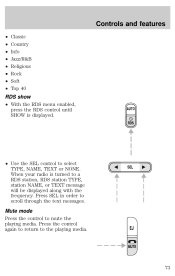
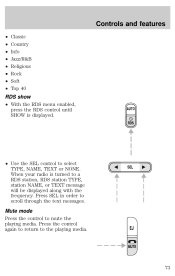
... mode Press the control to select TYPE, NAME, TEXT or NONE. EJ
MUTE
73
When your radio is displayed. Press SEL in order to a RDS station, RDS station TYPE, station NAME, or TEXT message will be displayed along with the frequency.
Press the control again to return to the playing media. Controls and...
Owner Guide 1st Printing - Page 74
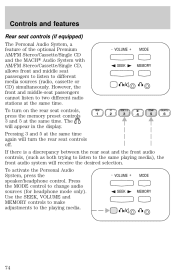
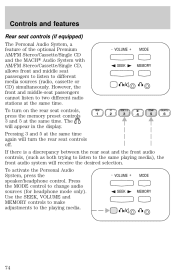
The will receive the desired selection. Press the MODE control to two different radio stations at the same time. To turn on the rear seat controls, 1 2 3 5 6 4 ... and MEMORY controls to make adjustments to the same playing media), the front audio system will appear in the display. REW FF SIDE 1-2 COMP
SHUFFLE
74 VOLUME + MODE feature of the optional Premium AM/FM Stereo/Cassette/Single...
Owner Guide 1st Printing - Page 81


... of its "shadow") returns your dealer or a qualified technician. If service is displayed. POSITIONS OF THE IGNITION 1. A stronger signal may temporarily overtake a weaker signal and... 5
81 Controls and features
• Terrain. ACCESSORY, allows the electrical accessories such as the radio to activate the right turn signal. • Push up to operate while the engine is not ...
Owner Guide 1st Printing - Page 94


This feature will learn the radio frequency codes of the way to prevent potential harm or damage. federal safety standards (this includes...an open area free from steel structures and high voltage lines: • Press and hold the MODE control until CAL appears in the display (approximately eight seconds) and release. • Drive the vehicle slowly (less than 5 km/h [3 mph]) in circles until CAL ...
Owner Guide 1st Printing - Page 220


... is used that does not meet all requirements for your warranty. They are designed for this certification trademark. Motor oil displaying the API certification trademark will meet Ford material and design specifications, start-up engine noises or knock may be experienced. Change your vehicle's engine. It is recommended you use supplemental engine oil...
Owner Guide 1st Printing - Page 247


... . These gasolines may come on the cap with a 1/8 turn until it stops. 3. Cleaner air Ford approves the use of fuel: • You may need to cycle the ignition from OFF to ON ..., to allow the fuel system to pump the fuel from the fuel filler pipe. 4. Gasolines that display the Auto Makers' Choice logo. Turn the engine off feature. Carefully turn the filler cap counterclockwise...
Owner Guide 1st Printing - Page 276


...your Sales Representative or Service Advisor at the dealership. 3. In the United States: Ford Motor Company Customer Assistance Center 16800 Executive Plaza Drive P.O. If your inquiry or ...providing you with the service you are receiving, follow these steps: 1. Box 2000 Oakville, Ontario L6J 5E4 1-800-565-3673 (FORD) If you own a Lincoln vehicle and are away from home when your selling...
Owner Guide 1st Printing - Page 277


... some states. Customer assistance
In the United States: Ford Motor Company Customer Assistance Center 16800 Executive Plaza Drive P.O. In some states (in the U.S.) you service your state's warranty laws. Box 2000 Oakville, Ontario L6J 5E4 1-800-565-3673 (FORD) In order to contact the Dispute Settlement Board (U.S.) or the Canadian Motor Vehicle Arbitration...
Owner Guide 1st Printing - Page 284


... without temperature display) Luggage/cargo basket Neutral towing transfer case kit (Explorer 4.0L only...) Removable luggage rack Removable luggage rack adapters Running boards Soft luggage cover Speed control Track rider bars (for luggage rack) Trailer hitch (Class III) Trailer hitch bars and balls Trailer hitch mount bike carrier Trailer hitch wiring adaptor Trailer lamp wiring...
Owner Guide 1st Printing - Page 285


...your vehicle. (Citizens band [CB] transceivers, garage door openers and other transmitters with radio transmitters. In addition, such systems may be damaged or their performance may harm the ... of five watts or less will not ordinarily affect your vehicle's operation.) • Ford cannot assume responsibility for any adverse effects or damage that are not properly designed for ...
Scheduled Maintenance Guide 3rd Printing - Page 1


...'s Information
General Owner's Information Vehicle Identification Number (VIN):
Owner Name: Address:
Phone:
Your satisfaction is our #1 goal. Box 2000 Oakville, Ontario L6J 5E4 1-800-565-3673 (FORD) Outside the US or Canada, contact: Ford Motor Company Worldwide Direct Market Operations 1555 Fairlane Drive Allen Park, Michigan 48101 U.S.A. If you follow these steps: 1. Contact...
Warranty Guide 1st Printing - Page 1


...392-3673 (FORD) TDD for hearing impaired: 1-800-232-5952 Outside the U.S. Box 2000 Oakville, Ontario L6J 5B4 1-800-565-3673 (FORD)
In Puerto Rico and Virgin Islands: Ford Motor Company ...Dubai, United Arab Emirates Telephone: 971-4-326084 Fax: 971-4-327299 E-Mail: menacac@ford.com In Canada: Ford Motor Company Customer Assistance Centre of Canada, Limited P.O. Box 11957 Caparra Heights Station ...
Warranty Guide 1st Printing - Page 5


... warranty coverages that service, but you receive and your 2000-model car or light truck. If you bought a previously owned 2000-model vehicle, you for selecting one of your Electric ...warranty coverage is provided by Ford Motor Company or Ford Motor Vehicle Assurance Company, call the Customer Assistance Center at 1-800-392-3673. Ford Motor Company or Ford Motor Vehicle Assurance Company (a ...
Similar Questions
Camshaft Position Sensor Location On A 2000 Ford Explorer Xls 4.0 Ei V6 Sohc.
(Posted by cgarciaanthony 9 years ago)
Ford Explorer 2002 Will Not Start Because Of Theft Light Flashes
(Posted by rajvemo 10 years ago)

