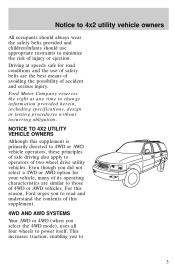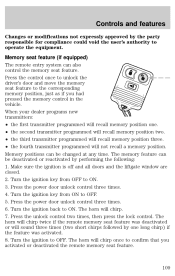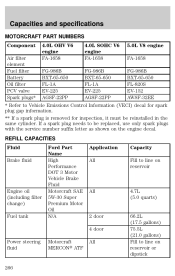2000 Ford Explorer Sport Support Question
Find answers below for this question about 2000 Ford Explorer Sport.Need a 2000 Ford Explorer Sport manual? We have 4 online manuals for this item!
Question posted by willydrkwc on July 13th, 2014
How To Change Door Keypad Code On 2000 Ford Explorer
The person who posted this question about this Ford automobile did not include a detailed explanation. Please use the "Request More Information" button to the right if more details would help you to answer this question.
Current Answers
Related Manual Pages
Similar Questions
2000 Ford Explorer Make A Grinding Noise On The Front Wheels/frame
why is my 2000 explorer is making a grinding noise on the front is not the breaks already changed.
why is my 2000 explorer is making a grinding noise on the front is not the breaks already changed.
(Posted by magosolares 9 years ago)
Does The 2000 Explorer Sport Have Heated Mirrors
(Posted by reltheh 10 years ago)
How To Remove Compass Console On 2000 Explorer
(Posted by vhSMA 10 years ago)
How To Change Spark Plugs 2001 Ford Explorer Sport Trac
(Posted by Chib 10 years ago)
Changing The Door Keypad
how do you change the code to unlock the door on the door keypad?
how do you change the code to unlock the door on the door keypad?
(Posted by skeeter632 12 years ago)