2000 Ford Expedition Support Question
Find answers below for this question about 2000 Ford Expedition.Need a 2000 Ford Expedition manual? We have 5 online manuals for this item!
Question posted by junkbAr on November 20th, 2013
How Long Do I Hold Down The Reset Botton For 2000 Ford Expedition Fuel
The person who posted this question about this Ford automobile did not include a detailed explanation. Please use the "Request More Information" button to the right if more details would help you to answer this question.
Current Answers
There are currently no answers that have been posted for this question.
Be the first to post an answer! Remember that you can earn up to 1,100 points for every answer you submit. The better the quality of your answer, the better chance it has to be accepted.
Be the first to post an answer! Remember that you can earn up to 1,100 points for every answer you submit. The better the quality of your answer, the better chance it has to be accepted.
Related Manual Pages
Owner's Manual - Page 4


...-Petroleum Based Master Lighting Switch
Child Seat Child Seat Tether Anchorage Anti-Lock Brake System Traction Control
Hazard Warning Flasher
Fog Lamps-Front
Fuse Compartment
Fuel Pump Reset Windshield Defrost/Demist Power Windows Front/Rear
Windshield Wash/Wipe Rear Window Defrost/Demist Power Window Lockout
4 Introduction
These are some of the symbols...
Owner's Manual - Page 6
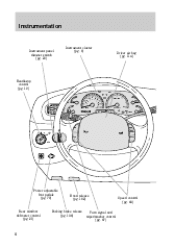
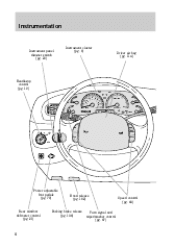
.... 8)
Driver air bag (pg. 114)
Headlamp control (pg. 19)
DOOR AJAR THEFT
H
40
60
80
00 20 40 60
km/h
RPMX1000
H L H
BRAKE CRUISE
L F E
FUEL DOOR
20 0
MPH
SELECT/RESET
D P RN D 2
C
ON
RES SET ACCEL
OFF
COAST
PEDALS
Power adjustable foot pedals (pg. 79)
Hood release (pg. 182)
Speed control (pg. 63)
Rear...
Owner's Manual - Page 8
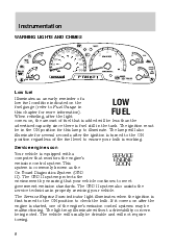
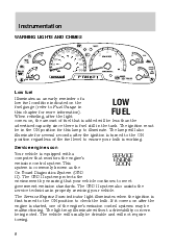
... CHIMES
DOOR AJAR THEFT
H
40
60
80
00 20 40 60
km/h
RPMX1000
H L H
BRAKE CRUISE
4X4 LOW RANGE
L
LOW FUEL SERVICE ENGINE SOON
20 0
F E
FUEL DOOR
MPH
SELECT/RESET
CK SUSP
D P RN D 2
C
Low fuel Illuminates as the On Board Diagnostics System (OBD II). The ignition must be malfunctioning. The OBD II system protects the...
Owner's Manual - Page 14
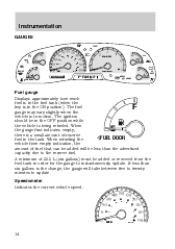
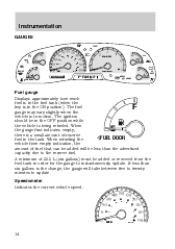
...
00 20 40 60
km/h
RPMX1000
H L H
BRAKE CRUISE
4X4 LOW RANGE
L
LOW FUEL SERVICE ENGINE SOON
20 0
F E
FUEL DOOR
MPH
SELECT/RESET
CK SUSP
D P RN D 2
C
Fuel gauge Displays approximately how much fuel is in the fuel tank (when the key is being refueled. A minimum of reserve FUEL DOOR fuel in the tank. When refueling the vehicle from the...
Owner's Manual - Page 15
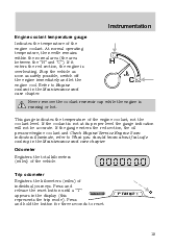
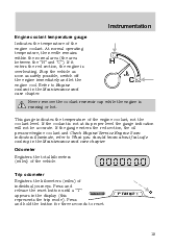
...refer to Engine coolant in the display (this represents the trip mode). Press and release the reset button until a "T" appears in the Maintenance and care chapter. This gauge indicates the temperature of...at its proper level the gauge indication will not be accurate. Press and hold the button for three seconds to reset. Stop the vehicle as soon as safely possible, switch off the engine ...
Owner's Manual - Page 17


...17 Press again to change the trip computer display from English to metric units. This displays the RESET approximate number of fuel is empty.
MODE RESET
E/M
MILES TO EMPTY
Mode control Each press of the MODE control will display a different feature as...ON position. The appearance of status. The trip computer only works when the ignition is in fuel economy (such as follows: MODE...
Owner's Manual - Page 18


... TO EMPTY
Compass display. Refer to Electronic compass in liters/100 km (or miles/gallon) since last reset. • To reset the average fuel economy: 1. The display will indicate the vehicle's average fuel economy in the Controls and features chapter for 5 seconds when you have approximately the following distance you can drive before the...
Owner's Manual - Page 68
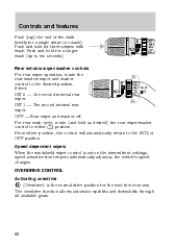
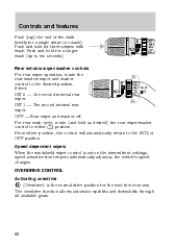
... rear wiper. Controls and features
Push (tap) the end of the stalk briefly for the best fuel economy. OFF - Rear wiper and washer off. Rear window wiper/washer controls For rear wiper operation...and washer control to the INT2 or OFF position. Push and hold for three swipes with wash. Push and hold as the vehicle's speed changes. The overdrive function allows automatic upshifts...
Owner's Manual - Page 72
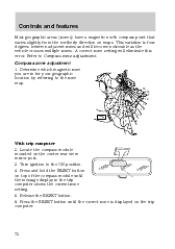
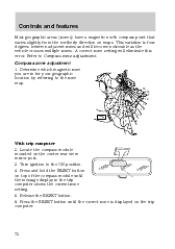
... to the ON position. 4.
Locate the compass module mounted on maps. Press the RESET button until the message display in for your geographic location by referring to the zone ... 2. A correct zone setting will become noticeable as the vehicle crosses multiple zones. Press and hold the RESET button on the trip computer.
72 Compass zone adjustment 1. Turn ignition to Compass zone adjustment...
Owner's Manual - Page 73


....) and make sure all vehicle doors are shut. 1. Release pressure from steel structures and high voltage lines. Controls and features
Without trip computer 1. Press and hold the RESET button on the compass module until VAR appears in a circle (less than 5 km/h [3 mph]) until the desired zone number appears. Slowly drive the vehicle...
Owner's Manual - Page 74
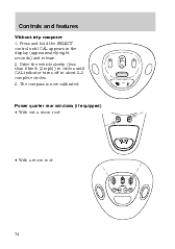
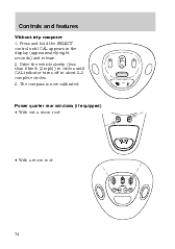
... about 2-3 complete circles. 3. AUTO ROOF
CAL
Power quarter rear windows (if equipped) • With out a moon roof
VENT
VENT
MODE
E/M
RESET
• With a moon roof
VENT
ROOF
VENT
74 Press and hold the SELECT control until CAL indicator turns off in the display (approximately eight seconds) and release. 2. The compass is now...
Owner's Manual - Page 91


...door unlocks) and press the 3/4 control within five seconds of step 2. Controls and features
2. Press and release 3/4 control while holding 7/8 control 4. To lock the doors: • Press the 7/8 control and the 9/0 control at the same time within five... will also illuminate. Release 7/8 control. Press 1/2 control within five seconds of step one long chirp) if autolock was activated.
Owner's Manual - Page 131


...
80
00 20 40 60
km/h
RPMX1000
H L H
BRAKE CRUISE
4X4 LOW RANGE
L
LOW FUEL SERVICE ENGINE SOON
20 0
F E
FUEL DOOR
MPH
SELECT/RESET
CK SUSP
D P RN D 2
C
Make sure the corresponding lights illuminate briefly. Turn the key to floor and hold. The key will return to START position. 4. Use of an engine block heater is...
Owner's Manual - Page 156
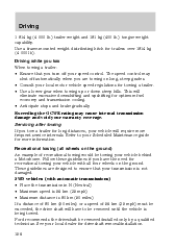
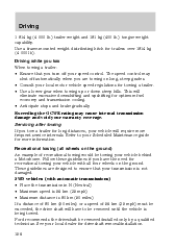
...information. These guidelines are towing on long, steep grades. • Consult your local motor vehicle speed regulations for long distances, your speed control. See ... after towing If you are designed to your local dealer for optimum fuel economy and transmission cooling. • Anticipate stops and brake gradually.
...
Ford recommends the driveshaft be towing your warranty coverage.
Owner's Manual - Page 160


... switch may purchase additional roadside assistance coverage beyond the basic coverage period by consulting the Ford Roadside Assistance Club brochure or by contacting your vehicle has been involved in a substantial jolt. RESETTING THE FUEL PUMP SHUT-OFF SWITCH The fuel pump shut-off . Roadside emergencies
Roadside coverage beyond basic warranty In the United States...
Scheduled Maintenance Guide 3rd Printing - Page 35
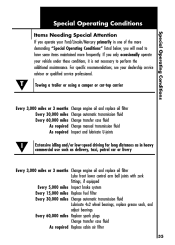
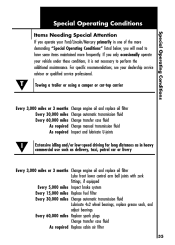
...Special Operating Conditions
Items Needing Special Attention
If you operate your Ford/Lincoln/Mercury primarily in heavy commercial use such as delivery,...000 miles Inspect brake system Every 15,000 miles Replace fuel filter Every 30,000 miles Change automatic transmission fluid ... U-joints
Extensive idling and/or low-speed driving for long distances as in one of the more demanding "Special ...
Warranty Guide 1st Printing - Page 8
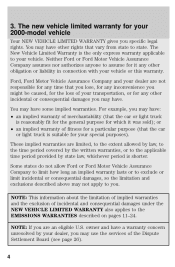
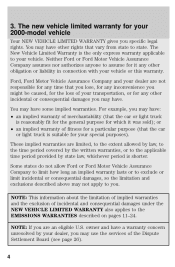
...8226; an implied warranty of fitness for a particular purpose (that vary from state to your 2000-model vehicle
Your NEW VEHICLE LIMITED WARRANTY gives you are not responsible for any time that the... your dealer, you may have. Some states do not allow Ford or Ford Motor Vehicle Assurance Company to limit how long an implied warranty lasts or to exclude or limit incidental or consequential...
Warranty Guide 1st Printing - Page 20
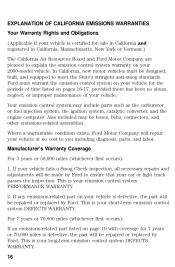
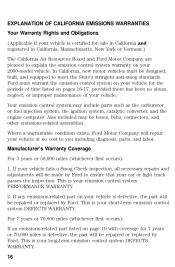
... such as the carburetor or fuel injection system, the ignition system...Ford to ensure that your vehicle is defective, the part will repair your long...2000-model vehicle. This is your vehicle at no abuse, neglect, or improper maintenance of time listed on pages 16-17, provided there has been no cost to you including diagnosis, parts, and labor. Where a warrantable condition exists, Ford...
Warranty Guide 1st Printing - Page 23


... only, (20)All Except Ranger, (21)Escort only, (22)Taurus, Sable only, (23)Mustang only, (24)Ranger 4x4 only, (25)Explorer, Mountaineer only, (26)Econoline, Expedition, F-Series only, (27)Econoline/Bi-Fuel only, (28)All except Contour/Mystique CNG=Compressed Natural Gas
19 COVERAGE FOR 2000-MODEL VEHICLES (GVWR OF 14,000 LBS.
Rear Seat Entertainment System Supplement 1st Printing - Page 3
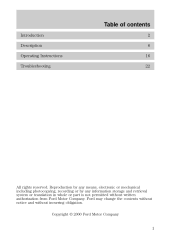
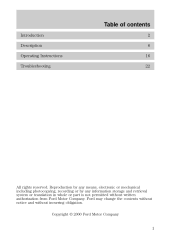
..., recording or by any information storage and retrieval system or translation in whole or part is not permitted without incurring obligation. Copyright © 2000 Ford Motor Company
1 Table of contents
Introduction Description Operating Instructions Troubleshooting 2 6 16 22
All rights reserved. Ford may change the contents without notice and without written authorization from...
Similar Questions
Where Can I Get A 2000 Expedition Owners Manual
(Posted by RickRmsakh 10 years ago)
How Do You Reset A 2004 Expedition Oil Life Indicator
(Posted by heKter 10 years ago)
Why Does The Air Suspension Only Engages In Reverse 2000 Expedition
(Posted by chfrostm 10 years ago)

