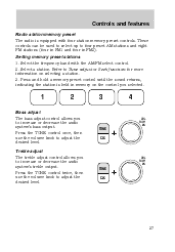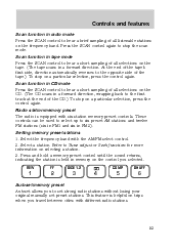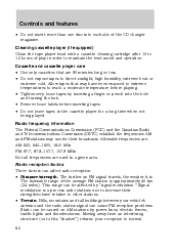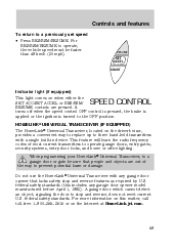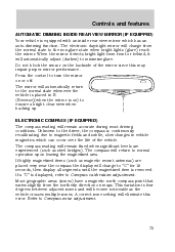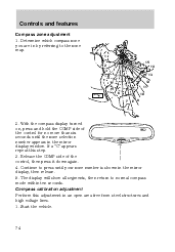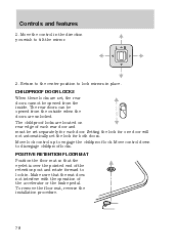2000 Ford Crown Victoria Support Question
Find answers below for this question about 2000 Ford Crown Victoria.Need a 2000 Ford Crown Victoria manual? We have 4 online manuals for this item!
Question posted by shawnkayh on May 13th, 2014
Crown Vic Speedo Wont Return To 0
The person who posted this question about this Ford automobile did not include a detailed explanation. Please use the "Request More Information" button to the right if more details would help you to answer this question.
Current Answers
Related Manual Pages
Similar Questions
What Type Of Relay Is Police Power Relay 2000 Crown Vic
(Posted by AstoyMara 10 years ago)
Where Is The Fuse For A Horn On A 2000 Crown Vic
(Posted by castadpo 10 years ago)
05 Crown Vic Ac Wont Blow Out Of Dash Unless Turn Car Off And Reset It
(Posted by daBbb 10 years ago)