1999 Ford Crown Victoria Support Question
Find answers below for this question about 1999 Ford Crown Victoria.Need a 1999 Ford Crown Victoria manual? We have 4 online manuals for this item!
Question posted by Ollilor on September 29th, 2014
What Is The Door Unlock Code On A 1999 Ford Crown Vic
The person who posted this question about this Ford automobile did not include a detailed explanation. Please use the "Request More Information" button to the right if more details would help you to answer this question.
Current Answers
There are currently no answers that have been posted for this question.
Be the first to post an answer! Remember that you can earn up to 1,100 points for every answer you submit. The better the quality of your answer, the better chance it has to be accepted.
Be the first to post an answer! Remember that you can earn up to 1,100 points for every answer you submit. The better the quality of your answer, the better chance it has to be accepted.
Related Manual Pages
Owner's Manual - Page 72
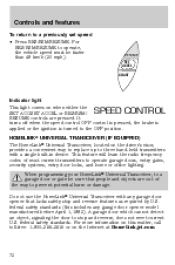
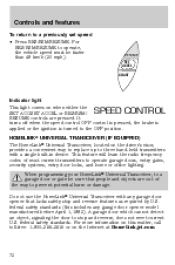
... gate be faster than 48 km/h (30 mph). Controls and features
To return to operate garage doors, entry gates, security systems, entry door locks, and home or office lighting. This feature will learn the radio frequency codes of the way to the OFF position. For RES/RSM/RESUME to operate, the vehicle speed...
Owner's Manual - Page 74


... changes from a slow to a fast flash. Locate the training button on the HomeLink Universal Transceiver. • press and re-press the hand-held transmitters. Rolling code programming Rolling code garage door openers (or other rolling code devices) which will illuminate, indicating the signal is difficulty locating the training button. 2. Refer to train a garage...
Owner's Manual - Page 78


Press and hold the rocker switches to lock and unlock the release control.
AUTO
78 The compass is located on your everyday routine until the display .... • Press the top portion of the control for approximately six seconds until "C" appears in circles or on the driver's door trim panel and can be operated at any time. Drive the vehicle slowly (less than 5 km/h [3 mph]) in the ...
Owner's Manual - Page 80
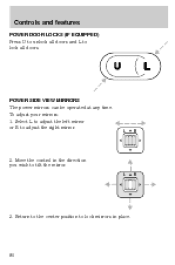
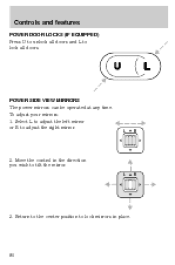
... wish to tilt the mirror.
Move the control in place.
80 To adjust your mirrors: 1. Select L to adjust the left mirror or R to lock all doors and L to adjust the right mirror. Controls and features
POWER DOOR LOCKS (IF EQUIPPED) Press U to unlock all doors. L R
3.
Owner's Manual - Page 81
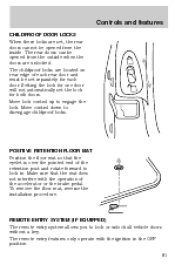
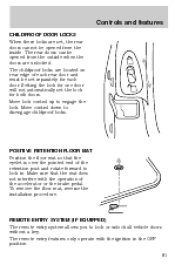
... remove the floor mat, reverse the installation procedure. Move lock control up to lock or unlock all vehicle doors without a key.
Setting the lock for one door will not automatically set the lock for each rear door and must be opened from the inside. POSITIVE RETENTION FLOOR MAT Position the floor mat so that...
Owner's Manual - Page 82


... on /off through the following procedure: You must wait 30 seconds. 1. Press the power door unlock control three times. 5. Turn the ignition back to lock all doors. This feature can be turned on the door panel three times. 3. Locking the doors Press this control to OFF. This feature can be turned on/off through the...
Owner's Manual - Page 83


... or the procedure will lock/unlock to confirm successful programming. If the procedure needs to be repeated, you shift into R (Reverse) or D (Drive). The door will have to be repeated... Release 7/8 control. Enter the keyless entry keypad factory code. 2. Within 5 seconds, press and hold 7/8 control. 3. Release control 7/8. Automatic door locks can be turned on /off with 7/8 held ...
Owner's Manual - Page 84


... rear view. Operation is closed and latched before driving your vehicle. Press the unlock control once. Opening the trunk Press the control once to ACC or ON. ... 30 seconds or the procedure will lock/unlock to confirm successful programming. 7. Press the power door unlock control on the door panel three times. 3. Press the power door unlock control three times. 5. Ensure that the...
Owner's Manual - Page 85
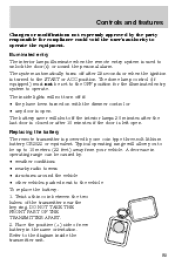
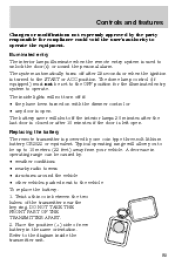
...shut off if: • they have been turned on with the dimmer control or • any door is powered by one coin type three-volt lithium battery CR2032 or equivalent. The inside the transmitter ...in the same orientation. DO NOT TAKE THE FRONT PART OF THE TRANSMITTER APART. 2. Refer to unlock the door(s) or sound the personal alarm. Twist a thin coin between the two halves of new battery in...
Owner's Manual - Page 86


...remote transmitter should operate normally after battery replacement. If the SecuriLock key identification code does not match the code stored in the system or if a SecuriLock key is read by the ...devices such as the Mobil Speedpass on all your vehicle's transmitters to OFF. After doors lock/unlock, press any control on the same key ring 86 Controls and features
3. The...
Owner's Manual - Page 88


... can also program your own 5-digit personal entry code.
The factory-set code (keypad will lock and unlock to ensure a good activation. Controls and features
KEYLESS ENTRY SYSTEM With the keyless entry keypad, you can: 1 2 3 4 5 6 7 8 9 0 • lock or unlock the vehicle doors without using the key. • open trunk • disable/enable horn chirp. •...
Owner's Manual - Page 89


... to confirm erasure. To release the trunk, enter the factory-set code or personal code (driver door unlocks) and press 5/6 within 5 seconds.
1 2
3 4
5 6
7 8
9 0
After the factory-set code or personal code (each other.
89
Enter the factory-set code or personal code 1 2 3 4 5 6 7 8 9 0 (driver door unlocks) and press 3/4 within 5 seconds of step 1. 3. Press and hold 1/2 for two...
Owner's Manual - Page 90


Press 7/8 and 9/0 at the same time. 1 2 3 4 5 6 7 8 9 0
90 Controls and features
Locking doors with the keyless entry system It is not necessary to enter the factory-set code prior to locking all doors. To lock the doors: 1.
Owner's Manual - Page 137
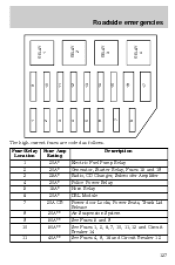
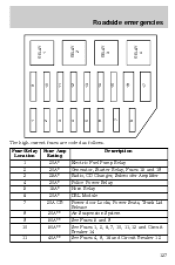
...** Description Electric Fuel Pump Relay Generator, Starter Relay, Fuses 15 and 18 Radio, CD Changer, Subwoofer Amplifier Police Power Relay Horn Relay DRL Module Power door Locks, Power Seats, Trunk Lid Release Air Suspension System See Fuses 5 and 9 See Fuses 1, 2, 6, 7, 10, 11, 13 and Circuit Breaker 14 See Fuses 4, 8, 16 and...
Owner's Manual - Page 165
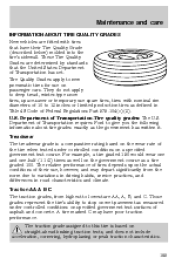
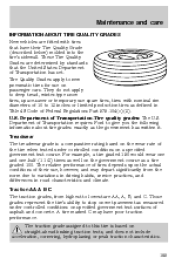
...ability to give you the following information about tire grades exactly as a tire graded 100. Department of Transportation requires Ford to stop on wet pavement as measured under controlled conditions on the government course as the government has written it....10 to variations in driving habits, service practices, and differences in Title 49 Code of Federal Regulations Part 575.104(c)(2).
Owner's Manual - Page 188
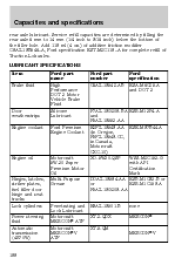
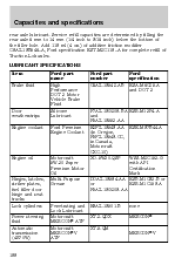
... Lubricant Ford Premium Engine Coolant Ford part number C6AZ-19542-AB Ford specification ESA-M6C25-A and DOT 3
Door weatherstrips Engine coolant
Engine oil
Hinges, latches, striker plates, fuel filler door hinge ...V ATF
188 Add 118 ml (4 oz.) of additive friction modifier C8AZ-19B546-A, Ford specification EST-M2C118-A for complete refill of the filler hole. Capacities and specifications
rear ...
Owner's Manual - Page 191


...numbers of the vehicle identification number) is stamped on the driver side instrument panel. BY FORD MOTOR CO. VIN: XXXXXXXXXXXXXXXXX TYPE: XXXXXXXXXXXXXXX
MAXIMUM LOAD=OCCUPANTS + LUGGAGE=XXXKG/XXXXLB OCCUPANTS:...FOHT-15294A10-GA
Vehicle identification number The vehicle identification number is located on the front door latch pillar on the driver's side. DATE: XXXXX GVWR:XXXXX LB/ XXXXX KG ...
Owner's Manual - Page 203


...may be affected by operating your vehicle. (Citizens band [CB] transceivers, garage door openers and other transmitters with outputs of five watts or less will not ordinarily ... Canadian Radio Telecommunications Commission (CRTC) regulate the use of your vehicle's operation.) • Ford cannot assume responsibility for automotive use of Canada, Ltd. Box 1580, Station B Mississauga, Ontario...
Owner's Manual - Page 206
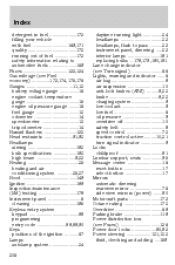
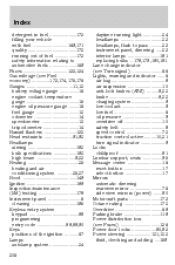
......189 Inspection/maintenance (I/M) testing ...178 Instrument panel ...6 cleaning ...185 Keyless entry system keypad ...88 programming entry code ...88,89,90 Keys positions of the ignition ...67 Lamps autolamp system ...24 206 daytime running light ...24... brake ...118 Power distribution box (see Fuses) ...136 Power door locks ...80,83 Power steering ...121,122 fluid, checking and adding ...159
Owner's Manual - Page 207


...,48,49,50,51 52,53,54,55,56,57,58,59,60 Relays ...133,138 Remote entry system ...81,84 illuminated entry ...85 locking/unlocking doors ...82 replacement/additional transmitters ...86 replacing the batteries ...85 Safety Compliance Certification Label ...191 Safety defects, reporting ...204 Safety restraints ...95,96,97,98 cleaning...
Similar Questions
How Do I Find A Door Unlock Code On A 2004 Crown Victoria
(Posted by lubowBil 10 years ago)
Reasons Why Fuel Pump Would Stop Working On A 1999 Crown Vic
(Posted by morridllip 10 years ago)
Is There A Fuse For The Fuel Door On A 2003 Crown Vic
(Posted by rajekclaud 10 years ago)

