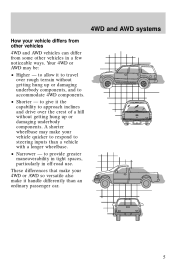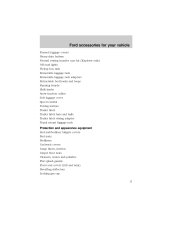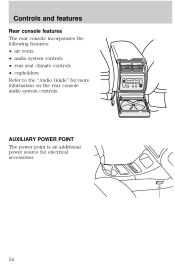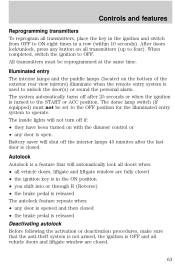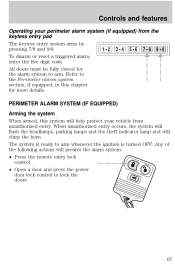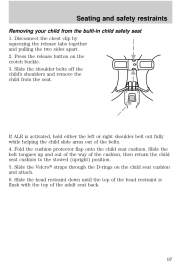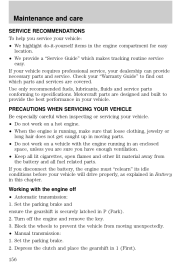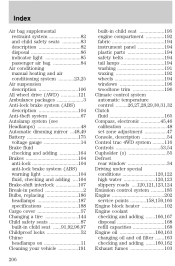1998 Ford Explorer Support Question
Find answers below for this question about 1998 Ford Explorer.Need a 1998 Ford Explorer manual? We have 4 online manuals for this item!
Question posted by hiah54 on March 3rd, 2013
What Is The Space For Behind The Cupholder At The Side Arm?
I have 1998 Explorer XLT. I wonder why there is a bid space, oval, behind the cupholder \. What is this for.
Current Answers
Related Manual Pages
Similar Questions
Ford Explorer Xlt Alternator
What size alternator do I have to buy to replace my old one in my truck is 4.0 liter and a 6 cylinde...
What size alternator do I have to buy to replace my old one in my truck is 4.0 liter and a 6 cylinde...
(Posted by tashavb 1 year ago)
How Do I Change The 3rd Brake Light (high Mount) On My 1998 Ford Explorer Xlt
(Posted by umbertoandkathy 9 years ago)
Can I Lift My 2004 Ford Explorer Xlt Without A Lift Kit?
(Posted by sentca 10 years ago)
Torque Spec For Spark Plugs 1998 Explorer Sport
What is the torque spec for the spark plugs on Explorer Sport
What is the torque spec for the spark plugs on Explorer Sport
(Posted by CDrnfst 10 years ago)
Does The 1998 Explorer Have A Engine Block Coolant Drain Plug? If So Where?
(Posted by ksawatzky521 11 years ago)