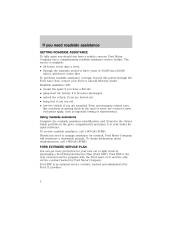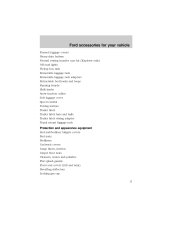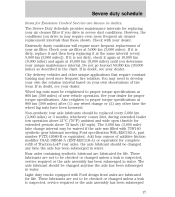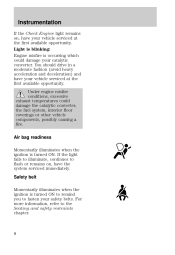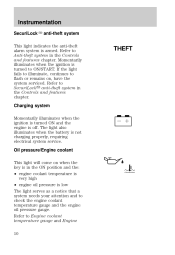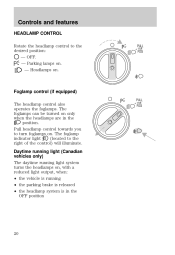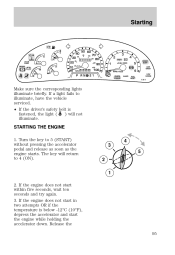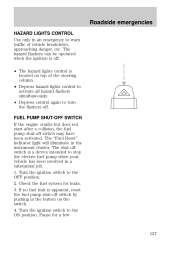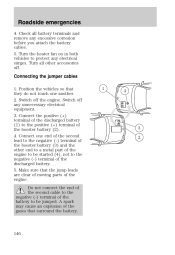1998 Ford Expedition Support Question
Find answers below for this question about 1998 Ford Expedition.Need a 1998 Ford Expedition manual? We have 4 online manuals for this item!
Question posted by tomastadkin on October 25th, 2014
Interior Lights Wont Turn Off Ford Expedition Jump Start
Current Answers
Answer #1: Posted by BusterDoogen on November 1st, 2014 10:21 AM
I hope this is helpful to you!
Please respond to my effort to provide you with the best possible solution by using the "Acceptable Solution" and/or the "Helpful" buttons when the answer has proven to be helpful. Please feel free to submit further info for your question, if a solution was not provided. I appreciate the opportunity to serve you!
Related Manual Pages
Similar Questions
Interior lights are blinking once I start the truck and donot stop until the truck is shut off
lights wont cutoff wnen moving or parked with ignition off