1997 Ford Expedition Support Question
Find answers below for this question about 1997 Ford Expedition.Need a 1997 Ford Expedition manual? We have 6 online manuals for this item!
Question posted by shenjojo29 on June 28th, 2014
How To Fix Junction Box Battery Feed For Expedition
The person who posted this question about this Ford automobile did not include a detailed explanation. Please use the "Request More Information" button to the right if more details would help you to answer this question.
Current Answers
There are currently no answers that have been posted for this question.
Be the first to post an answer! Remember that you can earn up to 1,100 points for every answer you submit. The better the quality of your answer, the better chance it has to be accepted.
Be the first to post an answer! Remember that you can earn up to 1,100 points for every answer you submit. The better the quality of your answer, the better chance it has to be accepted.
Related Manual Pages
Owner's Manual - Page 8


... and engine coolant warning lights share the same lightbulb - if one of the warning lights illuminates, they both do. The light also illuminates when the battery is turned to On. Refer to On. Oil pressure Illuminates briefly when the ignition key is not charging properly, requiring electrical system service.
9 Stop the...
Owner's Manual - Page 63


... of the driver seat. Hard objects can injure you in the cupholder. These include: • utility compartment • cupholders • coin holder slots • tissue box holder • compact disc changer Use only soft cups in a collision.
64 Controls and features
A second auxiliary power point is accessible from the rear seats...
Owner's Manual - Page 64


... the rear of the mat against left (outboard) front edge of seat track mounting bracket. 3. Controls and features
Replacing the tissue box
OFF
LO
HI
To replace the center console tissue box: 1. Lift the console door lid. 2. Hooking floor mat
Installing the floor mats 1. To re-install mat, align grommet in the...
Owner's Manual - Page 69


... 2.
Snap the two halves back together. Twist a thin coin between the two halves of new batteries down. 3. Place the positive (+) side of the transmitter. LO
CK U LO N CK
PA... two following conditions: (1) The device may be caused by two coin type three-volt lithium batteries. Operation is lost transmitters Take all your vehicle's transmitters to your dealer for reprogramming if: ...
Owner's Manual - Page 70


... have all transmitters programmed to four transmitters. additional transmitters can be programmed by the dealer at authorized dealers. It will work with two transmitters; Replacement batteries for the remote entry transmitters may be ordered from your dealer. Your vehicle comes equipped with up to the remote entry system by your dealer...
Owner's Manual - Page 88


... means the forces were not of the residue is wrong with the system. Do not touch them after inflation. The SRS is normal to hitting a fixed barrier head on at 12-24 km/h (8-14 mph). Rather, it is designed to activate when the vehicle sustains sufficient longitudinal deceleration, similar to notice...
Owner's Manual - Page 105


... fumes Although odorless and colorless, carbon monoxide is raised for service • the sound of any kind inside your vehicle, have your dealer inspect and fix your vehicle immediately.
Owner's Manual - Page 112


... minutes after the vehicle is turned off to occasionally hear a buzz or clicking from the vehicle even when the ignition is located below the glove box at the lower right side of the passenger foot well.
Normal vehicle operation does not require any load changes made after the ignition is turned...
Owner's Manual - Page 136


Roadside emergencies
Power network box
19 18 17 16 15 14 13
11 9 7 5 3 1 12 10 8 6 4 2
29 28 27 26 25 24 23 22 21 20
6
5
4
3
2
1 1 2
Slot ...amp
Circuits protected
Trailer tow backup & tail lamps Airbag diagnostic monitor Power locks Air suspension Horn Engine minifuse box fuses #3 and #5 Park and tail lamps Headlamps Fog lamps and DRL Auxiliary instrument panel (I/P) power point Auxiliary console...
Owner's Manual - Page 137
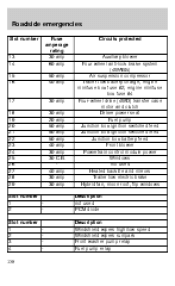
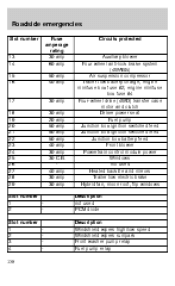
... anti-lock brake system (4WABS) Air suspension compressor Trailer tow battery charge, engine minifuse box fuse #2, engine minifuse box fuse #4 Four-wheel drive (4WD) transfer case motor and clutch Driver power seat Fuel pump Junction box ignition switched feed Junction box ignition switched feed Junction box battery feed Front blower Powertrain control module power Windows not used Heated backlite...
Owner's Manual - Page 138


... board lamps Amplifier, subwoofer amplifier Not used
139 Roadside emergencies
Slot number Fuse amperage rating Circuits protected
5 6
Horn relay PCM power relay
Engine mini fuse box
1
2
3
4
5
6
Slot number
1 2 3 4 5 6
Fuse amperage rating 5 amp 20 amp 10 amp 10 amp 20 amp...
Owner's Manual - Page 140


Roadside emergencies
Junction box
1 2
1 2 3 4 3 5 6 7 4 8 9 10 5 11
12 13 14 15 16 17 18 19
22 23 24 25 26 27 28 29 30
20 21 31
Slot number 1 2 3 4
Amperage ...
Owner's Manual - Page 141
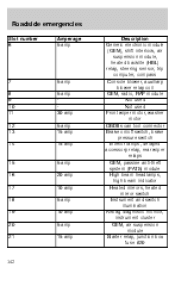
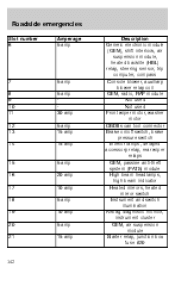
... beam headlamps, high beam indicator Heated mirrors, heated mirror switch Instrument and switch illumination Airbag diagnostic monitor, instrument cluster GEM, air suspension module Starter relay, junction box fuse #20
7 8 9 10 11 12 13 14
5 amp 5 amp 30 amp 5 amp 15 amp 15 amp
15 16 17 18 19 20 21
5 amp 20...
Owner's Manual - Page 142
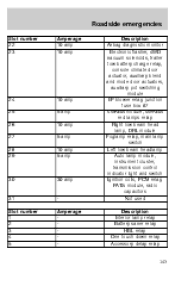
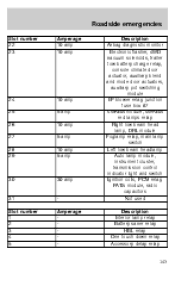
... Amperage 10 amp 10 amp Description Airbag diagnostic monitor Electronic flasher, 4WD vacuum solenoids, trailer tow battery charge relay, console climate door actuator, auxiliary blend and mode door actuators, auxiliary pot switching module I/P blower relay, junction fuse box #7 4WABS module, 4WABS red lamps relay Right low beam head lamp, DRL module Foglamp relay...
Owner's Manual - Page 150


... not push-start your vehicle The gases around the battery can explode if exposed to flames, sparks, or lit cigarettes. You could result in the Index. Batteries contain sulfuric acid which burns skin, eyes, and ... explosion could damage the catalytic converter. JUMP STARTING YOUR BATTERY Jump starting your vehicle. On vehicles equipped with air suspension, turn ON the air suspension switch. 11...
Owner's Manual - Page 151


Do not connect the end of the second cable to the negative ([-]) terminal of the battery to be started (4), not to the negative (-) terminal of the engine to a metal part of the discharged battery.
4 1
+ - - +
3 2
5. Jump starting 1. Start the engine of the engine. Switch off any unnecessary electrical equipment. 3. Make sure that the jump...
Owner's Manual - Page 152


... (2). 2. Roadside emergencies
3. Removing the jumper cables 1. Remove the jumper cables in reverse order. Remove the cable from the positive (+) terminal of the booster battery (3) and then the discharged battery (4). 3. After the disabled vehicle has been started , run both vehicles for a while so the engine can "relearn" its idle conditions.
1 4
+ - - +
2 3
153 Once the...
Owner's Manual - Page 154


... We highlight do-it-yourself items in the engine compartment for your vehicle will drive properly, as explained in Battery in this chapter. Take precautions with long hair. • Do not work on a hot engine. •..., open flames and other lit material away from the battery and all fuel related parts. If you service your vehicle. Service recommendations To help you disconnect the...
Owner's Manual - Page 157


... from moving unexpectedly. Maintenance and care
Working with the air cleaner removed and do not remove it while the engine is securely latched in P (Park). 2. Battery 2.
Owner's Manual - Page 175


... one or more wheels are on a surface with a low-maintenance battery. BATTERY If the original equipment maintenance-free battery needs replacing, it may be noticeable to the driver. An explosion ...on a Traction-Lok rear axle could result in effectiveness. The gases around the battery can explode if exposed to Motorcraft part numbers in the Capacities and specifications chapter. This...
Similar Questions
Where Is The Junction Box In. A 1997 Ford Expedition
(Posted by dce2seake 9 years ago)
Where Is The Chime Box For A 97 Ford Expedition
(Posted by cablIamVa 10 years ago)
How To Manually Fix The Theft Light Issue On A 97 Expedition
(Posted by crownjayd 10 years ago)

