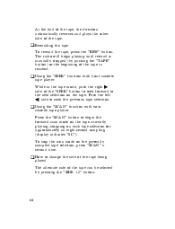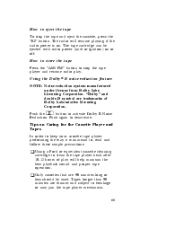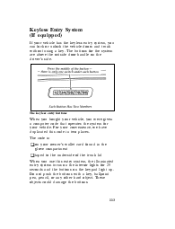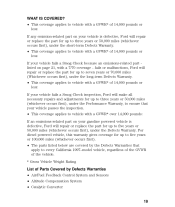1997 Ford Crown Victoria Support Question
Find answers below for this question about 1997 Ford Crown Victoria.Need a 1997 Ford Crown Victoria manual? We have 4 online manuals for this item!
Question posted by unclambr on August 30th, 2014
Tape Wont Eject From 1997 Crown Vic
The person who posted this question about this Ford automobile did not include a detailed explanation. Please use the "Request More Information" button to the right if more details would help you to answer this question.
Current Answers
Related Manual Pages
Similar Questions
How To Replace The Heater Core In A 1997 Crown Vic
(Posted by cdshafer19621 8 years ago)
What Fuse Is For The Ashtray In A 1997 Crown Vic
(Posted by jbardNICK 9 years ago)
Why Wont My 2005 Crown Vic Start. I Changed The Fuel Pump.
(Posted by Skmeear 10 years ago)
93 Crown Vic
I have a 93 crown vic that is miss fireing and next to no power. all plugs replaced and are geting s...
I have a 93 crown vic that is miss fireing and next to no power. all plugs replaced and are geting s...
(Posted by JoshuaDffy 11 years ago)