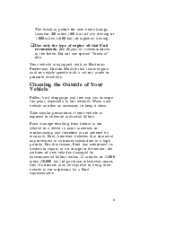1996 Ford Thunderbird Support Question
Find answers below for this question about 1996 Ford Thunderbird.Need a 1996 Ford Thunderbird manual? We have 1 online manual for this item!
Question posted by annPA on September 17th, 2014
How Do I Disconnect The Abs Module On My 96 Thunderbird
The person who posted this question about this Ford automobile did not include a detailed explanation. Please use the "Request More Information" button to the right if more details would help you to answer this question.
Current Answers
Related Manual Pages
Similar Questions
What Type Of Gas Fuel Does 96 Thunderbird Lx V8?
(Posted by Anonymous-136792 9 years ago)
How To Change Check Engine Bulb On 96 Thunderbird
(Posted by durjung 10 years ago)
How To Get A Side Mirror Off A 96 Thunderbird?
(Posted by hisknick07 10 years ago)