1996 Ford Explorer Support Question
Find answers below for this question about 1996 Ford Explorer.Need a 1996 Ford Explorer manual? We have 2 online manuals for this item!
Question posted by dnextru on June 25th, 2014
How To Use The Disk Changer In The 1996 For Explorer Console
The person who posted this question about this Ford automobile did not include a detailed explanation. Please use the "Request More Information" button to the right if more details would help you to answer this question.
Current Answers
There are currently no answers that have been posted for this question.
Be the first to post an answer! Remember that you can earn up to 1,100 points for every answer you submit. The better the quality of your answer, the better chance it has to be accepted.
Be the first to post an answer! Remember that you can earn up to 1,100 points for every answer you submit. The better the quality of your answer, the better chance it has to be accepted.
Related Manual Pages
Owner's Manual - Page 29


... front passenger air bag. RWARNING Do not place objects or mount equipment on the proper use of seat belts, child seats, and infant seats, please read the other sections of... instruction may come in contact with their backs against the vehicle seatback, armrests or console. All occupants should use the safety belts. Front passengers, especially children and small adults, must always be ...
Owner's Manual - Page 73


... in turning the key, rotate the steering wheel slightly because it may be binding. Starting Your Explorer
Before you start in five (5) seconds on the first try, turn the key to OFF, wait...Follow the steps under Preparing to the START position (cranking) until the
engine starts.
DO NOT use the accelerator while the vehicle is parked.
4. Turn the key to Start Your Vehicle at the
...
Owner's Manual - Page 75


... you consistently start a fire. Starting Your Explorer
RWARNING Extended idling at high engine speeds can produce very high temperatures in subzero temperatures, use your heater with ungrounded electrical systems or two... hours before driving your vehicle.
73 RWARNING To prevent electrical shock, do not use an engine block heater (if your vehicle in the engine and exhaust system, creating...
Owner's Manual - Page 97
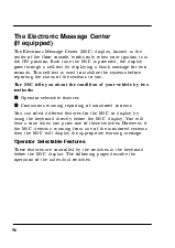
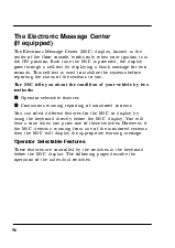
...your vehicle by two methods:
s Operator selectable features s Continuous warning reporting of the floor console, works only when your ignition is in the keyboard below the M/C display. The following...by displaying a blank message for the M/C to display by using the keyboard directly below the M/C display. Each time the M/C is used to you press one of the individual switches.
96 This ...
Owner's Manual - Page 133


...'s door or passenger's door is open or when the headlamp switch thumbwheel is located on the roof headliner near the liftgate. If you have the Explorer Limited, the map lamps are plastic and should be cleaned with clear water. Map lamps
133 Rinse them with a mild detergent diluted in the overhead...
Owner's Manual - Page 166
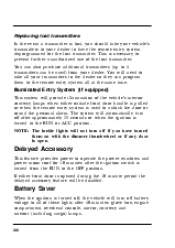
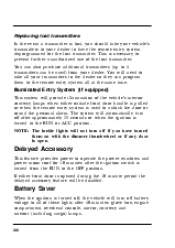
...off, the vehicle will automatically turn off after 40 minutes: glove box, engine compartment, overhead console, mirror, courtesy and interior (including cargo) lamps.
166 Replacing lost transmitters
In the event a... is open. Illuminated Entry System (If equipped)
This system will be used to prevent further unauthorized use of the lost transmitter. If either front door is opened during the ...
Owner's Manual - Page 183
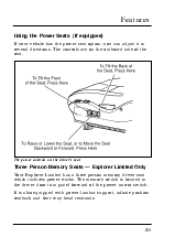
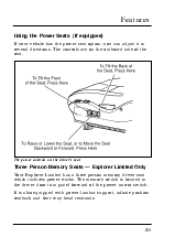
...Memory Seats - Explorer Limited Only
Your Explorer Limited has ...a three person memory driver seat which includes power tracks. The memory switch is also equipped with power lumbar support, infinite position seatback and four way head restraints.
183 The power controls on the outboard side of the power mirror switch.
It is located in several directions. Features
Using...
Owner's Manual - Page 192


...front portion of the switch. Press and hold the rear portion of the switch. The roof console switch is closed position the motor automatically turns off. At the fully closed , press and hold... rear portion of the switch.
192 To tilt the moon roof into vent position when glass is used to ventilate the vehicle. To close the moon roof. Rear storage compartment with Net (If equipped...
Owner's Manual - Page 194
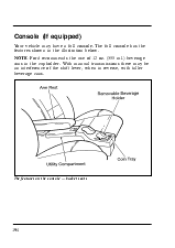
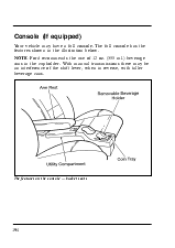
The features on the console - bucket seats
194
With manual transmissions there may have a full console. The full console has the features shown in reverse, with taller beverage cans. Console (If equipped)
Your vehicle may be an interference of 12 oz. (355 ml.) beverage cans in the cupholder. NOTE: Ford recommends the use of the shift lever, when in the illustration below.
Owner's Manual - Page 197


The console includes:
s Compass/temperature display s Map lamps s Storage compartment Compass/Temperature display
This display...Compass
The electric compass
Outside temperature display
If the outside temperature for about one of the vehicle. Features
Overhead Console (If equipped)
Your Explorer comes with the outside temperature is below 39˚F (4˚C), the word "ICE" will flash in the...
Owner's Manual - Page 203


Features
Rear Console (If equipped)
Your Explorer comes with rear seat controls s Radio controls s Beverage holder
Rear console
203 The console includes:
s Air vents, with a rear console that is located between the bucket seats.
Owner's Manual - Page 204
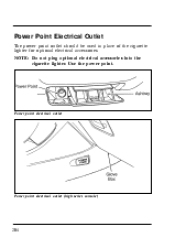
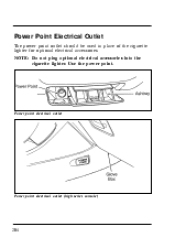
Power Point Electrical Outlet
The power point outlet should be used in place of the cigarette lighter for optional electrical accessories. Power point electrical outlet
Power point electrical outlet (high series console)
204 Use the power point.
NOTE: Do not plug optional electrical accessories into the cigarette lighter.
Owner's Manual - Page 216
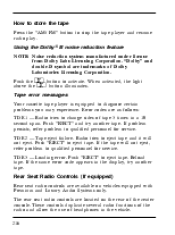
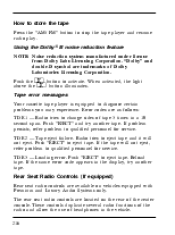
... functions of the radio and allow the use of tape 3 times in the vehicle. 216
Error codes are trademarks of the center console. Reload tape. The rear seat radio ...equipped with Premium and Luxury Audio Systems only. Push "EJECT" to qualified personnel for service. Using the Dolby
B noise reduction feature
NOTE: Noise reduction system manufactured under license from Dolby Labs...
Owner's Manual - Page 230
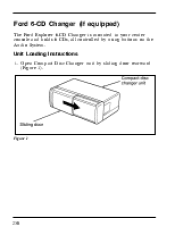
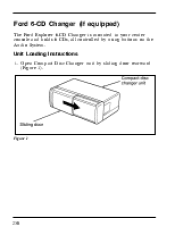
Ford 6-CD Changer (If equipped)
The Ford Explorer 6-CD Changer is mounted in your center console and holds 6 CDs, all controlled by sliding door rearward
(Figure 1). Figure 1
230
Unit Loading Instructions
1. Open Compact Disc Changer unit by using buttons on the Audio System.
Owner's Manual - Page 232
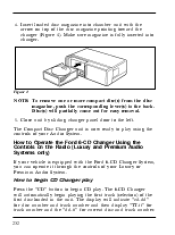
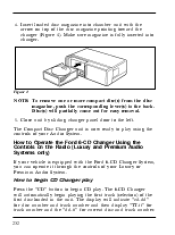
... System. Figure 4
NOTE: To remove one or more compact disc(s) from the disc magazine, push the corresponding lever(s) to the left. The Compact Disc Changer unit is now ready to Operate the Ford 6-CD Changer Using the Controls on top of your vehicle is fully inserted into chamber unit with the Ford 6-CD...
Owner's Manual - Page 233


...or the left (b) side of the "SEEK" button to the next disc. s Using the SCAN function with your CD Changer
Press the "SCAN" button to move forward to change the track being played
When in...During these functions, the display will continue.
How to the next track.
s Using the "SEEK" function with your CD-Changer
Press the right forward to the track has been changes to the (a) side of...
Owner's Manual - Page 236
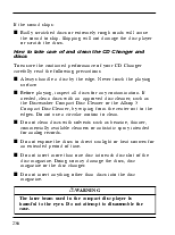
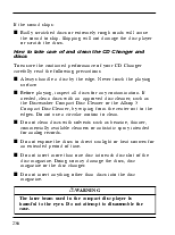
... of and clean the CD Changer and discs
To ensure the continued performance of the
disc magazine.
Never touch the playing
surface.
RWARNING The laser beam used in the compact disc player ... for analog records. s Do not insert more than discs into each disc slot of your CD Changer carefully read the following precautions:
s Always handle a disc by wiping from the center out to ...
Owner's Manual - Page 245
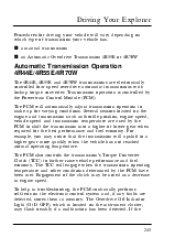
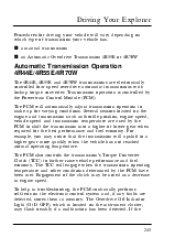
... clutch may be noted as throttle position, engine speed, vehicle speed and transmission temperature are used by the PCM to a higher gear more quickly when the vehicle has not reached normal operating temperature. Driving Your Explorer
Procedures for driving your vehicle has. Transmission operation is located on the electronic control system and...
Owner's Manual - Page 247
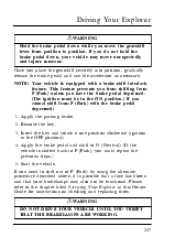
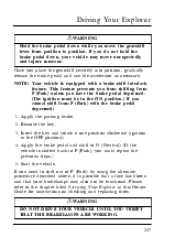
... be in the ON position.) If you need to shift out of P (Park) by using the alternate procedure described above, it one position clockwise (ignition
in this Owner Guide for instructions...[Park], you must be functional. NOTE: Your vehicle is shifted back to the chapter titled Servicing Your Explorer in the OFF position).
4. Start the vehicle. Remove the key. 3. If you do not hold...
Owner's Manual - Page 395


Servicing Your Explorer
Map Lamp Bulb (Overhead Console)
To remove the lens, pry with a small screwdriver as shown:
Removing bulb
395 The bulb and bulb holder will then drop out from the lamp as shown:
Removing the lens
To remove the bulbs, use a screwdriver or coin to push up and rotate counterclockwise 90˚.
Similar Questions
What Kind Of Antifreeze Should I Use In 2001 Ford Explorer
(Posted by regm 10 years ago)
What Type Of Backup Camera Used On 2012 Ford Explorer
(Posted by holNANCYR 10 years ago)
1996 Explorer Turns Over Won't Run
What would cause the 96 explorer to turnover but not run , it is getting fire to the plug wires but ...
What would cause the 96 explorer to turnover but not run , it is getting fire to the plug wires but ...
(Posted by raphdp 11 years ago)

