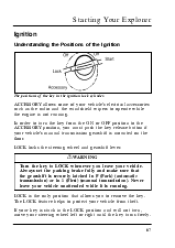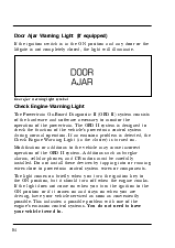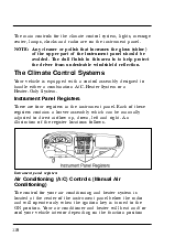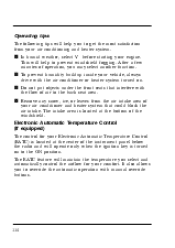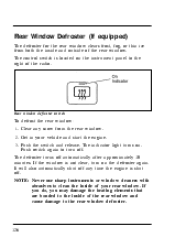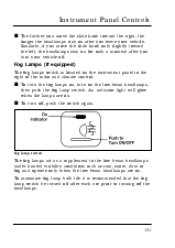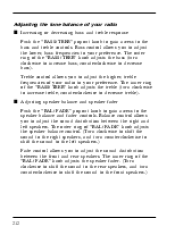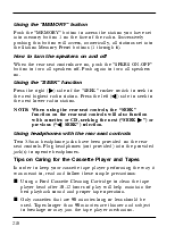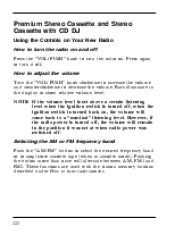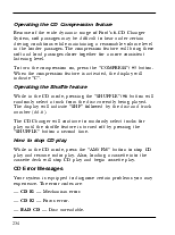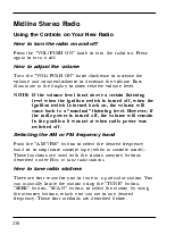1996 Ford Explorer Support Question
Find answers below for this question about 1996 Ford Explorer.Need a 1996 Ford Explorer manual? We have 2 online manuals for this item!
Question posted by davila915 on November 18th, 2013
Radio Won't Turn On
Radio Won't Turn On I Checke The Fuse Box On The Side Of Doorbut They Are All Working Fine Is There Another Fuse In Back Of Radio Or How Do I Get To The Culprit.
Current Answers
Related Manual Pages
Similar Questions
96 Ford Explorer With Lighting System Issues
head lights don't work, running lights don't work, turn signal and hazard lights work when they want...
head lights don't work, running lights don't work, turn signal and hazard lights work when they want...
(Posted by walbertson5 7 years ago)
01 Ford Explorer
wiper motor problem when car is not running wiper works fine when start car turn on wiper i can not ...
wiper motor problem when car is not running wiper works fine when start car turn on wiper i can not ...
(Posted by ycam11 9 years ago)
Car Wont Turn Off
car with start but wont turn off. what could be the problem?
car with start but wont turn off. what could be the problem?
(Posted by draymond20 10 years ago)
Stereo Display
No display light on the stereo. Radio works fine but no light. Is this a fuse problem or the actual ...
No display light on the stereo. Radio works fine but no light. Is this a fuse problem or the actual ...
(Posted by marvinlebeau 11 years ago)