Fluke 414D Support Question
Find answers below for this question about Fluke 414D.Need a Fluke 414D manual? We have 1 online manual for this item!
Question posted by holman53360 on March 21st, 2016
Fluke 787 Is Displaying 'uncal'
What does it mean when the "uncal" is dispalyed? It's not in the manual.
Current Answers
There are currently no answers that have been posted for this question.
Be the first to post an answer! Remember that you can earn up to 1,100 points for every answer you submit. The better the quality of your answer, the better chance it has to be accepted.
Be the first to post an answer! Remember that you can earn up to 1,100 points for every answer you submit. The better the quality of your answer, the better chance it has to be accepted.
Related Fluke 414D Manual Pages
Fluke 414D, 419D, 424D Laser Distance - Manual - Page 1


Specifications are trademarks of their respective companies. All product names are subject to change without notice. 414D/419D/424D Laser Distance Meter
Users Manual
June 2012 © 2012 Fluke Corporation. All rights reserved.
Fluke 414D, 419D, 424D Laser Distance - Manual - Page 3


Table of Contents
Title
Page
Introduction ...1 How to Contact Fluke ...1 Safety Information ...2
Electromagnetic Compatibility (EMC 3 FCC Statement (U.S.A Only 3 Laser Classification 4
Integrated Distance Meter 4 Laser Class 2 Products 4 Features ...5 Before You Start...6 Batteries ...6 Multifunctional Endpiece 7 Keypad ...8 Display...9 Button Functions ...10 On/Off ...10 Basics ...10 ...
Fluke 414D, 419D, 424D Laser Distance - Manual - Page 7
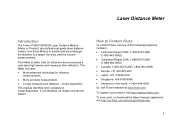
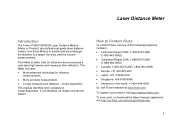
.... model dependent
This manual identifies when a feature is better than an ultrasonic device because it uses laser light waves and measures their reflection.
Laser Distance Meter
Introduction
The Fluke 414D/419D/424D Laser Distance Meters (Meter or Product) are professional-grade laser distance meters. Use these Meters to quickly and accurately get the...
Fluke 414D, 419D, 424D Laser Distance - Manual - Page 8


...Caution identifies the conditions and procedures that are dangerous to Fluke's website for recycling information.
W Important information. Conforms...animals or indirectly off reflective surfaces. Symbol
Table 1. Symbols Description
Battery status. 414D/419D/424D Users Manual
Safety Information
A Warning identifies hazardous conditions and procedures that can be compromised. •...
Fluke 414D, 419D, 424D Laser Distance - Manual - Page 11


... readouts. [2] 419D uses 1 value. 424D uses 2 values. Laser Distance Meter Features
414D
•
419D
•
424D
5 Feature
Table 2.
Model Feature Comparison
414D 419D 424D
Feature
Display Lines
2
3
4 Timer
Memory[1]
20
20 Display/Keypad Illumination
Add/Subtract
•
•
• Keypad Lock
Area
•
•
• Tripod Measurement
Volume
•...
Fluke 414D, 419D, 424D Laser Distance - Manual - Page 12


414D/419D/424D Users Manual
Before You Start
2
This section has basic information about the batteries and
measurement reference point....batteries.
4. Attach the handstrap.
3. Close the battery compartment. It also describes the Meter
keypad and display.
Batteries
Replace the batteries when blinks in the display. To install or replace the batteries:
1. See Figure 2.
2.
Fluke 414D, 419D, 424D Laser Distance - Manual - Page 15


Laser Distance Meter Before You Start
Display
Figure 7 shows the readout location on the display for
each function.
7
414D
3 21
8
419D 14
31 28 19
4 9
4
10
5
5 11
12 12
7
6
13
7
6
14 20
424D 3 1
4 15
10
2 11 16 18 12
13
17
6
8 19 9 21 5
7
...
Fluke 414D, 419D, 424D Laser Distance - Manual - Page 16


The display
shows the battery symbol until you push a different button. Push for 2 seconds = Continuous Laser On
Push :
&#...the Meter and laser.
Note The Meter turns off the meter. When not identified, all models include the function.
414D/419D/424D Users Manual
Button Functions
This section is about how to turn off automatically if not used in 180 seconds.
On/Off Push...
Fluke 414D, 419D, 424D Laser Distance - Manual - Page 18


...Push to begin the timer. Push to decrease the seconds.
4. The display shows the status as a countdown. Push at the same time for ...; at long distances.
The seconds until measurement (for a measurement.
2. 414D/419D/424D Users Manual
Timer (419D/424D)
Fluke recommends that you push .
The last 5 seconds count down with a beep....
Fluke 414D, 419D, 424D Laser Distance - Manual - Page 20


...; at different locations on the earth.
The angle of declination by location. The display shows and the current setting. Push and to accept the new value.
14
For other declination values, contact your location:
1. 414D/419D/424D Users Manual
8
Z
180°
Y
180°
X
180°
gwo22.eps
Magnetic Declination
The difference...
Fluke 414D, 419D, 424D Laser Distance - Manual - Page 22


... the tripod mode until you use a tripod
must have the tripod reference set , shows on
the display. If the beeper is from end
Note The tripod mode overrides other reference points. 414D/419D/424D Users Manual
Clear Push :
• 1x = Clear last value • 2x = Clear all • 2 seconds = Turn off...
Fluke 414D, 419D, 424D Laser Distance - Manual - Page 24


... t symbol shows in the display.
2. Push and hold for 2 seconds to cancel the last step. The result shows in the summary line.
4. Do these steps again for example, width). Push to get the 2nd result
as a circumference.
18 Area
To measure area:
414D 1. 414D/419D/424D Users Manual
Addition/Subtraction
The Meter...
Fluke 414D, 419D, 424D Laser Distance - Manual - Page 25


..., length).
3. The s symbol appears in the summary line. The result displays in the display.
2. Push to make the first measurement (for example, depth)....
Push x 2 seconds to show additional room information such as ceiling/floor area, surface area of the walls, circumference. Volume 414D...
Fluke 414D, 419D, 424D Laser Distance - Manual - Page 26


... Y
Z
Y
X Z
gwo09.eps
Height Tracking (424D only)
Height tracking shows continuously on the display as ° or %. Smart Horizontal Mode (424D only)
The Smart Horizontal mode (indirect horizontal distance... a tripod.
Point laser at lower target.
3. Height Tracking starts automatically. 414D/419D/424D Users Manual
Tilt (424D only)
Note The inclinometer senses tilts at the same time for...
Fluke 414D, 419D, 424D Laser Distance - Manual - Page 28


... same flat horizontal surface.
5. gwo23.eps
22 Turn the Meter horizontally 180 ° on the same flat surface.
9.
Push .
The display shows the instructions for 2 seconds. 414D/419D/424D Users Manual
Tilt Sensor Calibration
To calibrate the tilt sensor:
1. Push . Push at the same time for the subsequent measurement...
Fluke 414D, 419D, 424D Laser Distance - Manual - Page 30


... stake out point, the beep changes and the arrows do not show on the display. Push 4x.
Note Hold the buttons down to increase the rate of 0.1 m (4 in) from the next stake out point.
414D/419D/424D Users Manual
424D (2 Values)
You can enter two different distances (a and b) into the Meter and...
Fluke 414D, 419D, 424D Laser Distance - Manual - Page 32


...wall. • Make sure that the Meter is helpful to the wall.
6.
414D/419D/424D Users Manual
Indirect Measurement
The Meter can find a vertical distance with two auxiliary measurements, such ... measurement that you can calculate distances with the endpiece fully open and the Meter on the display.
2. The distance of measurement: • All target points must be in a horizontal or...
Fluke 414D, 419D, 424D Laser Distance - Manual - Page 34


414D/419D/424D Users Manual
419D/424D To find a partial distance, see Figure 18, with three measurements ... distance measurement. See Figure 16.
3. Push for the second distance measurement. Push 2x. shows on the display.
2. Point the laser at the second diagonal target (2).
5. To find a distance with three measurements (Pythagoras 2):
1.
Point the laser ...
Fluke 414D, 419D, 424D Laser Distance - Manual - Page 36


Do the measurement again. Error Hardware error
Turn on the display with InFo or Error.
Do the measurement again.
252 Temperature too ...message codes that the device is on a horizontal and flat surface. 414D/419D/424D Users Manual
Message codes
Table 5 is defective, contact Fluke.
30 If the symbol stays on the display, then your Meter is a list of measurement range
260 Laser ...
Fluke 414D, 419D, 424D Laser Distance - Manual - Page 37


... Tolerance[1] Maximum Measurement Tolerance[2] Range at target plate Typical Range[1] Range at unfavorable condition[4] Smallest unit displayed ∅ laser point at distances
Tilt measurement Measurement tolerance to laser beam[5] Measurement tolerance to case[5] Range Compass accuracy
414D
419D
424D
± 2.0 mm (± 0.08 in)[3] ± 3.0 mm (± 0.12 in)[3]
± 1.0 mm (±...
Similar Questions
Brand New Fluke 414d N When I Hit Measure, '225' Is Displayed ? What Does That M
(Posted by ravenfan03 3 years ago)
Fluke 787 Uncal Displayed
My Fluke 787 is displaying UnCal on the screen. What is it, what does it mean and what do I do to co...
My Fluke 787 is displaying UnCal on the screen. What is it, what does it mean and what do I do to co...
(Posted by jerrysulsar 10 years ago)

