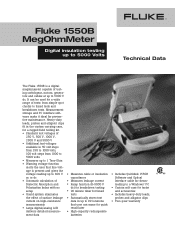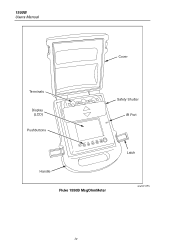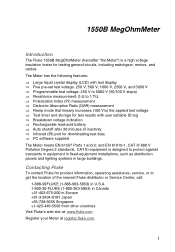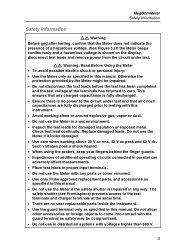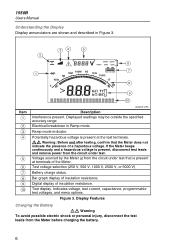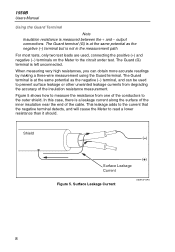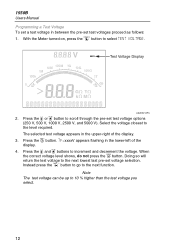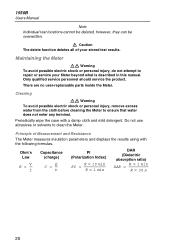Fluke 1550B Support Question
Find answers below for this question about Fluke 1550B.Need a Fluke 1550B manual? We have 3 online manuals for this item!
Question posted by titonw on June 26th, 2022
My Fluke 1550 It Shows Charging But Doesn't Stop Or Fill Charge. What's Wrong?
The person who posted this question about this Fluke product did not include a detailed explanation. Please use the "Request More Information" button to the right if more details would help you to answer this question.
Current Answers
Answer #1: Posted by SonuKumar on June 26th, 2022 10:03 PM
Please respond to my effort to provide you with the best possible solution by using the "Acceptable Solution" and/or the "Helpful" buttons when the answer has proven to be helpful.
Regards,
Sonu
Your search handyman for all e-support needs!!
Related Fluke 1550B Manual Pages
Similar Questions
Cal Er Show , How To Remove It.
In Fluke 1630-2Fc, testing of earth value it's showing CAL Erhow to remove it.?
In Fluke 1630-2Fc, testing of earth value it's showing CAL Erhow to remove it.?
(Posted by sudhakartripathispn 1 month ago)
Works Fine With Battery But Cannot Charge The Battery By Power Supply
If the battery is charged full it works fine. the problem is we cannot chrge the battery from the po...
If the battery is charged full it works fine. the problem is we cannot chrge the battery from the po...
(Posted by rahimm 6 years ago)
When Press Power Button Lcd Screen Flash But No Power On,battery Is 100% Charged
When press power button lcd screen flash but no power on,battery is 100% chargeWhat coud be the poss...
When press power button lcd screen flash but no power on,battery is 100% chargeWhat coud be the poss...
(Posted by rubenzip71030 7 years ago)
Operation
We have 2 fluke 1550B that ran out of batteries and were not placed on charge for about 2 weeks and ...
We have 2 fluke 1550B that ran out of batteries and were not placed on charge for about 2 weeks and ...
(Posted by johnnyt3000 7 years ago)
Battery
we have a 1550B megohmmeter but the battery does not hold a charge, how can we get a new battery for...
we have a 1550B megohmmeter but the battery does not hold a charge, how can we get a new battery for...
(Posted by lxblack 9 years ago)