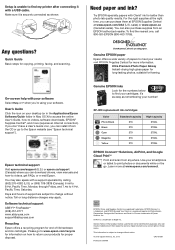Epson XP-800 Support Question
Find answers below for this question about Epson XP-800.Need a Epson XP-800 manual? We have 3 online manuals for this item!
Question posted by friendale on September 3rd, 2013
Xp800 When I Try To Copy Or Scan I Have A 1 1/2' Blk Band Appear Vertically.
How do I correct this? The multifunction printer works fine in printing from the computer.
Current Answers
Related Epson XP-800 Manual Pages
Similar Questions
Lanscape Trying 2 Print Calendar-doesn't Show Sat & Sunday On Right Side Of Pag
(Posted by ecanniff 8 years ago)
Scanning From Epson Printer Workforce 633
How do I connect my Workforce 633 printer so I can scan photos into my computer?
How do I connect my Workforce 633 printer so I can scan photos into my computer?
(Posted by ggbevan 9 years ago)
Epson Xp 510 Printer Not Communicating With My Mac Os X 10.8.5.
When I try to add the printer to my MAC it will not allow be to automatically select a print driver....
When I try to add the printer to my MAC it will not allow be to automatically select a print driver....
(Posted by hackclare 9 years ago)
Which Epson Does All The Functions, And Print/copy/scan Double Sided And Legal D
which epson model does all the functions, print, scan, fax, and has automatic feeder, and print, csa...
which epson model does all the functions, print, scan, fax, and has automatic feeder, and print, csa...
(Posted by cardigaan 11 years ago)
My Printer Works Fine But When I Try To Scan I Get A Communication Error. Why W
I am connected via USB to the printer. It prints fine. It gives me a communication error every time ...
I am connected via USB to the printer. It prints fine. It gives me a communication error every time ...
(Posted by swzimm 11 years ago)