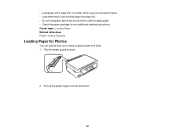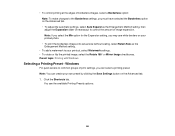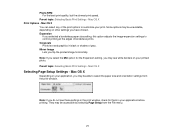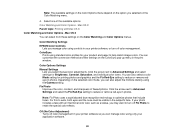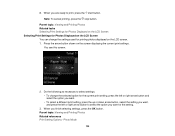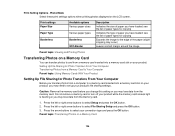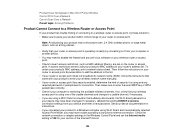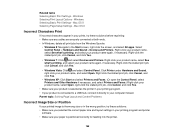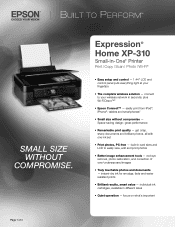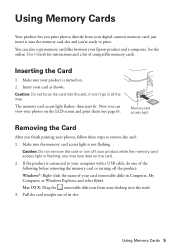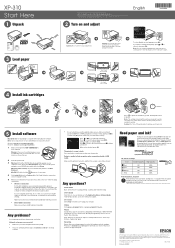Epson XP-310 Support Question
Find answers below for this question about Epson XP-310.Need a Epson XP-310 manual? We have 5 online manuals for this item!
Question posted by gailcmoss on July 18th, 2014
How Do I Print Photos Directly From My I-phone
Current Answers
Answer #2: Posted by SoCalWoman on July 19th, 2014 1:23 AM
In order to print wirelessly from an iphone to your Epson printer requires using the Airprint or Google Cloud program. As well as an existing network connection already set up with your printer.
You can go here to view the options, and programs, to use for printing from your iphone, ipad, etc through a wireless connection.
Also, if you are not sure how to set up the Epson printer for use with a wireless connection, you can view the following videos for more information, and to take you through the steps for setting up this type of coonection
Much appreciation to those who acknowledge our members for their contribution toward finding a solution.
~It always seems impossible until it is done~
Nelson Mandela
Related Epson XP-310 Manual Pages
Similar Questions
Is there a guide giving info on printing photos from an iPad?
When printing photos it is printing two photos together, like old ones I've printed before and the n...