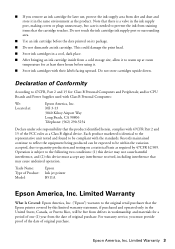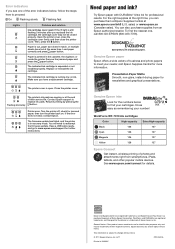Epson WorkForce WF-7010 Support Question
Find answers below for this question about Epson WorkForce WF-7010.Need a Epson WorkForce WF-7010 manual? We have 2 online manuals for this item!
Question posted by syd1 on January 23rd, 2013
What Is The Best Ciss For Wf-7010
The person who posted this question about this Epson product did not include a detailed explanation. Please use the "Request More Information" button to the right if more details would help you to answer this question.
Current Answers
Related Epson WorkForce WF-7010 Manual Pages
Similar Questions
Firmware
while updating the firmware for my workforce 7010 it was interrupted by windows 10 and did not compl...
while updating the firmware for my workforce 7010 it was interrupted by windows 10 and did not compl...
(Posted by zack2 8 years ago)
How To Turn On Bluetooth On Epson Printer Workforce 615
(Posted by jomloug 9 years ago)
Why Causes The Workforce Wf-7010 To Have Pink Lines When Printing Color Picture.
When printing any color picture I always get very narrow pink lines across the paper space at 1 &...
When printing any color picture I always get very narrow pink lines across the paper space at 1 &...
(Posted by stevenlglover 11 years ago)
What Is The Best Ciss System For The Epsonr3000
(Posted by visual3rh1 12 years ago)
Best Software To Use For Printer
(Posted by willgro2468 12 years ago)