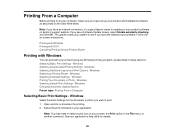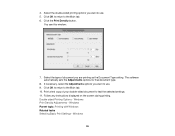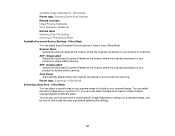Epson WorkForce WF-3640 Support Question
Find answers below for this question about Epson WorkForce WF-3640.Need a Epson WorkForce WF-3640 manual? We have 4 online manuals for this item!
Question posted by victormorales2591 on August 10th, 2014
Epson Wf3640 Makes Auto Double Sided Prints, But Always Upside Down, Why?
The person who posted this question about this Epson product did not include a detailed explanation. Please use the "Request More Information" button to the right if more details would help you to answer this question.
Current Answers
Answer #1: Posted by TechSupport101 on August 11th, 2014 12:50 AM
Hi. Refer to the configuration web page here for assistance
Related Epson WorkForce WF-3640 Manual Pages
Similar Questions
Black Vertical Line Only On Copies
Documents and images print fine on my Epson WF-3640, EXCEPT when I COPY a document -- one black vert...
Documents and images print fine on my Epson WF-3640, EXCEPT when I COPY a document -- one black vert...
(Posted by harlandejohnson 9 years ago)
I'm Trying To Make A Copy And My Epson Wf-3640 Keeps Saying 'busy' What Can I D
I have tried to cancel job but it says there is no job to cancel/invalid. I unplugged it/ turned it ...
I have tried to cancel job but it says there is no job to cancel/invalid. I unplugged it/ turned it ...
(Posted by jtjing 9 years ago)
Can I Choose Which Cassette To Print From
If I load plain paper in cassette 1 and blank check paper in cassette 2, can I choose to print from ...
If I load plain paper in cassette 1 and blank check paper in cassette 2, can I choose to print from ...
(Posted by mail24091 9 years ago)
How To Set Double Sided Print On Mac Epson Workforce 645
(Posted by hatan 10 years ago)
Double Sided Printing
I'm trying to print a power point presentation double sided from a Mac, thought it would do it autom...
I'm trying to print a power point presentation double sided from a Mac, thought it would do it autom...
(Posted by arrobison 12 years ago)