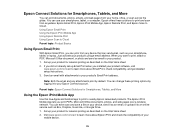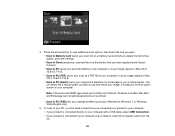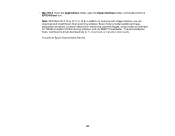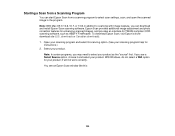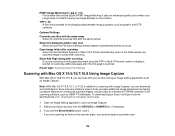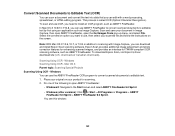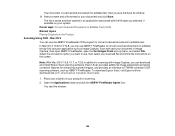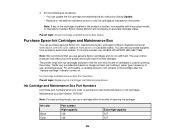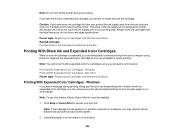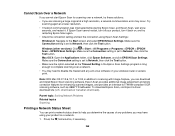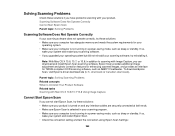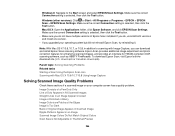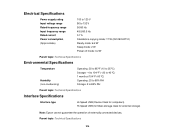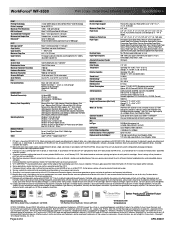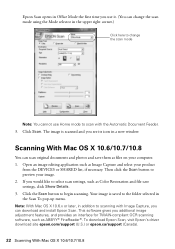Epson WorkForce WF-3530 Support Question
Find answers below for this question about Epson WorkForce WF-3530.Need a Epson WorkForce WF-3530 manual? We have 5 online manuals for this item!
Question posted by rv on December 26th, 2013
When We Installed Epson Wf3530 My Outlook And Excel 2013 Stopped Working.
The person who posted this question about this Epson product did not include a detailed explanation. Please use the "Request More Information" button to the right if more details would help you to answer this question.
Current Answers
Related Epson WorkForce WF-3530 Manual Pages
Similar Questions
Wf3530 Epsom Prints Vertical Lines In Colour How To Remove Please
(Posted by kcs007 7 years ago)
Epsom Wf-3530
Ive connected wirelessly to my Epsom WF-3530 but it wont work
Ive connected wirelessly to my Epsom WF-3530 but it wont work
(Posted by honeypops 9 years ago)
Not Connecting To Wireless Printer
I have a brandnew wireless Epson WF-3530 printer which shows that it is connected to the internet vi...
I have a brandnew wireless Epson WF-3530 printer which shows that it is connected to the internet vi...
(Posted by mail48714 10 years ago)
Why Did Epson Xp400 Series 2 Printer Stop Working Wirelessly With Macbook Air?
My Mom's Epson XP-400 series 2 priter was working fine for the past 2 weeks with my MacBook Air now ...
My Mom's Epson XP-400 series 2 priter was working fine for the past 2 weeks with my MacBook Air now ...
(Posted by brandywinebernese 10 years ago)
Printer Has Stopped Working,says To Turn Off,then On And Check Documentation.
what does that mean and how to do it
what does that mean and how to do it
(Posted by kmc0916 10 years ago)