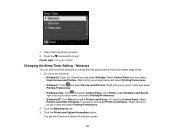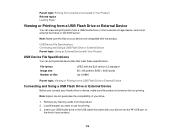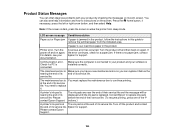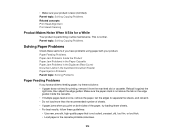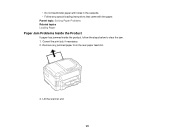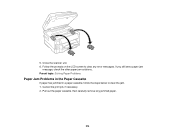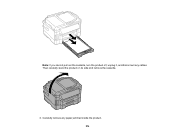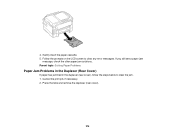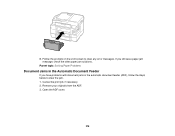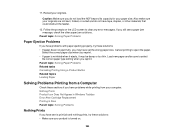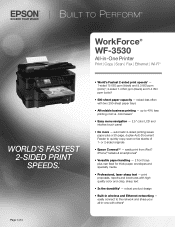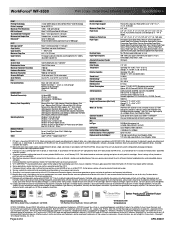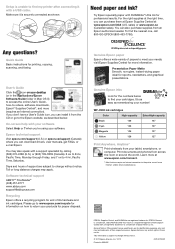Epson WorkForce WF-3530 Support Question
Find answers below for this question about Epson WorkForce WF-3530.Need a Epson WorkForce WF-3530 manual? We have 5 online manuals for this item!
Question posted by cazabel01 on December 27th, 2013
How To Eliminate Frequent Paper Jams?
I'm simply trying to print or copy, but I get frequent paper jams.
Current Answers
Answer #1: Posted by SoCalWoman on December 27th, 2013 10:30 PM
Hello cazabelo,
The most common reasons a paper jam occurs are:
- Loading too much paper into the tray
- edges of paper are not even and/or straight when put into the tray
Much appreciation to those who acknowledge our members for their contribution toward finding a solution.
~It always seems impossible until it is done~
Nelson Mandela
Related Epson WorkForce WF-3530 Manual Pages
Similar Questions
Epson Wf-3530 When Printing Color Vertical Lines On Page
When printing in color on my Epson WF-3530 vertical line are on the printed page. It does not happen...
When printing in color on my Epson WF-3530 vertical line are on the printed page. It does not happen...
(Posted by dianetaylor49 8 years ago)
Epsom Wf-3530
Ive connected wirelessly to my Epsom WF-3530 but it wont work
Ive connected wirelessly to my Epsom WF-3530 but it wont work
(Posted by honeypops 9 years ago)
Can I Purchase A Users Manual & What Is The Cost, For The Wf-3530 Printer?
(Posted by cjkuper 10 years ago)