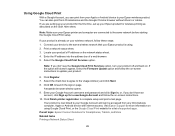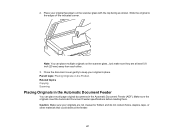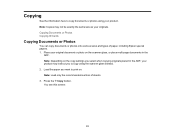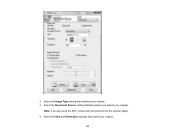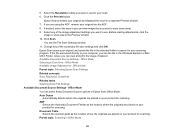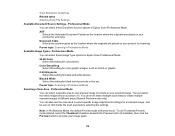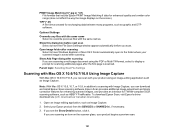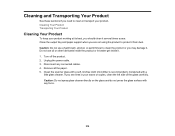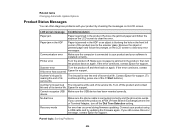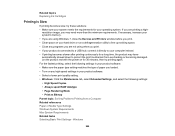Epson WorkForce WF-2540 Support Question
Find answers below for this question about Epson WorkForce WF-2540.Need a Epson WorkForce WF-2540 manual? We have 4 online manuals for this item!
Question posted by jwalker3773 on January 13th, 2013
Adf Function Won't Work...help Please!
Current Answers
Answer #1: Posted by whoopsydaisy2 on May 4th, 2013 11:56 AM
1. go to Menu (settings) scroll down to "Restore Default Settings"
2. press Ok, select restore all But WiFi and Fax Settings, press Ok
3. ADF should now work and it removed paper setting as photo which I couldn't change so now it prints a page in seconds rather than minutes !!
Answer #2: Posted by sivleyd28055 on November 3rd, 2015 4:42 AM
Related Epson WorkForce WF-2540 Manual Pages
Similar Questions
When I try to copy or scan from the ADF, it won't pull the papers through. The message is "Paper Jam...
Thanks for the reply, but I did just that along with being on the phone with Epson for over 1 hour w...
I changed the black ink and replaced it with the extended cartridge. The extended cartridge now help...
i put my photo paper in my epson WF-2540 but when i try to print is says out of paper.