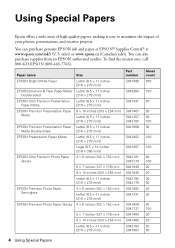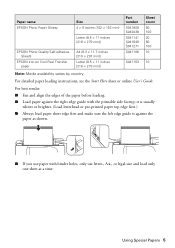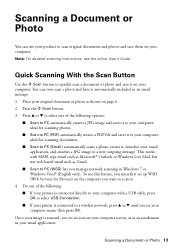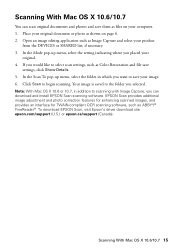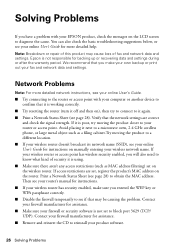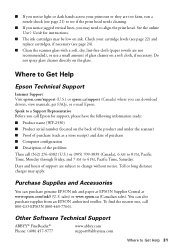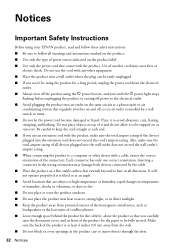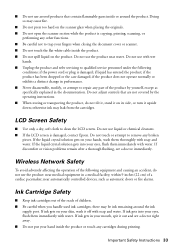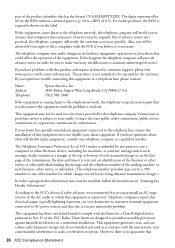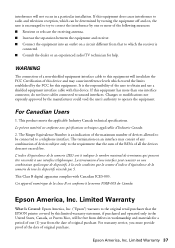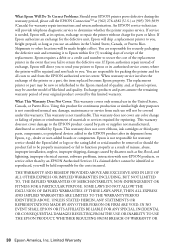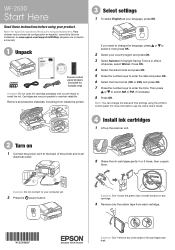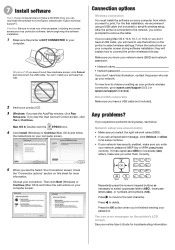Epson WorkForce WF-2530 Support Question
Find answers below for this question about Epson WorkForce WF-2530.Need a Epson WorkForce WF-2530 manual? We have 3 online manuals for this item!
Question posted by carolcalta on January 3rd, 2013
Communcaition Error
I am receiving a communication error, every time to try to scan (PDF). I press OK to select the USB Connection using the USB cable and the I receive the communication error.. I checked the USB cable and is plugged in the back of the printer correctly as well as my lap top.
Current Answers
Related Epson WorkForce WF-2530 Manual Pages
Similar Questions
Workforce-3640'cannot Recognize Ink Cartridges252,252xl.try Installing Again'
Workforce-360 gives the above message. Tried installing cartridges again but the same message back a...
Workforce-360 gives the above message. Tried installing cartridges again but the same message back a...
(Posted by credopentimento 6 years ago)
My Printer Is Saying Printer Error, Lights Plus Adf Light Is Flashing Green
(Posted by chesapeakechiq 9 years ago)
Epson Wf-7520, Line Runs Down Middle Of Scanned Image
Epson WF-7520, line runs down middle of scanned image
Epson WF-7520, line runs down middle of scanned image
(Posted by grogers 10 years ago)
Epson Wf2530 Printer, Macbook Pro With Ml Os Stays 'offline'
recenty i bought a WF2530 printer and installed it into our wireless home network. It works neatly w...
recenty i bought a WF2530 printer and installed it into our wireless home network. It works neatly w...
(Posted by gopbergen 11 years ago)