Epson WorkForce 630 Support Question
Find answers below for this question about Epson WorkForce 630.Need a Epson WorkForce 630 manual? We have 3 online manuals for this item!
Question posted by arnokimsey on July 9th, 2012
Will It Scan Photo Negatives
The little strip on the left of the scan bed. Is it for slides and negatives.
Current Answers
There are currently no answers that have been posted for this question.
Be the first to post an answer! Remember that you can earn up to 1,100 points for every answer you submit. The better the quality of your answer, the better chance it has to be accepted.
Be the first to post an answer! Remember that you can earn up to 1,100 points for every answer you submit. The better the quality of your answer, the better chance it has to be accepted.
Related Epson WorkForce 630 Manual Pages
User Manual - Page 1


WorkForce® 630 Series
Includes WorkForce 630/632/633/635
Quick Guide
Basic Copying, Printing, Scanning, and Faxing Maintenance
Network Setup Solving Problems
User Manual - Page 2


... 17
Faxing a Document 18
Connecting a Phone or Answering Machine 18 Setting Up Fax Features 19 Sending a Fax From the Control Panel 21 Receiving Faxes 22
Scanning a Document or Photo 23
Quick Scanning With the Scan Button 23 Scanning With Epson Scan Software 24 Scanning With Mac OS X 10.6 25
2 Contents
User Manual - Page 4
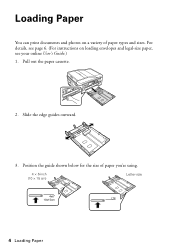
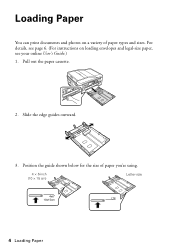
... 6. (For instructions on a variety of paper you're using.
4 × 6-inch (10 × 15 cm)
Letter-size
LTR
4 Loading Paper Pull out the paper cassette.
2. Slide the edge guides outward.
3. Position the guide shown below for the size of paper types and sizes. Loading Paper
You can print documents and...
User Manual - Page 5


Some papers should be loaded one of photo paper.
Extend the output tray as listed on the edge guides.
4 × 6-inch (10 × 15 cm)
Letter-size
6. Slide the edge guides against the paper, but not too tight. Gently insert the paper cassette. 7. see your online User's Guide for the best results, use...
User Manual - Page 6


... Presentation Paper Matte Double-sided
Letter (8.5 × 11 inches [216 × 279 mm])
Epson Ultra Premium Photo Paper Glossy
Borderless 4 × 6 inches (102 × 152 mm)
Borderless 5 × 7 inches ... (203 × 254 mm)
Letter (8.5 × 11 inches [216 × 279 mm])
Epson Premium Photo Paper Semi-gloss
Borderless 4 × 6 inches (102 × 152 mm)
Letter (8.5 × 11 inches...
User Manual - Page 8
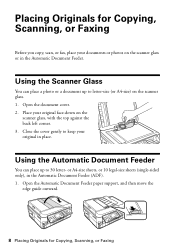
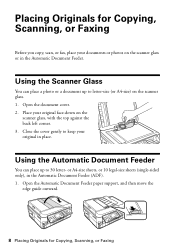
...), in the Automatic Document Feeder (ADF). 1. Open the Automatic Document Feeder paper support, and then move the
edge guide outward.
8 Placing Originals for Copying, Scanning, or Faxing
Before you copy, scan, or fax, place your documents or photos on the
scanner glass, with the top against the back left corner. 3. Open the document cover. 2.
User Manual - Page 11


... other print settings, press x Menu, then select Paper and Copy
Settings. ■ To make double-sided copies (some models only), select 2-Sided
Printing. (On the WorkForce 635, you finish selecting settings, press x Menu to change the print quality, press the Quality button and choose Draft or
Best. 8. Press u or d to begin...
User Manual - Page 19


... the incoming call when the phone is picked up the phone or the answering machine answers, the WorkForce 630/632/633/635 Series automatically begins receiving the fax. Note: Any phone or answering machine must be left on resetting them. Setting Up Fax Features 19 Setting Up Fax Features
Before sending or receiving...
User Manual - Page 20


... or l to delete a character.
■ To enter characters, use the numeric keypad to select the number of Rings to Answer
If you should set the WorkForce 630/632/633/635 Series to pick up to insert the + symbol for the answering machine.
5. Press u or d to exit the Fax Menu. Press OK to...
User Manual - Page 21


... send a fax from your speed dial list, see the next section. Place your original(s) for faxing (see your online User's Guide.
1. Note: To scan a two-sided document (WorkForce 635 only), press the and select On.
2-Sided button
3. To change fax settings, press x Menu and select settings as described below. Press the B&W or...
User Manual - Page 23


...; Once your image is connected over a network. Scanning a Document or Photo
You can even scan a photo and have it automatically included in your email application.
If you see "Scanning With Mac OS X 10.6" on your computer. You can use your WorkForce 630/632/633/635 Series to scan original documents and photos and save it on page 8. 2.
Press OK...
User Manual - Page 24


... File menu, choose Import or Acquire, and select your original document or photo as shown on page 25. For detailed scanning instructions, see "Scanning With Mac OS X 10.6" on page 8. 2. Epson Scan opens in the upper right corner.)
Click here to change the scan mode
Note: You cannot use it. (You can start your desktop...
User Manual - Page 25
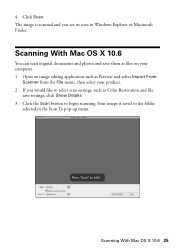
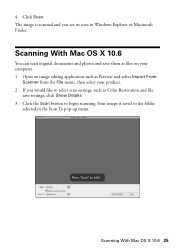
... Import From
Scanner from the File menu, then select your computer. 1. Click Scan. Your image is scanned and you would like to begin scanning. The image is saved to the folder
selected in Windows Explorer or Macintosh Finder. Scanning With Mac OS X 10.6
You can scan original documents and photos and save settings, click Show Details. 3. 4.
User Manual - Page 54


... Central at epson.com/support (U.S.) or epson.ca/support (Canada) and select your product for support, please have the following information ready:
■ Product name (WorkForce 630/632/633/635 Series)
■ Product serial number (located on the label in back)
■ Proof of purchase (such as a store receipt) and date of...
User Manual - Page 58


...the FCC rules as required by the ACTA. Trade Name: Epson
Type of Product: Multifunction printer
Model:
C422A
FCC Compliance Statement
For United States Users
This equipment complies with ... REN is identical to the representative unit tested and found to determine the quantity of devices that contains, among other information, the FCC registration number and the ringer equivalence number ...
User Manual - Page 63


... is a registered logomark, and Supplies Central is a service mark of the copyright laws when using any use with Seiko Epson Corporation's operating and maintenance instructions.
WorkForce is a registered trademark and Epson Connection is a service mark of open source software and software license terms applied to this product also includes open source...
Product Brochure - Page 1


...; Print high quality color graphics and black text - fax memory up to quickly copy, scan or fax stacks of your wireless network in 250-sheet paper tray means you re-load ...2x more done - 30-page Auto Document Feeder to 60 numbers; as fast as much - WorkForce® 630
Print | Copy | Scan | Fax | Wi-Fi®
Superior Performance. Easy Epson Wi-Fi CERTIFIEDTM n makes connection ...
Product Brochure - Page 2


...: 16.8 lb
WorkForce 630 all prints under glass in dark storage conditions. four 127-series Extra High-capacity ink cartridges: Black, Cyan, Magenta, Yellow
Epson printer driver, Epson Easy Photo Print, Epson Scan, ABBYY®... any and all colors have to the best-selling monochrome and color multifunction laser printers available for convenient and reasonable recycling options at $199 or...
Start Here - Page 1


... Time is in effect (spring
through summer), otherwise select Off. Caution: Do not remove the plastic strip shown below. Press OK.
4 Select the Date format and press OK. 5 Press the number keys... to enter the Time. Phone cord
Power cord
French control panel stickers (included for the WorkForce 630/632/633/635.
1 Unpack
2 Raise the control panel and press the On button.
To lower the...
Start Here - Page 4


... Internet connection). You can also purchase supplies from an Epson authorized reseller.
WorkForce 630/632/633/635 Ink Cartridges
Color
High-capacity Extra High-capacity
Black
126
127... is a registered logomark, and Supplies Central is a trademark of Seiko Epson Corporation. WorkForce and DURABrite are registered trademarks, and Designed for identification purposes only and may apply....
Similar Questions
How Do I Scan A Negative With My Epson Workforce 545
(Posted by shaqgbloke 9 years ago)
How To Load Photo Paper In Epson Workforce 845 Printer
(Posted by hskiLoo 9 years ago)
How To Scan Photos To Size On The Workforce 630 Series
(Posted by andreVivia 10 years ago)
How To Put Photo Paper In Epson Workforce 545 645 Photo Printing
(Posted by gsuspr 10 years ago)
Can I Scan 35mm Slides And 5x7 Glass Negatives?
Can I scan 35mm slides and 5x7 glass negatives on the Workforce 630? If yes, what is the best way to...
Can I scan 35mm slides and 5x7 glass negatives on the Workforce 630? If yes, what is the best way to...
(Posted by torilady 10 years ago)

