Epson WorkForce 630 Support Question
Find answers below for this question about Epson WorkForce 630.Need a Epson WorkForce 630 manual? We have 3 online manuals for this item!
Question posted by kiabh on May 8th, 2014
Why Do I Have To Replace The Color Cartridges On An Epson 630 Workforce If I
only want to print in black
Current Answers
There are currently no answers that have been posted for this question.
Be the first to post an answer! Remember that you can earn up to 1,100 points for every answer you submit. The better the quality of your answer, the better chance it has to be accepted.
Be the first to post an answer! Remember that you can earn up to 1,100 points for every answer you submit. The better the quality of your answer, the better chance it has to be accepted.
Related Epson WorkForce 630 Manual Pages
User Manual - Page 3


Maintaining Your Product 26
Checking the Print Head Nozzles 26 Cleaning the Print Head 27 Checking Ink Levels 27 Purchasing Epson Ink Cartridges 28 Replacing Ink Cartridges 29
Network Setup 31
Wireless Network Setup 31 Wired (Ethernet) Network Setup 45
Solving Problems 49
Checking for Software Updates 49 Problems and Solutions 49 Where to Get Help 54
Notices 55
Contents 3
User Manual - Page 19


... faxes, you 're done, use the Epson FAX Utility, see "Using the Keypad to 40 digits. 5.
Epson cannot guarantee compatibility with VoIP, cable phone systems, or fiberoptic digital services such as normal or a message can enter up the phone or the answering machine answers, the WorkForce 630/632/633/635 Series automatically begins receiving...
User Manual - Page 21


...Epson FAX Utility, see page 8). Press the Fax button.
2. Use the numeric keypad to 64 digits.
4. You can enter up to enter the fax number. Press the B&W or Color... one minute. Note: To scan a two-sided document (WorkForce 635 only), press the and select On.
2-Sided button
...button twice.
Note: If the recipient's fax machine prints only in black and white, your fax is busy, you used....
User Manual - Page 26


...Color x Start button. 6.
If there are faint or have gaps in them, some of the nozzles in the print head may be clogged or ink may be running low in one or more of the ink cartridges...top of plain paper. 2. Press u or d to check and clean the print head nozzles, check ink levels, and replace ink cartridges.
Press F Setup. 3. Maintaining Your Product
Follow the instructions in this chapter ...
User Manual - Page 27


...: Use the nozzle check pattern to determine which colors need to be able to print a few sheets of the ink cartridges may not be replaced.
If that the print head is a good idea to clean it is clean. Then try cleaning the print head again. You must replace the cartridge first (see the instructions in your product often...
User Manual - Page 28


... your online User's Guide.
The use genuine Epson cartridges and do not refill them. Press F Setup.
2. See page 29 to continue printing temporarily with black ink; If a color cartridge is expended, you try to select Ink Levels.
3. The ink cartridge status is expended. In Windows, a window may be able to replace a cartridge, if necessary.
4.
Note: To disable checking for...
User Manual - Page 29
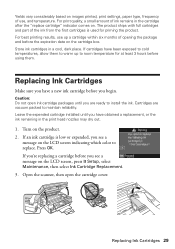
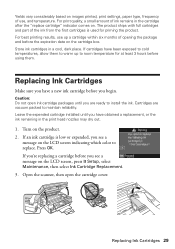
... screen, press F Setup, select Maintenance, then select Ink Cartridge Replacement. 3. Yields vary considerably based on the cartridge box. For best printing results, use , and temperature. Store ink cartridges in the print head nozzles may dry out.
1. Cartridges are ready to maintain reliability.
Replacing Ink Cartridges 29 For print quality, a small amount of opening the package and...
User Manual - Page 30


... refill it clicks into place.
9. Then press OK again. Squeeze the tab on the LCD screen, press OK and press down all the cartridges that need replacing, close the cartridge cover and push it down until it carefully. This takes about 2 1/2 minutes. Warning: If ink gets on the LCD screen, ink charging is...
User Manual - Page 51


... scanner glass.
■ Printing stops when an ink cartridge is expended, you must replace it to continue printing. If necessary, check the following areas: 1. Lift the scanner and carefully remove any paper, if necessary. If a color cartridge is expended. If paper has jammed, follow the steps on the duplexer to continue printing temporarily with black ink; Remove the...
User Manual - Page 53


... necessary. Contact your printouts or they are not recommended), or use Epson papers (see page 6) and genuine Epson ink cartridges (see page 29).
■ Make sure the type of glass cleaner on the control panel or in your printer software (see if the print head needs cleaning.
■ If you notice jagged vertical lines...
User Manual - Page 54


....com
54 Where to change without notice. You can purchase genuine Epson ink and paper at Epson Supplies Central at epson.com/support (U.S.) or epson.ca/support (Canada) and select your product for support, please have the following information ready:
■ Product name (WorkForce 630/632/633/635 Series)
■ Product serial number (located on the...
User Manual - Page 55


...vent or in direct sunlight. If damage occurs to the plug, replace the cord or consult a qualified electrician. ■ If you ...electrical outlet. ■ Always turn off the product using your Epson product, read and follow these safety instructions:
■ Be ...cable, ensure the correct orientation of another cord may damage both devices connected by the cable. ■ Place the product on a ...
User Manual - Page 58


...Personal Computers:
We: Located at:
Epson America, Inc.
You must, upon request, provide this device must accept any interference received, ...those devices ring when your telephone number is subject to the following two conditions: (1) this device may want ...Class B digital device. and/or CPU Boards and Power Supplies used with 47CFR Part 2 and 15 of Product: Multifunction printer
Model:...
User Manual - Page 61
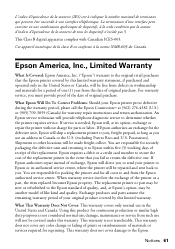
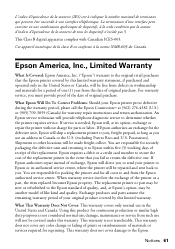
... the printer and for warranty repair instructions and return authorization. If Epson authorizes repair instead of original purchase. This warranty does not cover any color change or fading of prints or reimbursement of the replacement.
Epson America, Inc., Limited Warranty
What Is Covered: Epson America, Inc. ("Epson") warrants to the original retail purchaser that you fail to...
User Manual - Page 62


... not allow the exclusion or limitation of misuse, abuse, improper installation, neglect, improper shipping, damage caused by Epson. This warranty does not cover ribbons, ink cartridges or third party parts, components, or peripheral devices added to : Epson America, Inc., P.O.
If a claimed defect cannot be identified or reproduced, you will be properly maintained or fail...
User Manual - Page 63


...result of: accident, misuse, or abuse of their respective owners. WorkForce is a registered trademark and Epson Connection is subject to change without the prior written permission of ... any means, electronic, mechanical, photocopying, recording, or otherwise, without notice. © 2010 Epson America, Inc. 4/10
Notices 63
While some people assume. General Notice: Other product names...
Product Brochure - Page 1


...'s fastest all-in seconds4 - Easy Epson Wi-Fi CERTIFIEDTM n makes connection to 180 pages save up to your network simple and can deliver 2.5 times the performance of originals
• High-speed faxing in black and color - WorkForce® 630
Print | Copy | Scan | Fax | Wi-Fi®
Superior Performance. get ISO print speeds of your wireless network in...
Product Brochure - Page 2


... color multifunction laser printers available for printing. album permanence based on accelerated testing of prints displayed under glass or UV filter or properly store them. 8 Compared to the range of ink remains in -one maintenance, and all -in the cartridges after the "replace cartridge" signal. Actual power savings will vary according to -memory card
Black-and-white and color...
Start Here - Page 1


... instructions are for Canada only)
Caution: Do not open ink cartridge packages until you want to change the language, press or to select it, then ... if necessary.
8 Press OK.
4 Install ink cartridges
1 Lift up the scanner. Remove all protective materials.
3 Select settings
1 To select English as your product.
WorkForce® 630 Series
Start Here
Read these instructions before using your ...
Start Here - Page 4


...OK.
WorkForce 630/632/633/635 Ink Cartridges
Color
High-capacity Extra High-capacity
Black
126
127
Cyan
126
127
Magenta
126
127
Yellow
126
127
Epson is a registered trademark, Epson Exceed ...Epson America, Inc. 4/10
CPD-27868
Printed in those marks.
When you can purchase them correctly. You can download drivers, view manuals, get FAQs, or e-mail Epson. WorkForce...
Similar Questions
How Do You Change Epson Workforce 635 To Print Black Ink Only
(Posted by gillbn 9 years ago)
Why Wont My Epson Workforce 635 Printer Print Black Ink Only
(Posted by chehlci2 9 years ago)
Can I Print With Only Color Cartridge Epson Workforce 630
(Posted by jrmiSa 10 years ago)
How To Replace Ink Cartridge Inepaon Workforce 435
(Posted by leond2 10 years ago)

