Epson WorkForce 630 Support Question
Find answers below for this question about Epson WorkForce 630.Need a Epson WorkForce 630 manual? We have 3 online manuals for this item!
Question posted by jeshe on January 30th, 2014
Epson Workforce 630 Skipping Lines When Printing
The person who posted this question about this Epson product did not include a detailed explanation. Please use the "Request More Information" button to the right if more details would help you to answer this question.
Current Answers
There are currently no answers that have been posted for this question.
Be the first to post an answer! Remember that you can earn up to 1,100 points for every answer you submit. The better the quality of your answer, the better chance it has to be accepted.
Be the first to post an answer! Remember that you can earn up to 1,100 points for every answer you submit. The better the quality of your answer, the better chance it has to be accepted.
Related Epson WorkForce 630 Manual Pages
User Manual - Page 1


WorkForce® 630 Series
Includes WorkForce 630/632/633/635
Quick Guide
Basic Copying, Printing, Scanning, and Faxing Maintenance
Network Setup Solving Problems
User Manual - Page 2


...
Printing in Windows 14 Printing With a Macintosh 15 Selecting the Correct Paper Type 17
Faxing a Document 18
Connecting a Phone or Answering Machine 18 Setting Up Fax Features 19 Sending a Fax From the Control Panel 21 Receiving Faxes 22
Scanning a Document or Photo 23
Quick Scanning With the Scan Button 23 Scanning With Epson...
User Manual - Page 3


Maintaining Your Product 26
Checking the Print Head Nozzles 26 Cleaning the Print Head 27 Checking Ink Levels 27 Purchasing Epson Ink Cartridges 28 Replacing Ink Cartridges 29
Network Setup 31
Wireless Network Setup 31 Wired (Ethernet) Network Setup 45
Solving Problems 49
Checking for Software Updates 49 Problems and Solutions 49 Where to Get Help 54
Notices 55
Contents 3
User Manual - Page 5


... 5 Some papers should be loaded one of photo paper. If you are just making a copy or printing a rough draft, plain paper is under the tabs on page 6. Slide the edge guides against the paper... but not too tight. For automatic two-sided printing, use one sheet at a time; see your online User's Guide for the best results, use plain paper or Epson Bright White Paper.
5. 4. Make sure the ...
User Manual - Page 11


... settings, press x Menu to begin copying.
To change the paper type, paper size, and other print settings, press x Menu, then select Paper and Copy
Settings. ■ To make double-sided copies (some models only), select 2-Sided
Printing. (On the WorkForce 635, you choose. To cancel copying,
press y Stop. Copying a Document 11 3. Note: When...
User Manual - Page 12


... you may lose data on copying memory card files between your Epson printer and a computer, and printing photos pre-selected in all the way. just insert it won't go in ...your camera (DPOF™ or Digital Print Order Format). Printing From a Memory Card
Your Epson printer lets you print photos directly from your desktop into the trash, then remove the card...
User Manual - Page 13
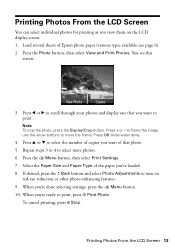
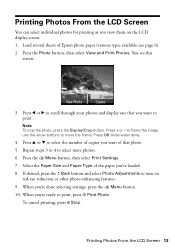
... 5. If desired, press the y Back button and select Photo Adjustments to print, press x Print Photo. Load several sheets of the paper you 're done selecting settings, press the x Menu... to 4 to print. Press + or -
Select the Paper Size and Paper Type of Epson photo paper (various types available; Printing Photos From the LCD Screen
You can select individual photos for printing as you want ...
User Manual - Page 18
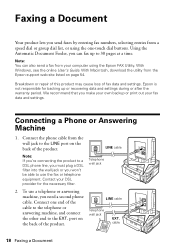
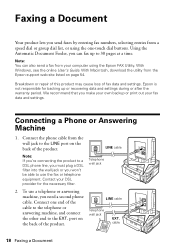
...during or after the warranty period. We recommend that you make your own backup or print out your computer using the one end of the cable to the telephone or answering ...line, you must plug a DSL filter into the wall jack or you won't be able to use a telephone or answering machine, you need a second phone cable. With Macintosh, download the utility from your fax data and settings. Epson...
User Manual - Page 19


Epson cannot guarantee compatibility with VoIP, cable phone systems, or fiberoptic digital services such as normal or a message can enter up to select Header, then press OK. 3.
Press u or d to 40 digits. 5. Setting Up Fax Features 19
Note: If you pick up the phone or the answering machine answers, the WorkForce 630...faxes, you 're done, use the Epson FAX Utility, see "Using the Keypad...
User Manual - Page 20


... these guidelines:
■ To enter a fax number, use for international phone numbers. Press x Menu to highlight a letter on the fourth ring, you should set the WorkForce 630/632/633/635 Series to pick up to insert the + symbol for the answering machine.
5. When you use the numeric keypad. Press r to enter a space...
User Manual - Page 21


... as described below. Note: If the recipient's fax machine prints only in black and white, your fax is automatically sent ...online User's Guide.
1. Note: To dial the number using the Epson FAX Utility, see your fax. To send a fax from your...Fax From the Control Panel 21
Note: To scan a two-sided document (WorkForce 635 only), press the and select On.
2-Sided button
3.
Place your original...
User Manual - Page 23


... x Start Scan to a new outgoing message
4. Scanning a Document or Photo 23 If you're scanning to a memory card, select your computer. You can use your WorkForce 630/632/633/635 Series to scan original documents and photos and save it , launches your original document or photo as an attachment in an email...
User Manual - Page 53


...recommended), or use Epson papers (see page 6) and genuine Epson ink cartridges (see page 29).
■ Make sure the type of glass cleaner on a soft cloth, if necessary. Print Quality Problems
■....
■ The ink cartridges may need to align the print head. port. ■ If the product is connected to a DSL phone line, you connected a telephone or answering machine, make sure it...
User Manual - Page 54


.../ink3 (U.S.
Purchase Supplies and Accessories
You can purchase genuine Epson ink and paper at Epson Supplies Central at epson.com/support (U.S.) or epson.ca/support (Canada) and select your product for support, please have the following information ready:
■ Product name (WorkForce 630/632/633/635 Series)
■ Product serial number (located on the label in...
User Manual - Page 58


...line, you may cause undesired operation. Each product marketed is a label that contains, among other information, the FCC registration number and the ringer equivalence number (REN) for this equipment. Trade Name: Epson
Type of Product: Multifunction...
Epson America, Inc. Declaration of devices that may connect to your telephone line and still have all devices connected to one line should...
Product Brochure - Page 1


...paper less often
• Connect to your wireless network in seconds4 - Easy Epson Wi-Fi CERTIFIEDTM n makes connection to your network simple and can deliver 2.5 ...;
• Print twice as 3 sec per page; save up to 60 numbers; DURABrite® Ultra pigment ink for smudge, fade and water resistant prints
• Create professional looking documents - WorkForce® 630
Print | Copy ...
Product Brochure - Page 2


... www.epson.ca
Epson and MicroPiezo are registered trademarks of Epson America, Inc. WorkForce® 630 Print | Copy | Scan | Fax | Wi-Fi®
Specifications
PRINT Printing Technology Printer Language Maximum Print Resolution ISO Print Speed†
Minimum Ink Droplet Size COPY Copy Quality Copy Quantity Maximum Copy Size Copy Features
SCAN Scanner Type Photoelectric Device Optical Resolution...
Start Here - Page 1


...
Cartridges are ready to enter the Time.
Caution: Do not connect to maintain reliability. WorkForce® 630 Series
Start Here
Read these instructions before using your language, press OK. Press OK.
4... to install the ink. Phone cord
Power cord
French control panel stickers (included for the WorkForce 630/632/633/635.
1 Unpack
2 Raise the control panel and press the On button.
...
Start Here - Page 3
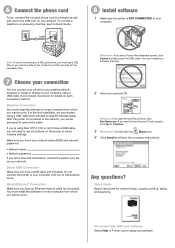
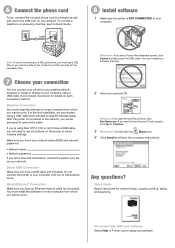
... screen, click Yes or Continue.
3 Macintosh®: Double-click the
Epson icon.
4 Click Install and follow the on your software. If you ... product CD.
Windows: If you 're instructed to the LINE port on -screen instructions.
Direct USB Connection Make sure you ...for details on every computer from which you will be able to print.
Windows®: If you have a USB cable (not ...
Start Here - Page 4


... download drivers, view manuals, get FAQs, or e-mail Epson. It's as easy as shown:
Epson Technical Support Visit epson.com/support (U.S.) or epson.ca/support (Canada) where you can also purchase supplies from an Epson authorized reseller.
Need paper and ink? sales) or www.epson.ca (Canadian sales). WorkForce 630/632/633/635 Ink Cartridges
Color
High-capacity...

