Epson WorkForce 630 Support Question
Find answers below for this question about Epson WorkForce 630.Need a Epson WorkForce 630 manual? We have 3 online manuals for this item!
Question posted by mapames on January 16th, 2014
Epson Workforce 630 Printer Won't Recognize Cartridges
The person who posted this question about this Epson product did not include a detailed explanation. Please use the "Request More Information" button to the right if more details would help you to answer this question.
Current Answers
There are currently no answers that have been posted for this question.
Be the first to post an answer! Remember that you can earn up to 1,100 points for every answer you submit. The better the quality of your answer, the better chance it has to be accepted.
Be the first to post an answer! Remember that you can earn up to 1,100 points for every answer you submit. The better the quality of your answer, the better chance it has to be accepted.
Related Epson WorkForce 630 Manual Pages
User Manual - Page 1


WorkForce® 630 Series
Includes WorkForce 630/632/633/635
Quick Guide
Basic Copying, Printing, Scanning, and Faxing Maintenance
Network Setup Solving Problems
User Manual - Page 3


Maintaining Your Product 26
Checking the Print Head Nozzles 26 Cleaning the Print Head 27 Checking Ink Levels 27 Purchasing Epson Ink Cartridges 28 Replacing Ink Cartridges 29
Network Setup 31
Wireless Network Setup 31 Wired (Ethernet) Network Setup 45
Solving Problems 49
Checking for Software Updates 49 Problems and Solutions 49 Where to Get Help 54
Notices 55
Contents 3
User Manual - Page 10


... online User's Guide for instant photo reprints.
or A4-size plain paper, Epson Bright White Paper, or Epson Presentation Paper Matte, just like on the scanner glass, or load your documents...page 8). If you use the Automatic Document Feeder, you press a button, press F Setup, select Printer Setup, then select Sound. To copy a full legal-size document on letter-size paper, press Reduce...
User Manual - Page 12


... 're ready to print.
Printing From a Memory Card
Your Epson printer lets you can view your photos on copying memory card files between your Epson printer and a computer, and printing photos pre-selected in My Computer or Windows Explorer, and select Eject.
■ If your printer is connected to a Macintosh®, drag the removable disk...
User Manual - Page 15
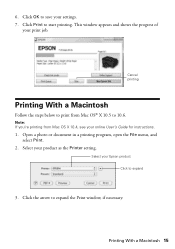
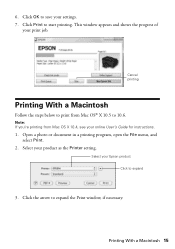
... appears and shows the progress of
your settings. 7. Cancel printing
Printing With a Macintosh
Follow the steps below to print from Mac OS X 10.4, see your Epson product Click to expand the Print window, if necessary. Select your online User's Guide for instructions.
1.
6. Click Print to 10.6. Click the arrow to expand...
User Manual - Page 17


... ?.
8.
Click Print.
9.
To monitor your printer software so the ink coverage can be adjusted accordingly. Note: For more information on Cool Peel Transfer paper
Epson Ultra Premium Photo Paper Glossy
Epson Premium Photo Paper Glossy
Epson Photo Paper Glossy
Epson Premium Photo Paper Semi-gloss
Epson Premium Presentation Paper Matte Epson Premium Presentation Paper Matte
Double-sided...
User Manual - Page 19


...Epson cannot guarantee compatibility with VoIP, cable phone systems, or fiberoptic digital services such as normal or a message can be connected to the Header screen.
Setting Up Fax Features 19 Note: If you pick up the phone or the answering machine answers, the WorkForce 630...sending or receiving faxes, you 're done, use the Epson FAX Utility, see "Using the Keypad to enter your ...
User Manual - Page 20


... insert the + symbol for the answering machine.
5. Press OK to select it is set to pick up on the fourth ring, you should set the WorkForce 630/632/633/635 Series to pick up to Answer
If you 're finished, highlight Done and press OK. When you connected an answering machine and...
User Manual - Page 21


...Panel 21 Press the Fax button.
2. Use the numeric keypad to 64 digits.
4.
Note: To dial the number using the Epson FAX Utility, see page 8). Place your fax. To cancel faxing, press y Stop at any time. Note: If the ..., or by manually entering a fax number, as necessary.
5. Note: To scan a two-sided document (WorkForce 635 only), press the and select On.
2-Sided button
3.
User Manual - Page 23


ideal for scanning photos
■ Scan to a new outgoing message
4.
You can use your WorkForce 630/632/633/635 Series to scan original documents and photos and save it on your email application, and attaches a JPG image to PC (PDF) automatically ...
User Manual - Page 53


... the control panel or in your printer software (see page 17).
■ If you notice light or dark bands across your cartridge levels (see page 27) and replace cartridges, if necessary (see page 29).... soft, dry, lint-free cloth (paper towels are not recommended), or use Epson papers (see page 6) and genuine Epson ink cartridges (see if the print head needs cleaning.
■ If you notice jagged ...
User Manual - Page 54


... solutions to common problems. You can download drivers and documentation, get FAQs and troubleshooting advice, or e-mail Epson with your product for support, please have the following information ready:
■ Product name (WorkForce 630/632/633/635 Series)
■ Product serial number (located on the label in back)
■ Proof of purchase (such...
User Manual - Page 55


... ampere rating of all devices plugged into the wall outlet does not exceed the wall outlet's ampere rating. ■ When connecting the printer to a computer or other device with any other equipment....unplug the power cord from the electrical outlet. ■ Always turn off the product using your Epson product, read and follow these safety instructions:
■ Be sure to follow all warnings and ...
User Manual - Page 56


... or the base units of cordless phones.
■ Allow space behind the printer for sufficient ventilation. if the product has been dropped or the case damaged;...scanner section while the product is at least 4 inches (10 cm) away from the cartridges. ■ Always keep this guide handy. Make sure the product is copying, printing, ...contact Epson. Do not use the product near water.
User Manual - Page 63


... and may be as broad as Original Epson Products or Epson Approved Products by any Epson product. Copyright Notice
All rights reserved. Responsible Use of this printer. While some people assume. WorkForce is a registered trademark and Epson Connection is a service mark of Epson America, Inc. No part of Copyrighted Materials
Epson encourages each user to this publication may...
Product Brochure - Page 1


Easy Epson Wi-Fi CERTIFIEDTM n makes connection to 60 numbers; WorkForce® 630
Print | Copy | Scan | Fax | Wi-Fi®
Superior Performance. fax memory ...stacks of the previous 802.11g
• Save paper - output from an ink jet that rivals that from a laser printer
• Get more prints with manual, two-sided printing2
• Print high quality color graphics and black text - ...
Product Brochure - Page 2


...
WorkForce 630 all colors have to ink jet all-in-ones priced at www.epson...cartridges: Black, Cyan, Magenta, Yellow
Epson printer driver, Epson Easy Photo Print, Epson Scan, ABBYY® FineReader
One-year limited warranty in indoor display conditions; See www.epson.com/printspeed for printing. level of performance subject to the best-selling monochrome and color multifunction laser printers...
Start Here - Page 1


Then press
or to enter the Time. Cartridges are ready to your product.
Phone cord
Power cord
French control panel stickers (included for the WorkForce 630/632/633/635.
1 Unpack
2 Raise the control panel and press the On button.
To lower the control panel, press the release bar underneath. Caution: Do ...
Start Here - Page 2


... paper is priming or you 're using.
4 6-inch
Letter-size
LTR
4 Insert the paper with full cartridges and part of the ink from the first cartridges is used for priming the printer.
Caution: Don't turn off the printer while it is under the tabs on loading legal-size paper, see the online User's Guide...
Start Here - Page 4


...Epson Corporation. Function buttons
Press , , , or on the printer to highlight a letter or function button on the printer's LCD screen. Try Epson paper with a USB cable. To find my printer after connecting it .
Genuine Epson... passphrase) correctly. Genuine Epson Paper Epson offers a wide variety of Epson America, Inc. WorkForce 630/632/633/635 Ink Cartridges
Color
High-capacity Extra ...
Similar Questions
Epson Workforce 630 Will No Longer Recognize Cartridges
(Posted by aminst 9 years ago)
How To Bypass Replace Cartridge On Epson Workforce 630 Printer
(Posted by elismitc 10 years ago)
Rx580 Printer Error Cannot Recognize Cartridges
(Posted by KOTBaz 10 years ago)
Where Would I Find The Serial Number For My Workforce 630 Printer?
(Posted by rupertpong 12 years ago)

